Page 1 of 1
CAT Frequency Display Oddity
Posted: 31 Jan 2020, 19:30
by NS8K
While testing, I've encountered something odd with the CAT frequency display when CAT is turned off. My main display looks like this -
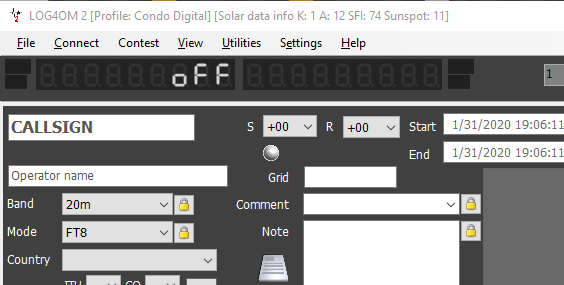
- Main Screen.png (19.53 KiB) Viewed 3211 times
While my CAT screen looks like this -
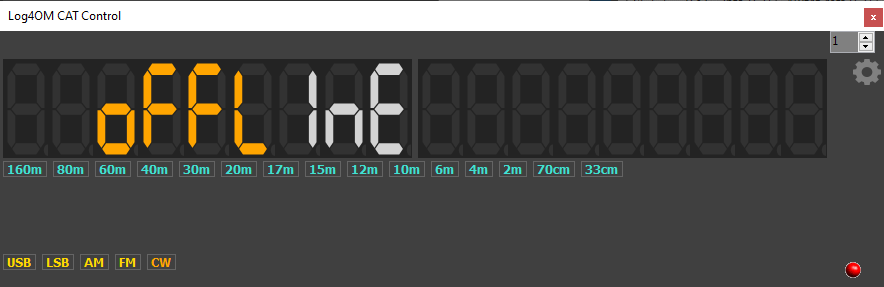
- CAT Screen.png (13.35 KiB) Viewed 3211 times
I've not found any reference to the Off vs Offline status in the manual but that is not to say it's not there.
I don't know how this appeared but I've seen it more than once. Ending and restarting V2 results in the "Normal" Offline status returning to both screens (with CAT turned off of course). I'm using Omnirig and the radio is an IC-7300. When I took these screenshots WSJT-X and JTalert were both running and CAT was active in WSJT-X. I don't normally run with CAT turned off but was doing some testing. I'll pay more attention and try to nail down what actions cause this.
Any ideas?
Re: CAT Frequency Display Oddity
Posted: 31 Jan 2020, 19:59
by KD0ZV
Both mine say the same thing but will offer this.
With my Flex when I have nothing running it says offline.
When I click the icon for Flex SmartSDR but do not connect it changes to off. As soon as I connect it shows the frequency.
Rich
Re: CAT Frequency Display Oddity
Posted: 31 Jan 2020, 20:01
by NS8K
Well, it didn't take too long to figure out a sequence that will cause this. Here it is:
1. Start V2 with CAT enabled.
2. Stop CAT from the Connect menu. You should see oFFLInE in the frequency display.
3. Start WSJT-X with CAT control enabled. V2 frequency display should now change to oFF.
If the CAT screen is showing when WSKT-X is started it also displays oFF. If the CAT screen is started after oFF shows in the main screen, the CAT screen will show the normal oFFLInE as shown in the original post.
Re: CAT Frequency Display Oddity
Posted: 01 Feb 2020, 08:13
by G4POP
NS8K wrote: ↑31 Jan 2020, 20:01
Well, it didn't take too long to figure out a sequence that will cause this. Here it is:
1. Start V2 with CAT enabled.
2. Stop CAT from the Connect menu. You should see oFFLInE in the frequency display.
3. Start WSJT-X with CAT control enabled. V2 frequency display should now change to oFF.
If the CAT screen is showing when WSKT-X is started it also displays oFF. If the CAT screen is started after oFF shows in the main screen, the CAT screen will show the normal oFFLInE as shown in the original post.
Is this important? if so why?
Re: CAT Frequency Display Oddity
Posted: 03 Feb 2020, 04:58
by NS8K
Is this important? if so why?
[/quote]
Terry,
Not real important, just an observation that the software seemed to be making a distinction when there had been no change in the radio.
I also could not find any reference in the manual to either the Offline or Off status in the CAT display. In the manual there are screenshots on pages 30, 31, 46 and 146 that show Offline or Off but this CAT status is not the subject of those particular screenshots so there is no mention of what these statuses mean.
It's important because inconsistencies raise questions in users minds (admittedly more in some minds than others) and that can lead to frustration and needless posting of questions and time wasted by everyone.
Sincerely,
Tom - NS8K