Page 2 of 3
Re: HRDLog On AIR status
Posted: 01 Apr 2020, 09:41
by F4WBL
Hello terry
still not working
reminder
I don't have CAT ( my TX is not connected to the computer) old TS140S
but I use the V1 version = everyone can see me ON AIR and the frequency on HRDLOG web page
but if I use the V2 version = HRDLOG web page show 'NOT on air'
what is wrong
here my config
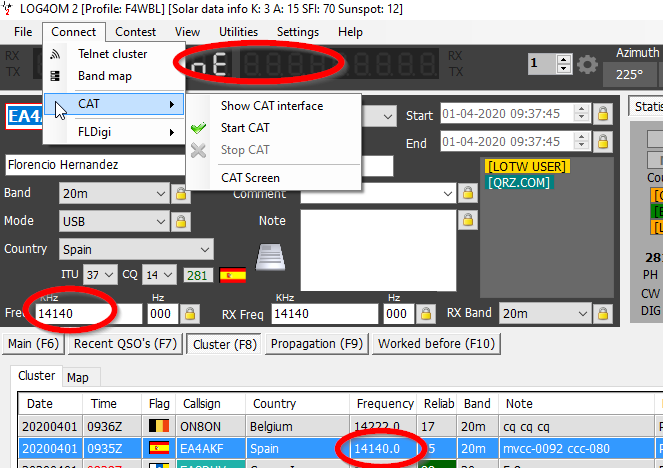
- 2020-04-01 11_37_45-Window.png (46.58 KiB) Viewed 3848 times
Re: HRDLog On AIR status
Posted: 01 Apr 2020, 09:53
by G4POP
This is where you set the on air control and your HRDLog special code etc
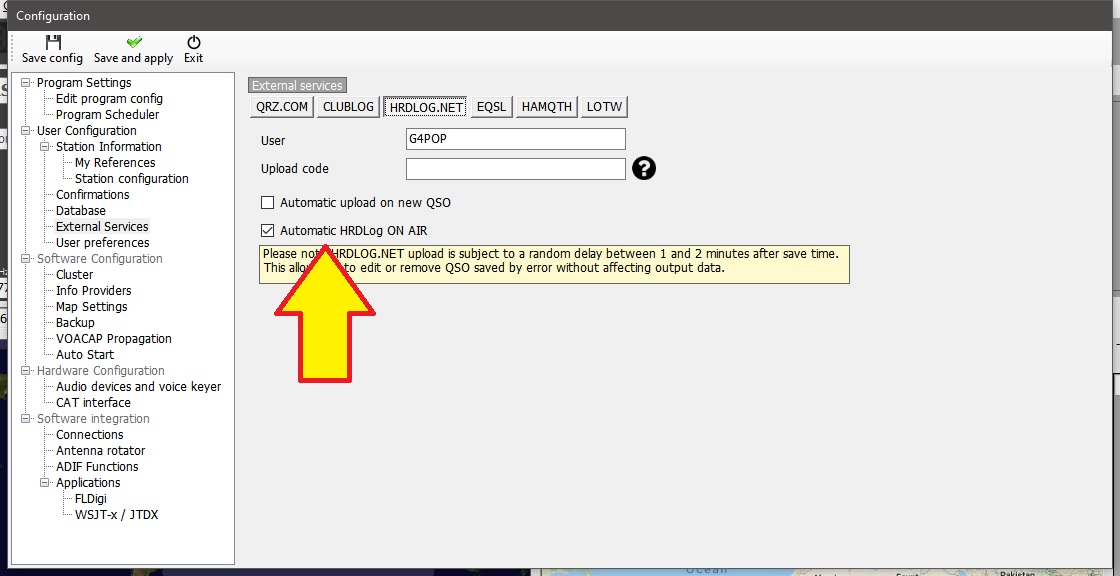
- Untitled.jpg (109.71 KiB) Viewed 3847 times
Re: HRDLog On AIR status
Posted: 01 Apr 2020, 11:54
by F4WBL
of course I did
here the pic
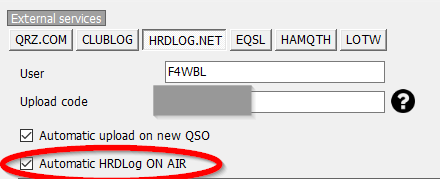
- 2020-04-01 13_51_29-Window.png (10.04 KiB) Viewed 3846 times
Re: HRDLog On AIR status
Posted: 01 Apr 2020, 14:44
by G4POP
I have checked several times and it is working for me
Might be a good idea to request a new code from Claudio
Re: HRDLog On AIR status
Posted: 01 Apr 2020, 15:59
by F4WBL
Thanks
I don t understand since all my QSO are uploaded automatickly
and the automatic upload works fine
why no the on AIR
terry you start the CAT ? ( you don t have a TX connected to a PC correct ?
Re: HRDLog On AIR status
Posted: 01 Apr 2020, 16:14
by G4POP
As you can see my radio is turned of and not connected its Off Line
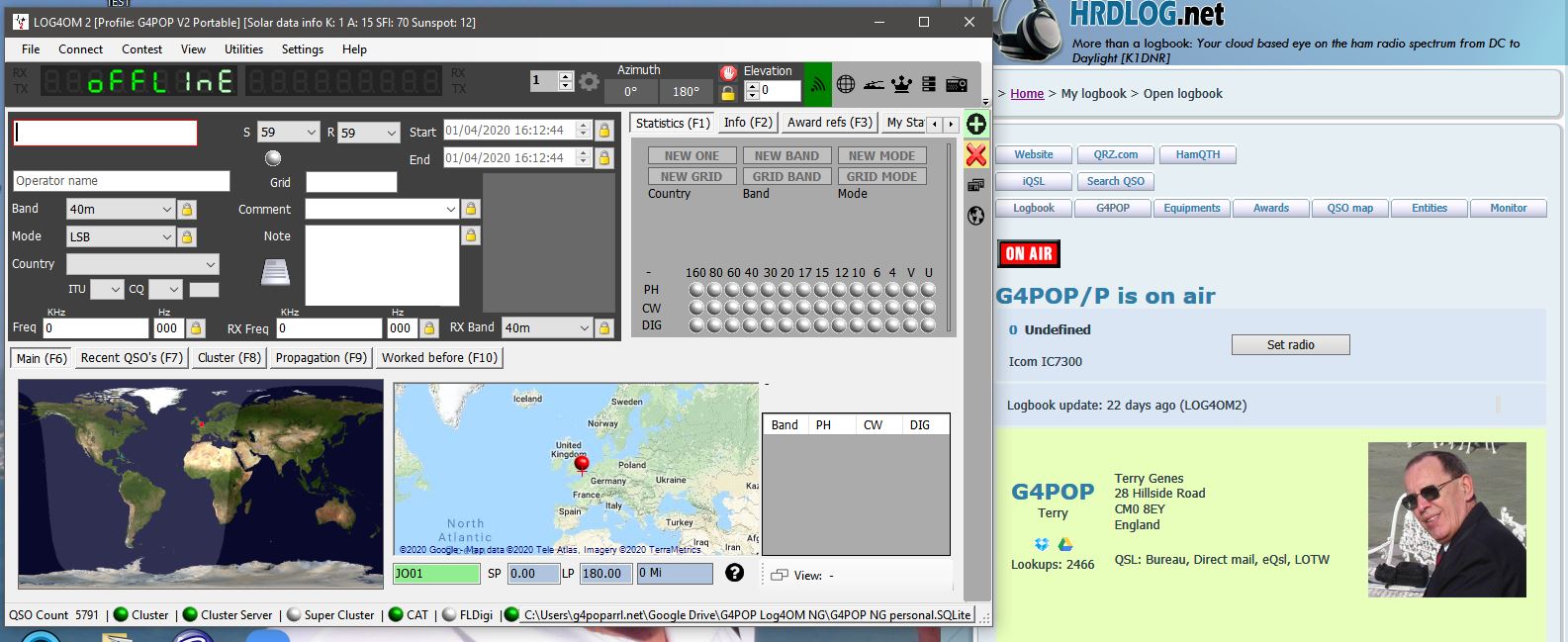
- Capture.JPG (180.44 KiB) Viewed 3834 times
Re: HRDLog On AIR status
Posted: 02 Apr 2020, 06:34
by F4WBL
Hello terry
Sorry to bugg you again, but I am really lost !
ok you TX not connected to a PC
but how CAT in ON (green color) at the bottom of your screen!
May I contact you by email (then teamviewer or whatsapp) so I can understand your config vs mine..
emmanuel.F4WBL@gmail (if not possible no pb I will understand)
regards
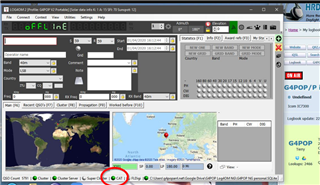
- 2020-04-02 08_25_59-Window (Mobile).png (93.48 KiB) Viewed 3825 times
Re: HRDLog On AIR status
Posted: 02 Apr 2020, 06:51
by G4POP
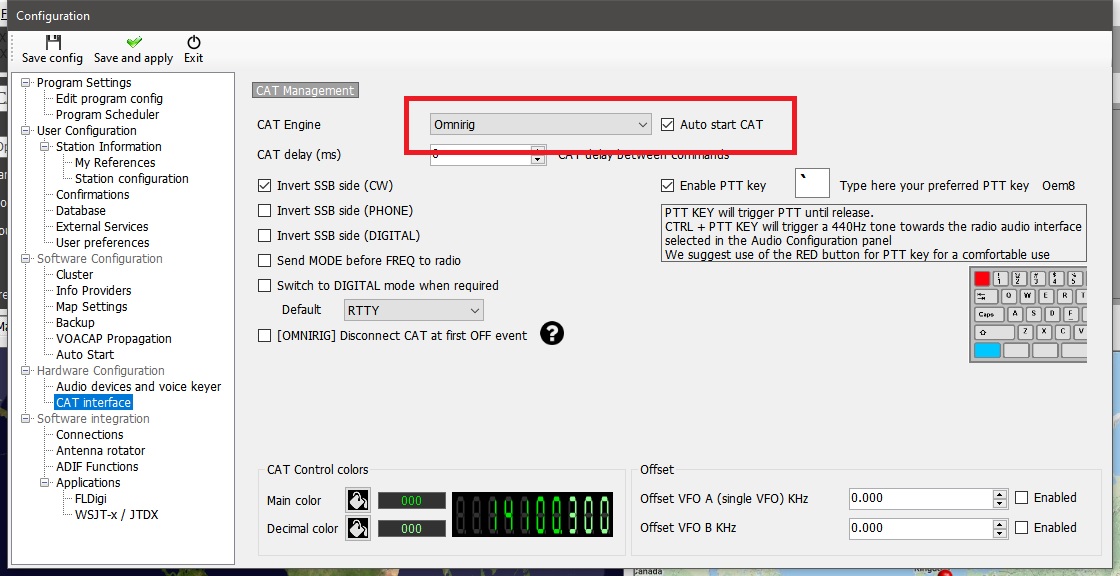
- Untitled.jpg (163.08 KiB) Viewed 3824 times
Re: HRDLog On AIR status
Posted: 09 Apr 2020, 05:47
by F4WBL
Hello Everyone
I have been in contact with Daniele (IW3HMH0 regarding this point (thank you Daniele for your time)
Unfortunately Log4OM V2 will work with HRDLOG.net (for the On Air and frequency status) ONLY if you have a TX connected via CAT to LOG4OM V2.
This was working with Log4OM V1 (without a Radio connected)
but not on V2 version .
This change was asked by Claudio IW1QLH, admin of HRDLOG.NET, as he wants only “real” online data to actual “real” frequencies.
Personnaly I am quite sorry of this decision. I don't have a HF radio with data communication (I use an OLD TS140S)
so it is too bad for a lot of us with old radio without this possibilty.
I hope Claudio will change his mind
Regards to everyone
And Thank you to Daniele and Claudio (and others) for making whose nice tools available to US
great softwares!
Keep Up the good work
F4WBL emmanuel
Re: HRDLog On AIR status
Posted: 10 Apr 2020, 14:04
by W2MJP
F4WBL wrote: ↑09 Apr 2020, 05:47
Hello Everyone
I have been in contact with Daniele (IW3HMH0 regarding this point (thank you Daniele for your time)
Unfortunately Log4OM V2 will work with HRDLOG.net (for the On Air and frequency status) ONLY if you have a TX connected via CAT to LOG4OM V2.
This was working with Log4OM V1 (without a Radio connected)
but not on V2 version .
This change was asked by Claudio IW1QLH, admin of HRDLOG.NET, as he wants only “real” online data to actual “real” frequencies.
Personnaly I am quite sorry of this decision. I don't have a HF radio with data communication (I use an OLD TS140S)
so it is too bad for a lot of us with old radio without this possibilty.
I hope Claudio will change his mind
Regards to everyone
And Thank you to Daniele and Claudio (and others) for making whose nice tools available to US
great softwares!
Keep Up the good work
F4WBL emmanuel
Now we need him to fix the automatic log upload problem from Lg4OM to HRD.