Page 1 of 1
2.6.1 Station configuration
Posted: 15 May 2020, 12:32
by LX2KD
I like the new feature to define a set of station profiles. But is it possible to set a default power for each radio. If, on the main window, I select my IC-7610, I would like it to come automatically with 100 watts. If I select my QRP-Labs QCX, I would like it to default to 2.5 watts. In the station configuration, I can see a right-click item called "default power", but it does not seem to do anything.
Thanks and 73s
Kevin Dorrell
LX2KD / G4AZO
Re: 2.6.1 Station configuration
Posted: 15 May 2020, 13:21
by G4POP
Have you read yesterday's release notes and user guide
You can set any number of radios each with a defined power outputs anď each with an unlimited number of aerials and set default bands for each aerial.
Net result change band and the selected or default radio then the aerial is automatically selected
Right click a radio and select default power opens a small window for you to set the power
Re: 2.6.1 Station configuration
Posted: 15 May 2020, 13:25
by G4POP
Moved topic to appropriate forum because it's not a feature suggestion it's user support
Re: 2.6.1 Station configuration
Posted: 22 May 2020, 11:34
by WB8ASI
I'm having trouble editing this new feature. "Right Click" is not functioning. Is this a known defect, or am I doing something wrong. A few times I have tried editing my rigs and antennas, and have locked up Log4OMv2 completely requiring the use of Task Manager to shut it down. Thanks. 73 Herb WB8ASI
Re: 2.6.1 Station configuration
Posted: 22 May 2020, 12:19
by G4POP
WB8ASI wrote: ↑22 May 2020, 11:34
I'm having trouble editing this new feature. "Right Click" is not functioning. Is this a known defect, or am I doing something wrong. A few times I have tried editing my rigs and antennas, and have locked up Log4OMv2 completely requiring the use of Task Manager to shut it down. Thanks. 73 Herb WB8ASI
The editing is done in the settings/program configutpration menu
I just edited my set up in the config and it works fine
Re: 2.6.1 Station configuration
Posted: 22 May 2020, 12:55
by WB8ASI
Yes Terry, I'm in the right spot, but not working for me. Tried several times. Everything else is working just fine. This is the first time I've tried to edit my Station Config since downloading 2.6.1. Try Downloading again? Herb
Re: 2.6.1 Station configuration
Posted: 22 May 2020, 12:59
by WB8ASI
I have 2 different User Configurations for my 2 station locations. Maybe this is getting things crossed. The Station Conf for one User Config has all rigs and antennas for both locations. I'm attempting to delete the extra data. I've tried deleting all the data and starting fresh, but it locks up. Herb
Re: 2.6.1 Station configuration
Posted: 22 May 2020, 13:47
by G4POP
WB8ASI wrote: ↑22 May 2020, 12:59
I have 2 different User Configurations for my 2 station locations. Maybe this is getting things crossed. The Station Conf for one User Config has all rigs and antennas for both locations. I'm attempting to delete the extra data. I've tried deleting all the data and starting fresh, but it locks up. Herb
So exactly where are you editing the station config
1. In the config.json file
2. Or here in the Program Configuration
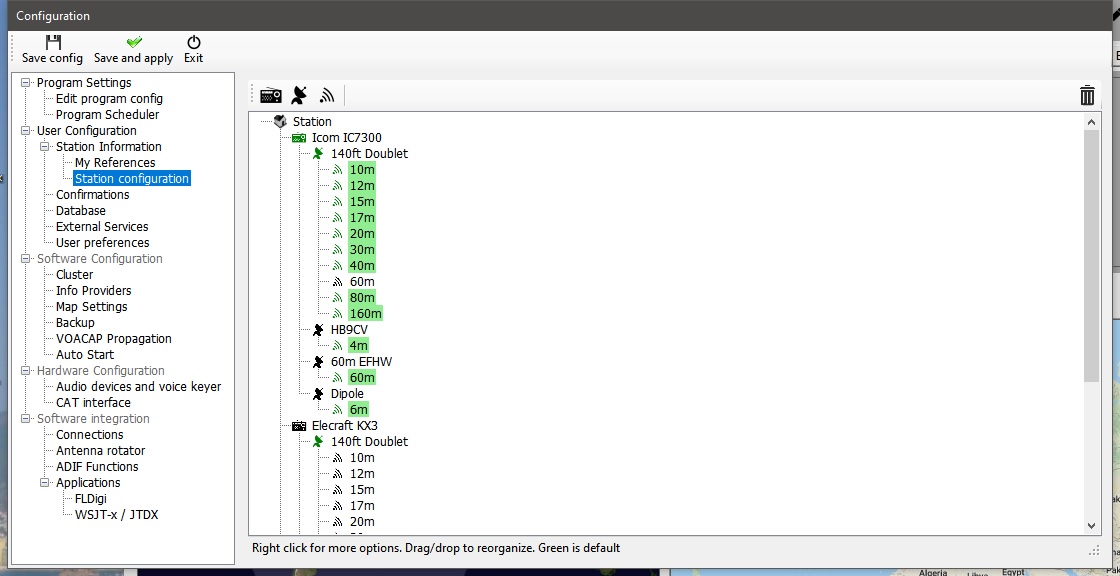
- Untitled.jpg (115.92 KiB) Viewed 3117 times
If you could please explain exactly what you are right clicking on and trying to delete I might understand better
Re: 2.6.1 Station configuration
Posted: 23 May 2020, 14:15
by WB8ASI
Terry, The 1st pic shows my 1st station location. I'm trying to remove the FTdx5000. RIght click gives me the popup window, but then cannot delete or default as it does nothing. Tried right clicking to delete antenna and also no effect. I did use the garbage can in the upper right corner, and it did clear the screen, however then it is totally locked up. Cannot add, save, exit, etc. I use Task Manager to end task to get our of Log4OM. The 2nd pic shows my 2nd station location. It the right click delete worked, however then it locked up totally same as before. No add, save, edit, exit, etc. I must be missing something simple, but really cannot seem to be able to edit the screen without getting locked up. Thanks. 73 Herb WB8ASI
Re: 2.6.1 Station configuration
Posted: 23 May 2020, 17:11
by G4POP
Please send me a support request so that I can emulate your set up
EMAIL IT TO ME AT g4pop (AT) arrl.net