Page 2 of 3
Re: cluster alert no populate? on 2.3.0.0
Posted: 09 Feb 2020, 15:58
by G4POP
oh4nvx wrote: ↑09 Feb 2020, 14:35
I just don't know what to do. Never mind Terry.
Maybe I'll install old version 2.2.0.0 to make it work.
73 Mika OH4NVX
Mika
Tell me what does not work for you?
Re: cluster alert no populate? on 2.3.0.0
Posted: 09 Feb 2020, 22:32
by W2GTR
I have the same problem.
I have a couple of alerts set up that worked fine in 2.2.
When I load 2.3 I don't get any alerts.
If I go back to 2.2, alerts work again.
This is the case with both simulated spots and actual spots.
Re: cluster alert no populate? on 2.3.0.0
Posted: 10 Feb 2020, 17:04
by EI5KO
Same issue here. No alerts in 2.3.0.0.
Or am I missing something new in this version?
Re: cluster alert no populate? on 2.3.0.0
Posted: 10 Feb 2020, 17:31
by oh4nvx
Nice to see i'm not the only one with a problem...

Re: cluster alert no populate? on 2.3.0.0
Posted: 10 Feb 2020, 17:39
by DF5WW
Hmm, we have checked alerts in the Alpha Team b4 Lele has released 2.3.0.0 and all was fine.
Think he´s still working on this but "The Boss is away Home" at the moment.


Re: cluster alert no populate? on 2.3.0.0
Posted: 11 Feb 2020, 16:18
by oh4nvx
Hi all!
I think i have a clue now. This problem is result of running Log4OM v2 as administrator.
When i use program as admin (VStore) it uses following folder:
C:\Users\VStore\AppData\Roaming\Log4OM2
Result => Alarms won't work
Then normal user (Mika) program seems to use this folder:
C:\Users\Mika\AppData\Roaming\Log4OM2
Result => Alarms works fine as before
But what to do about it? Terry maybe you can help?
My all QSOs are in program as admin.
I would like to use WSJT-X, Log4OM and Omnirig same time with my FT891 as multithread CAT (sorry i dont't understand this properly).
73 de Mika OH4NVX
Re: cluster alert no populate? on 2.3.0.0
Posted: 11 Feb 2020, 16:28
by KI5IO
oh4nvx wrote: ↑11 Feb 2020, 16:18
Hi all!
I think i have a clue now. This problem is result of running Log4OM v2 as administrator.
When i use program as admin (VStore) it uses following folder:
C:\Users\VStore\AppData\Roaming\Log4OM2
Result =>
Alarms won't work
Then normal user (Mika) program seems to use this folder:
C:\Users\Mika\AppData\Roaming\Log4OM2
Result =>
Alarms works fine as before
But what to do about it? Terry maybe you can help?
My all QSOs are in program as admin.
I would like to use WSJT-X, Log4OM and Omnirig same time with my FT891 as multithread CAT (sorry i dont't understand this properly).
73 de Mika OH4NVX
Mika,
I'm sure others will chime in, but here is how I am running the APPs you have noted.
Open Log4OM2 and once up/running I turn off the CAT. Connect / CAT / Stop CAT.
Open WSJT-x and have the CAT control set up to have WSJT-x talk to the rig via OmniRig.
Make sure your UDP, etc. ports are set per the most current User Guide.
I do NOT run any of my APPs with Admin privileges.
Re: cluster alert no populate? on 2.3.0.0
Posted: 11 Feb 2020, 17:01
by KD0ZV
Mika,
One thing to remember which I think is a flaw in Log4OM unless I am missing something.
A "New one" should be a non confirmed country. But Log4om considers a country not a new one as soon as its worked. This applies to the alerts as well. This should be a user option for Statistics (F1)
Its dangerous because you may have a worked country that will never QSL so you need to work another station to get that confirmation. Your alert for that country will never work once you have worked that country.
I personally believe that the NEW ONE in the statistics tab(F1) and the alerts should work based on valid QSL and not worked/uncorked.
The confirmation filter under alerts does not seem to do anything to change this.
Rich
Re: cluster alert no populate? on 2.3.0.0
Posted: 11 Feb 2020, 17:33
by G4POP
kd0zv wrote: ↑11 Feb 2020, 17:01
Mika,
One thing to remember which I think is a flaw in Log4OM unless I am missing something.
A "New one" should be a non confirmed country. But Log4om considers a country not a new one as soon as its worked. This applies to the alerts as well. This should be a user option for Statistics (F1)
Its dangerous because you may have a worked country that will never QSL so you need to work another station to get that confirmation. Your alert for that country will never work once you have worked that country.
I personally believe that the NEW ONE in the statistics tab(F1) and the alerts should work based on valid QSL and not worked/uncorked.
The confirmation filter under alerts does not seem to do anything to change this.
Rich
Perhaps I misunderstand you but I beleive we already provide he facility of alerting by cluster highlight and by audio alert the ability to flag 'NEW ONE' by confirmation type and worked
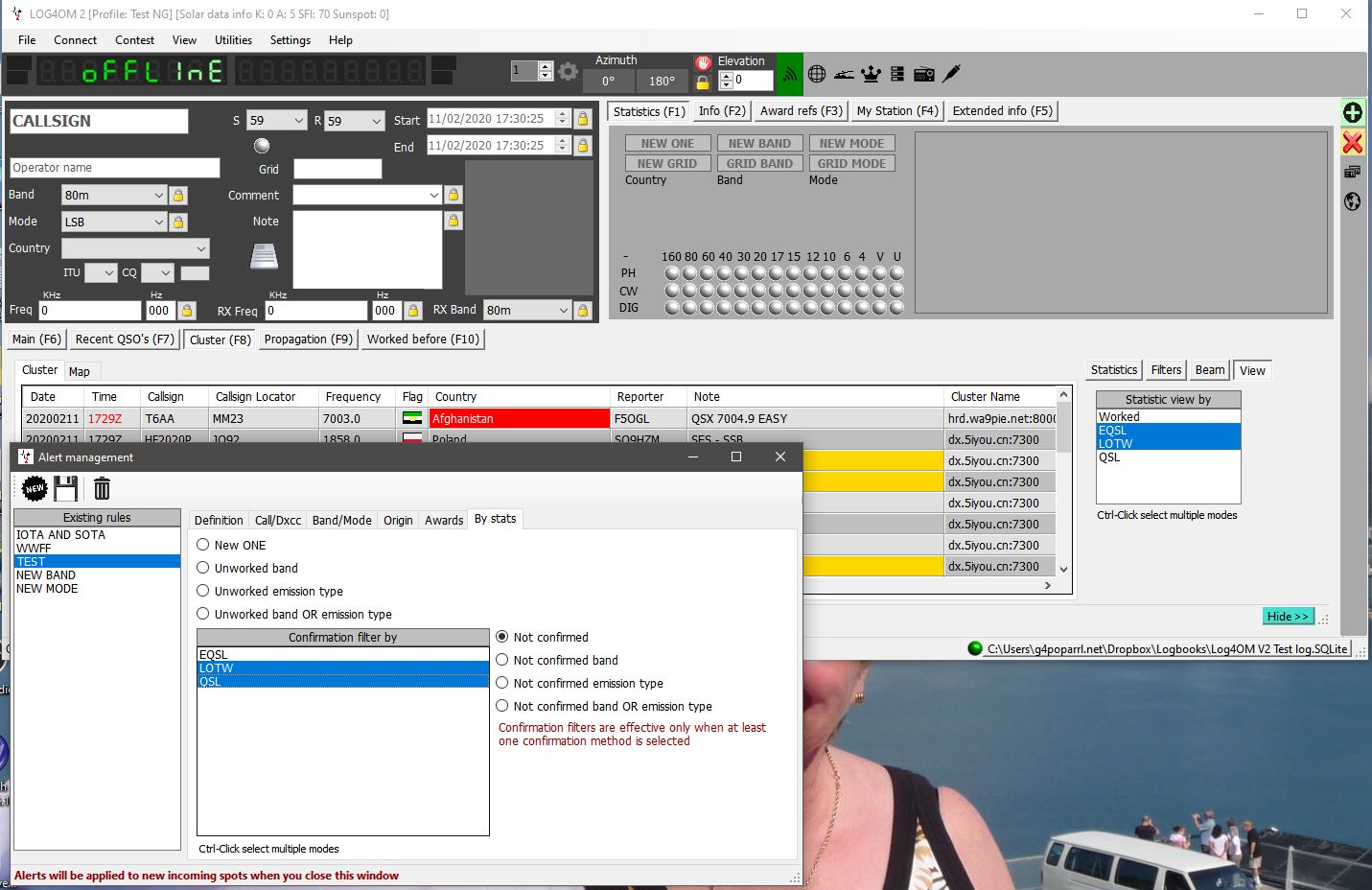
- Capture.JPG (204.03 KiB) Viewed 3738 times
Re: cluster alert no populate? on 2.3.0.0
Posted: 11 Feb 2020, 17:49
by KD0ZV
Terry,
In config below, my Alert does not work unless its unworked.
I can test spot a country that is worked but no LOTW confirmation and do not get the alert.
If I test spot a country that I have never worked I get an alert.
Do I have settings wrong? I originally had it on new one and have tried LOTW filter
Rich