Page 1 of 1
Disable confirmation on close/exit?
Posted: 20 Nov 2020, 18:25
by 4s6ryd
Hi
Searched for this and couldn't find a straight answer.
Is there a way that I can disable the "Shutdown Request" dialog box which asked "Do you want to close Log4OM?" ? I have setup few apps automatical start when my activity starts and close when I end. But Log4OM hangs on close when this dialog box appears and requires a manual interaction.
It is good to have a confirmation like this to avoid accidental closing of the program.
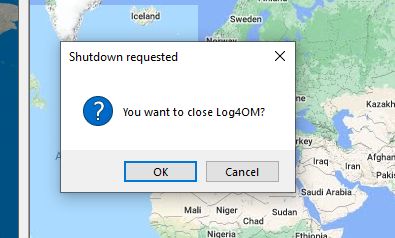
- log4om.jpg (18.8 KiB) Viewed 4531 times
But it would be better if you can a switch to on/off this feature under Program settings?
Re: Disable confirmation on close/exit?
Posted: 20 Nov 2020, 18:58
by DF5WW
This is a windows related thing and not a Log4OM thing. Maybe you ask microsoft for this.
Re: Disable confirmation on close/exit?
Posted: 20 Nov 2020, 23:25
by DL2RPN
DF5WW wrote: 20 Nov 2020, 18:58
This is a windows related thing...
Not necessarily, Jürgen. Under normal circumstances the programmer always have the choice to implement a dialog or not. In the case
of Log4OM (and the shutdown actions, upload etc.) it's - logically - the better way to generate a dialog.
@4s6ryd: I don't know your special software setting around Log4OM. But you can close Log4OM without a shutdown-dialog simply by a
powershell command:
or:
Code: Select all
PS: stop-process -name L4ONG -force
See here:
https://www.colorconsole.de/PS_Windows/ ... rocess.htm
The powershell must be executed with admin rights and the process-name you'll find out with the Task-Manager (Details).
Maybe this could help you.
But be warned: You should know what are you doing and I've no idea what happens if Log4OM doing something at this moment...
Btw: QSO-Data will be not uploaded (LotW) in that case!
Therefore an option for enable/disable the shutdown-dialog would be the best solution.
Re: Disable confirmation on close/exit?
Posted: 21 Nov 2020, 07:25
by G4POP
Chris,
Yes we implemented this message on shut down because a lot of users complained that sometimes they closed Log4OM without having saved a QSO.
During that close down period many scheduled actions are also taking place so it is not a good idea to bypass this action and cause immediate closure.
To the person that suggested removing the feature, we will wait to see if we receive more complaints about this, so far this is the only request in the 3 /4 years since the close down message has been implemented.
Re: Disable confirmation on close/exit?
Posted: 25 Nov 2020, 04:02
by 4s6ryd
Hi Terry
Thanks for the response. I understand the requirement and also the consequences of accidental closure of log4OM.
What I recommended is to have a flag or ON/OFF settings so that the program exits without waiting for a confirmation.
Why I asked this is that I use Win4Yaesu to control my radio and also to open all related programs like log4OM, SDRUno, JTDX, etc etc . That program (Win4Yaesu) also has a feature to close all these programs it opened, when exit.
So, I thought by having this feature, I can simply rely on a single program to start my radio activity.
Again, it is just a recommendation or a feature request only.
Riyad
Re: Disable confirmation on close/exit?
Posted: 26 Nov 2020, 19:36
by ke0cu
I too wish we could disable this feature.
Re: Disable confirmation on close/exit?
Posted: 13 Mar 2021, 15:48
by kp4m
I also would like to have an option to enable/disable shutdown prompt.