Page 1 of 1
Lost rig control
Posted: 01 Jul 2016, 06:17
by VE4DXR
I tried to add a KX3 to work as rig2 in Omnirig. Tried it with VSPE and got the KX3's rig control working but lost the TS-590. I carefully put everything back the way it was even without VSPE checked the buadrate match and I do not have any rig control for the either radio. Can someone please help?
73, de Lee Ve4DXR
Re: Lost rig control
Posted: 01 Jul 2016, 07:02
by G4POP
Why are you using a VSP when Omnirig will control two radios without using VSP?
Problem has to be one of the following
1. Mismatch of com port or baud rate
2. Port already being used by another program, perhaps the VSP
3. The port numbers have changes probably because you plugged a usb cable into a different port
4. A usb hub is inadequate
Re: Lost rig control
Posted: 01 Jul 2016, 13:13
by VE4DXR
Terry,
By unplugging the TS590's usb and reinserting it I have RigControl working on Com3 for the 590. When I connect the KX3's USB to the PC on a free USB outlet I get a message that the comport is in use and I loose rigcontrol yet the Device manager says the kx3 is on port 7. How do I add the 2nd rig? 73 Lee, Ve4dxr
Re: Lost rig control
Posted: 01 Jul 2016, 13:23
by VE4DXR
Hi Terry,
the ts590 is at 57600 baud. The Kx3 only goes up to 38400 baud. Do they have to be the same for OmniRig to work or can each rig# have a different buad rate? Lee
Re: Lost rig control
Posted: 01 Jul 2016, 14:47
by G4POP
VE4DXR wrote:Terry,
By unplugging the TS590's usb and reinserting it I have RigControl working on Com3 for the 590. When I connect the KX3's USB to the PC on a free USB outlet I get a message that the comport is in use and I loose rigcontrol yet the Device manager says the kx3 is on port 7. How do I add the 2nd rig? 73 Lee, Ve4dxr
You must have another program running that is using port 7
Re: Lost rig control
Posted: 01 Jul 2016, 14:54
by G4POP
VE4DXR wrote:Hi Terry,
the ts590 is at 57600 baud. The Kx3 only goes up to 38400 baud. Do they have to be the same for OmniRig to work or can each rig# have a different buad rate? Lee
Omnirig does not care what baud rate you use it on see my set ups below, however if your using the TS590 with a direct USB connection I suggest you reduce the Kenwood baud rate to 19200 because the Kenwood USB drivers are not to good
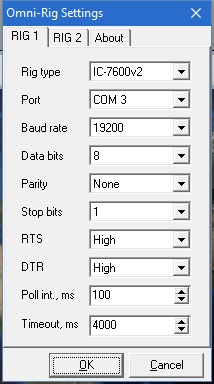
- Untitled.jpg (30.68 KiB) Viewed 5178 times
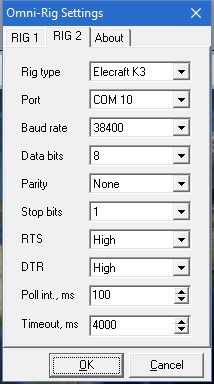
- Untitled2.jpg (30.79 KiB) Viewed 5178 times
Re: Lost rig control
Posted: 02 Jul 2016, 03:14
by VE4DXR
Hi Terry,
My Device Manager does not show the KX3 on any port. There must be something in the kx3 menu that needs to be turned on. Any suggestions? I will post it on KX3 Yahoo Group as well. 73, Lee VE4DXR
Re: Lost rig control
Posted: 02 Jul 2016, 06:38
by G4POP
VE4DXR wrote:Hi Terry,
My Device Manager does not show the KX3 on any port. There must be something in the kx3 menu that needs to be turned on. Any suggestions? I will post it on KX3 Yahoo Group as well. 73, Lee VE4DXR
The com port may not be labelled with the radio name "K3" in fact they rarely are!
The best way to find the com port number for a specific connection is to watch the device manager while you plug the radio's USB cable in and then remove it, see my example below
This is the device manager without my radio connected - NOTICE THAT THERE IS NO COM 10
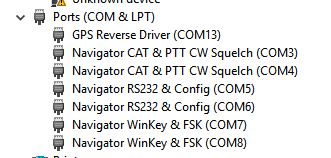
- Capture.JPG (24.06 KiB) Viewed 5163 times
Now the image below after I reconnect the radio's USB lead - COM 10 IS NOW LISTED - ERGO THE RADIO IS CONNECTED TO COM 10
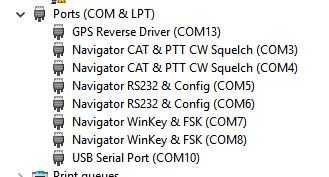
- CaptureIN.JPG (25.36 KiB) Viewed 5163 times