Page 1 of 1
QSO is not logged in Log4OM
Posted: 09 May 2019, 10:33
by DL2XM
QSO is not logged in Log4OM
Please help, thank you. DL2XM dieter
Until 04.05.2019 the qso were logged in Log4OM.
Use log4om V. 1.36.0.0, wsjt-x V. 2.0.1, jtalertX V. 2.13.04
Get the error message screenshot, and screenshots of the software.
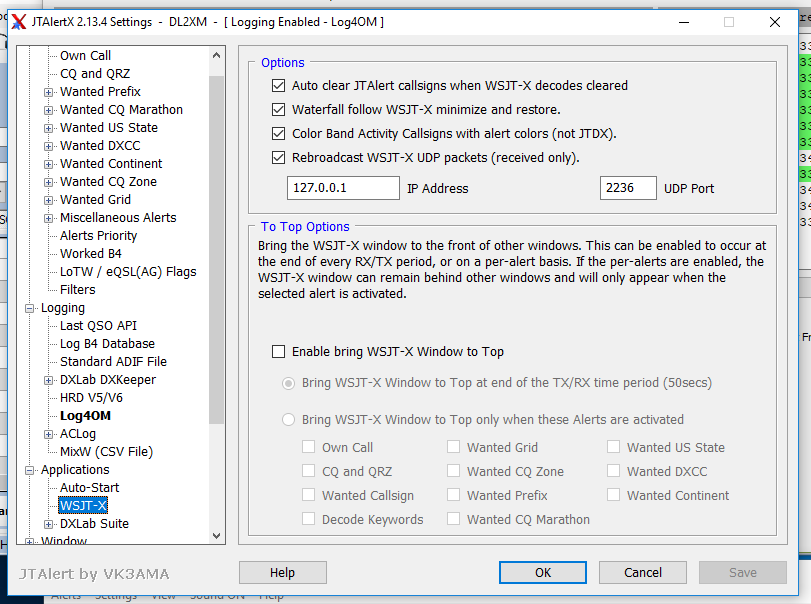
- f5.PNG (60.08 KiB) Viewed 2758 times
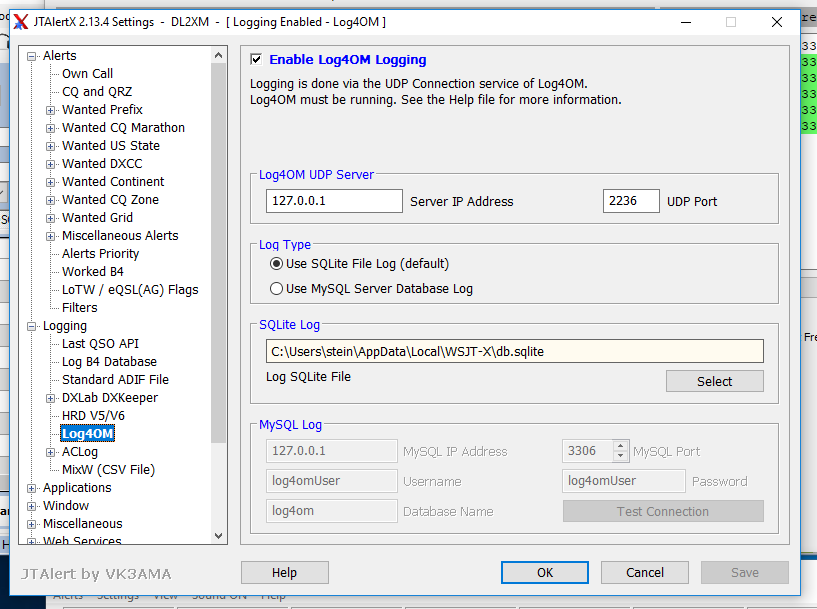
- f3.PNG (53.7 KiB) Viewed 2758 times
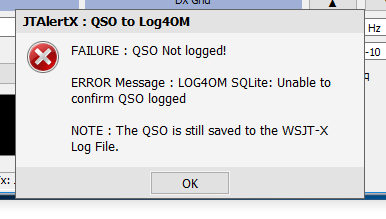
- f7.PNG (10.18 KiB) Viewed 2758 times
Re: QSO is not logged in Log4OM
Posted: 09 May 2019, 13:01
by KI5IO
You have the WSJT log noted as to where you want the QSO saved.
You have not indicated the log name / location for the Log4OM log.
Screen clip below is from my configuration.
Re: QSO is not logged in Log4OM
Posted: 10 May 2019, 14:00
by G4POP
DL2XM wrote: ↑09 May 2019, 10:33
QSO is not logged in Log4OM
Please help, thank you. DL2XM dieter
Until 04.05.2019 the qso were logged in Log4OM.
Use log4om V. 1.36.0.0, wsjt-x V. 2.0.1, jtalertX V. 2.13.04
Get the error message screenshot, and screenshots of the software.
f5.PNGf3.PNGf7.PNG
Your set up is totally incorrect
1. You have the wrong port set in WSJT-X settings tab of JTAlert it should be 7777
2.You have selected a WSJT database file in JTAlert Logging Log4OM settings instead of the SQLite database used by Log4OM which is displayed at the lower right corner of main Log4OM window as below
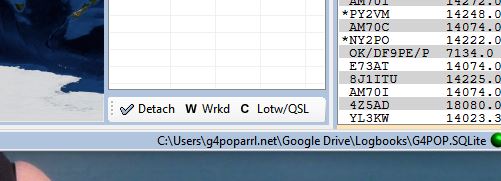
- Capture.JPG (29.29 KiB) Viewed 2717 times
Have you configured the Log4OM communicator?
Did you install Log4OM, Omnirig, WSJT and JTAlert to 'RUN AS AN ADMINISTRATOR' ? if not please read our user guide page 9 and quick start guide page 1 - All of these programs must be run as an administrator.
Did you not read the Log4OM or JTAlert user guides?
Re: QSO is not logged in Log4OM
Posted: 12 May 2019, 09:44
by DL2XM
Dear Nolan ki5io and Terry g4pop, thanks for your help now with me again is all O. K. My mistake was in jtalertX I had the wrong exe in auto start. File entered. Thanks for your Ham Spirit, 73 de Dieter dl2xm