Page 1 of 1
QSL Label Layout for Avery 5160 (3x10)
Posted: 25 Nov 2019, 20:14
by ac5aa
I've attempted several times to put together a layout for the standard 3x10 Avery labels to print QSL labels, and just can't seem to get it right. Oh, OK, I get frustrated after a few attempts and then search the forum in hopes someone has already posted it only to get the response that there are too many hits to display for "label" or "QSL". So, at the risk of asking something already answered, does anyone have the field definitions to fit the normal QSL information on these labels? It would be greatly appreciated!
73, Duane
Re: QSL Label Layout for Avery 5160 (3x10)
Posted: 01 Jan 2020, 02:34
by ac5aa
OK, no answers here - so I'll ask the question another way. All the label sheets defined in Log4OM appear to be Euro A4 size. How do I define one for US A-size (8.5 x 11")? If I can get that set, I think it will solve my problem (or at least get me closer!)
Thanks in advance, and Happy 2020 to everyone!
73, Duane
Re: QSL Label Layout for Avery 5160 (3x10)
Posted: 01 Jan 2020, 07:40
by G4POP
Duane,
I have no way to test this because we dont have that size paper or a printer to test with but this should work.
Dont forget to change the font size if required when printing and you will need to set margins and corrections because I have no idea what they might be
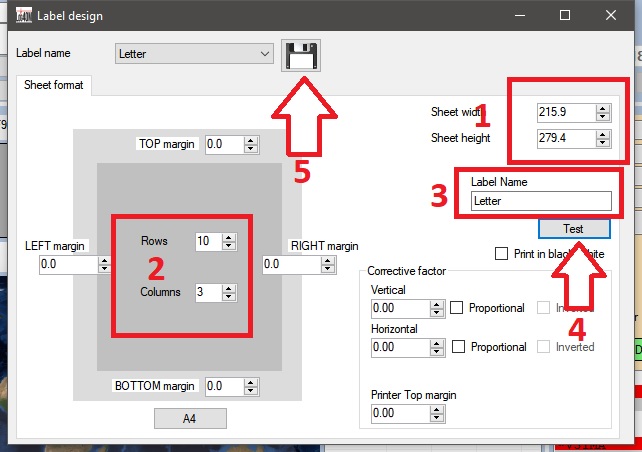
- Label.jpg (73.35 KiB) Viewed 7111 times
Re: QSL Label Layout for Avery 5160 (3x10)
Posted: 01 Jan 2020, 15:10
by KI5IO
Duane,
Happy New Year from the Northern part of Texas!!
Below is a screen clip of the settings that have worked (for the most part) for me and my HP M1217 MFP. The package of Avery labels I have are the 8160 version. From what I understand the only difference in the 5160 and 8160 is the type of label paper ... IE: one is for inkjet printers and the other for laser printers.
Labels are the same size.
Hope this may help out.
Re: QSL Label Layout for Avery 5160 (3x10)
Posted: 01 Jan 2020, 15:37
by ac5aa
Thanks Terry and Nolan - I will give those a try today.
Secondary question - I resorted to trying my Brother QL-570 label printer but as I enlarged the font so I could actually read it (ha!) it looked like the column settings did not move, causing the fields to start overlapping.
And I'll need to find how to change the QSO time to UTC without changing the PC time (which fouls up my photographic work.)
Happy New Year to you!
73, Duane
Re: QSL Label Layout for Avery 5160 (3x10)
Posted: 01 Jan 2020, 15:57
by ac5aa
Hi Nolan - your settings worked almost perfectly. Here is what I ended up with for my Brother HL-L5200DW laser printer:
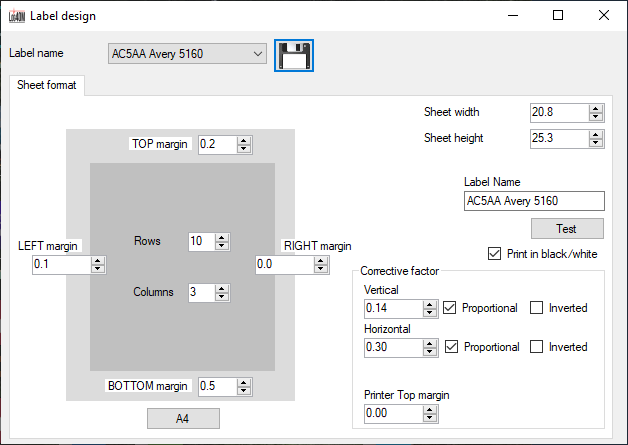
- 2020-01-01.png (25.5 KiB) Viewed 7088 times
Thanks again guys. Now to fix the other issues!
Re: QSL Label Layout for Avery 5160 (3x10)
Posted: 02 Jan 2020, 14:04
by KI5IO
Duane,
Excellent. I've found I had to tweak the settings when I got a replacement printer a while back. Even though it was same HP ... Just a newer version.
Re: QSL Label Layout for Avery 5160 (3x10)
Posted: 30 Jan 2020, 23:44
by k0guz
These settings work pretty well in Version 2 of Log4OM with the Canon MX492 and Avery 5160 labels. One thing to note is to make sure that the PDF printing options are not set to modify the page; i.e. it should be "print actual size".
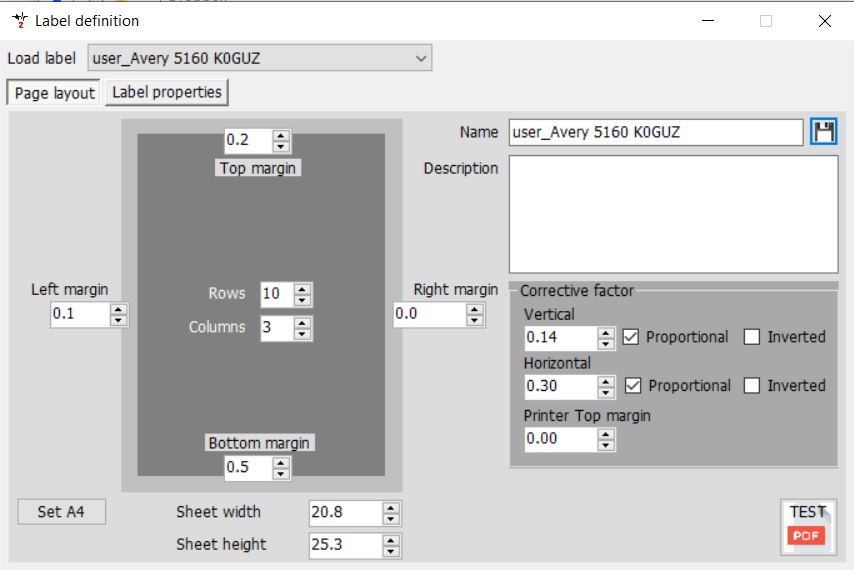
- LabelSettings1.JPG (54.09 KiB) Viewed 6967 times
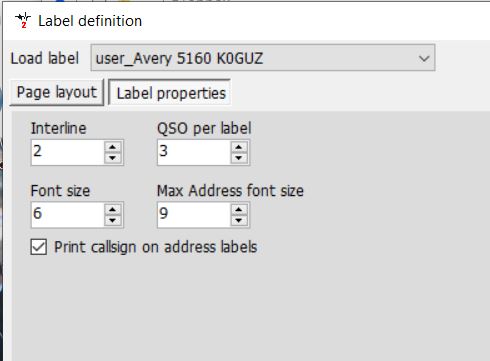
- LabelSettings2.JPG (26.22 KiB) Viewed 6967 times
These are the printer options using the Adobe Acrobat Reader:
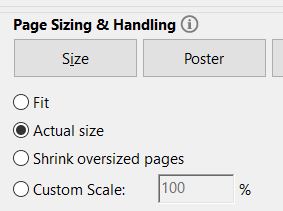
- LabelSettings3.jpg (17.32 KiB) Viewed 6967 times
73's de Steve, KØGUZ