Page 1 of 1
Label print
Posted: 20 Feb 2016, 06:41
by w9mdb
First time I've wanted to print mailing labels. Been doing LOTW and eQSL.
So...set up one QSO with "QSL Sent Q - queued" and "QSL Sent via "D - Direct"
Then went to Label print and entered queued and direct in the pull down boxes.
I got all the QSOs in my entire log showing.
It seems the pulldowns aren't filtering anything.
Or am I using the filtering incorrectly somehow?
73
Mike W9MDB
Re: Label print
Posted: 20 Feb 2016, 07:57
by G4POP
w9mdb wrote:First time I've wanted to print mailing labels. Been doing LOTW and eQSL.
So...set up one QSO with "QSL Sent Q - queued" and "QSL Sent via "D - Direct"
Then went to Label print and entered queued and direct in the pull down boxes.
I got all the QSOs in my entire log showing.
It seems the pulldowns aren't filtering anything.
Or am I using the filtering incorrectly somehow?
73
Mike W9MDB
Mike,
You found a bug, I can confirm that the only one of those filters that works is QSL Status N so I will report this on mantis
For now you can use the 'Search Parameters' at the bottom of the label print window as shown below to locate your queued QSO's and the rest of the label print operation will work as normal
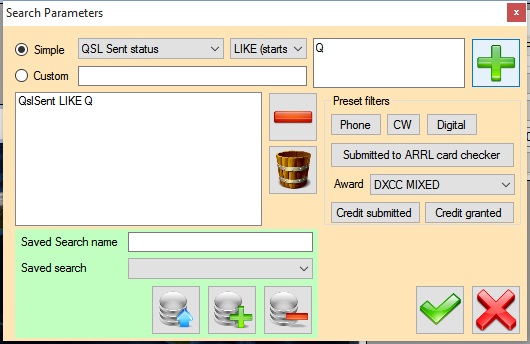
- Untitled.jpg (55.84 KiB) Viewed 8276 times
Re: Label print
Posted: 20 Feb 2016, 17:16
by w9mdb
That works for selecting them now.
But another problem. I have Avery 18160 labels which say to use template 5160.
Selecting the 8160 in the templates the 1st line prints OK.
The 2nd line however looks like the template expects 3/4" vertical spacing when it should be 1" spacing.
What info I can find on the templates (via Microsoft Word) shows 5160=8160 both with 1" vertical pitch.
73
Mike W9MDB
Re: Label print
Posted: 21 Feb 2016, 17:11
by G4POP
In QSL Tools/Label design select the 8160 and modify the template until it works and then save the template as 5160
Re: Label print
Posted: 23 Feb 2016, 15:23
by w9mdb
I tried using Design Label to get the offsets correct. Got a good test sheet printed out that appeared to work.
But...I then tried printing labels and the top offset was wrong even though the test sheet was good.
So it appears that the offsets in the test sheet are different than when printing labels.
Mike W9MDB
Re: Label print
Posted: 23 Feb 2016, 17:25
by G4POP
Have you checked the margins on your printer, they may override the PDF
Re: Label print
Posted: 23 Feb 2016, 17:29
by w9mdb
Shouldn't those margins override both the test print and the label print?
And, when printing a PDF on Windows 10 you don't even get to set margins. It uses the PDF settings.
Mike W9MDB
Re: Label print
Posted: 24 Feb 2016, 05:10
by w9mdb
Go things working.
For the Avery 8160 had to change:
Top Margin 1.4
Bot Margin 1.4
Vertical Corrective 0.12
Re: Label print
Posted: 06 Mar 2016, 11:40
by IW3HMH
Label Printing provides some parameters in the top area of the screen.
Those parameters are QSL SENT and QSL SENT VIA
Parameters are provided to the internal search engine that extracts the records with the required informations.
Both parameters are passed with "AND" logic
So, as example: QSL SENT = REQUIRED AND QSL SENT VIA = BUREAU
If you add another filter at the grid level (using search parameters) you are adding more parameters to the provided list of parameters.
if you add QSL SENT in the search parameters = Q the result query will be:
search all QSO where QSL SENT = REQUIRED AND QSL SENT = QUEUED AND QSL SENT VIA = BUREAU
First 2 params will "broke" the query, because no QSO can have QSL SENT = R and QSL SENT = Q at the same time
If you want to use search params you should leave the first dropdown list empty in the label print first page.
This will then not conflict with search parameters, if you select the same field in the search params screen.