This is not a "how do I" post more than just showing an example of what I'm doing with the UDP Message feature found in the most recent version. I thought I would share it with the group in case anyone else wanted to implement something similar.
A few weeks ago, actually a little over a month ago; I rebuilt/relaunched my personal ham website to use static site generation. One of the things I decided to do was have Log4OM output my realtime log to a locally hosted httpd that would then get embedded in my site. I figure if I'm doing a ham website one of the easy and automatic things I could do was have it display my local log as well as a few other logbooks that support embedding. I even went as far as to reverse-proxy my Pi-Star dashboard so people can see that output but not interact with it. This went along with a few other Pi-Star scripts I built to display some "realtime" text-only information on various profiles from it...mostly what TGs/reflectors I might be on.
As I was doing all of this, I realized it might be neat to display my HF rig's status somewhere on the site. I started attempting to hook in to OmniRig to poll the radio for this data; but this was something a little beyond my basic programming skills. But then the most recent version of Log4OM came out with its automatic UDP messages. This provided an even better solution. Not only could my basic programming skills work with UDP messages sent out over the local network; but it would also allow me to just worry about having Log4OM running on the shack PC.
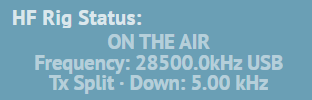
A Python script on my local httpd waits for the UDP Messages sent to it from Log4OM. From there it picks out the information I need and then stuffs it in an HTML file. As you can see, it displays your VFO frequency, split frequency if applicable, and even has an on-air indicator. The html file is configured to automatically update every five seconds (the above is a screenshot); giving you "very close to" realtime information about where I might be on the bands. A thread in the script checks for when data hasn't been received in a specific amount of time and indicates such. It takes longer than 5 seconds for it to display the radio might be off. The script is setup to run as a service on my server, so I don't have to think about anything except booting up Log4OM on the shack PC. I have the habit of leaving Log4OM running most of the day; so it automatically picks up when the radio is turned on and starts sending messages again.
You can see how it's implemented on my webpage (listed on my profile) after I added in all the required CSS to make it fit. The actual file being served is here, it's just iframed into the main page.
A copy of the Python script can be found here. Please feel free to use this if you wish to implement something similar and modify it as you need.
