Page 2 of 3
Re: Frequency not auto populating
Posted: 10 Aug 2023, 16:38
by G4POP
Try deleting all files containing 'Layout' in the file name from folder C:\Users\
YOUR USER NAME\AppData\Roaming\Log4OM2\user then restart Log4OM
If that does not work try changing the program config/CAT menu by checking the box that 'Send mode before frequency' then restart Log4OM and see if it works
If either of the above do not fix it please do the following:
1. Set in Help/Log Level 'Tace' instead of info - Do not restart Log4OM
2. Change bands, frequency and modes a couple of times
3. In help generate a support request and email it to
lele@pisto.it asking for a check to be made, refer to this thread and outline the issue please
Re: Frequency not auto populating
Posted: 10 Aug 2023, 17:09
by KA1LDD
OK Terry, thanks for the help. I will try those tonight and hopefully that will do the trick.
Re: Frequency not auto populating
Posted: 18 Mar 2024, 13:20
by la2ima
Hi folks!
I have the same problem.
IC-7700 fw V2.20
MicroHAM microkeyer II
Windows 10
Omnirig 1.2 (use IC-7700v2 rig)
Log4OM v.2.32.1.0
I see the VFO A/B on top of screen, but will not populate in log.
Mode is working, "On air" ok, but "0" in freq field.
The cluster will not lock on band, when "Band Lock" is selected.
Worked perfect with my IC-7600, just changed the rig to IC-7700.
I've read the forum, and googled it for a couple of days...
Tried everything in this thread, and much more. Reinstalled everything, and running in Admin Mode. Not reinstalled windows yet, hihi...
Any ideas?
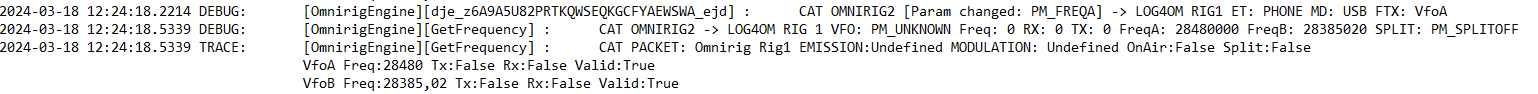
- problem.png (16.43 KiB) Viewed 1248 times
BR
Bjørn Ingar Reistad / LA2IMA
Re: Frequency not auto populating
Posted: 18 Mar 2024, 17:17
by G4POP
Have you updated the 7700 firmware, we used to see this when either the rig had not been updated or incorrect USB com drivers used
Re: Frequency not auto populating
Posted: 18 Mar 2024, 19:52
by la2ima
Rig is updated, V2.20 (latest firmware) and new usb drivers.
Cat is working, except for the "freq" entry in contact window. It shows VFO A/B correct in top of LOG4OM, mode changes correct, and goes "on air" when tx. If I click a spot in the cluster, radio changes freq and mode correct.
In contact-log-field it shows "0" in RX and TX fields.
I'm suspecting IC-7700V2.INI, the rig file in Omnirig. Just downloaded the newest rig-file from dxatlas.com.
If you se the tracelog attached in the last post, the rx and tx shows "0" in cat-string from radio/interface.
Re: Frequency not auto populating
Posted: 18 Mar 2024, 20:28
by G4POP
Also try the data ini file and see what happens.
Or perhaps it was a bad download and install so perhaps start again?
Re: Frequency not auto populating
Posted: 19 Mar 2024, 09:29
by la2ima
Have tried the IC-7700V2DATA, same problem. Downloaded ini-files serveral times.
Did allso downgrade to LOG4OM V2.31.0.0.
Installed LOG4OM and omnirig on a second pc, same issue.
Do the VFO A/B display use the same cat code or parameter as the freq-field in log?
Please, take a look at the attached image. The problem is in the red stars..

Cat trace log:
10:37:01.865 Debug: [OmnirigEngine][GetFrequency] : CAT OMNIRIG2 -> LOG4OM RIG 1 VFO: PM_UNKNOWN Freq: 0 RX: 0 TX: 0 FreqA: 14230730 FreqB: 14250000 SPLIT: PM_SPLITOFF
10:37:01.928 Trace: [OmnirigEngine][GetFrequency] : CAT PACKET: Omnirig Rig1 EMISSION:Undefined MODULATION: Undefined OnAir:False Split:False
VfoA Freq:14230,73 Tx:False Rx:False Valid:True
VfoB Freq:14250 Tx:False Rx:False Valid:True
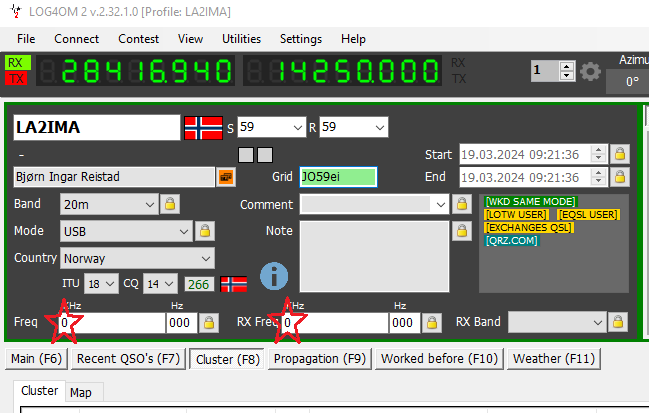
- problem2.png (35.71 KiB) Viewed 1195 times
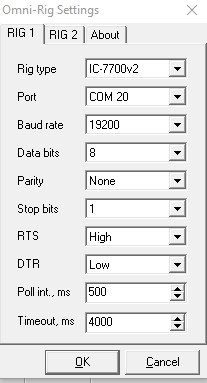
- problem3.png (5.49 KiB) Viewed 1192 times
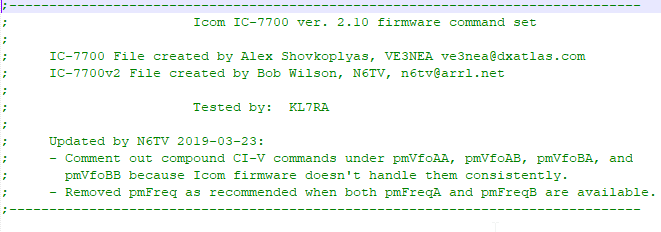
- problem4.png (11.8 KiB) Viewed 1188 times
Re: Frequency not auto populating
Posted: 19 Mar 2024, 14:34
by G4POP
Is any other software running like WSJT etc?
Re: Frequency not auto populating
Posted: 19 Mar 2024, 16:47
by la2ima
G4POP wrote: ↑19 Mar 2024, 14:34
Is any other software running like WSJT etc?
No, it's only MicroHAM usb router, Omnirig V1.20, LOG4OM 2 V2.32.1.0.
Tried on a second pc earlier today, same issue. Fresh Windows 7 installation.
Maybe the IC-7700 fw 2.2 is the problem...
Tried N1MM Contest Logger, no problems. Not using Omnirig in the config. I'm suspicious about the IC-7700V2.ini file. It may have issues with IC-7700 fw 2.2.... just my thoughts...
You can't read anything from the cat-tracelog?
Re: Frequency not auto populating
Posted: 19 Mar 2024, 17:22
by G4POP
Have you tried a different interface cable or swap to Hamlib to see if that works, if it does not I suspect the interface