Page 1 of 2
Changing 'Pse QSL' when printing QSLs
Posted: 23 Apr 2018, 18:04
by m0xig
Hi,
I am going to receive QSL's before I send them so therefore I do not need the comment on QSL's to 'Pse QSL' how do I change this please. I cannot see a reference to this on the forum.
John Wakefield
Re: Changing 'Pse QSL' when printing QSLs
Posted: 24 Apr 2018, 18:34
by NN7D
Hi John,
In Log4OM, open Settings window, QSL and Labels tab. The QSL Message field is about 40% of the way down the page. Enter your desired message.
BTW, please post your callsign when you post a message to this forum. It helps to know where you are from to better assist you.
73,
Doug - W7DRM
Re: Changing 'Pse QSL' when printing QSLs
Posted: 24 Apr 2018, 19:55
by m0xig
Hi Doug,
Many thanks for your reply, I have typed in a message and it does not show on print page - what am I doing wrong? The current message is PSE QSL and I would expect to see it somewhere, but I do not, and typing a message in the box does not change anything even though I restart program.
73
John M0XIG
Re: Changing 'Pse QSL' when printing QSLs
Posted: 29 Apr 2018, 19:33
by NN7D
Hi John,
Now I see what you mean. When I do a label print, I get a "TNX QSL" or "PSE QSL(*)" message right under COUNTY. I get that line even if I have deleted or chose not to print the 'QSL Message'. It appears that line is coded into the label design. The program uses logic to determine which msg to print - PLS QSL, or TNX QSL based on whether you have updated the QSO record to indicate that you have received a QSL from this ham.
So the question is why are you getting the "PSE QSL" message when you have already received a QSL? Have you updated the QSO in Log4OM to indicate that you have received a QSL? In other words, is the QSL Received field marked "Y" in subject QSO?
73,
Doug - W7DRM
Re: Changing 'Pse QSL' when printing QSLs
Posted: 30 Apr 2018, 10:26
by m0xig
Hi Doug,
Many Thanks for your reply and information, which is very useful. Soon I shall be operating a S.E.S. and I haven't used this software before so I was trying things out. From what you say when I mark a record up as received it will then print 'Thanks QSL' - this is fine.
It is just I couldn't see how to alter it and I was practising with the software beforehand and could not find anything in the manual.
Thanks again!
John M0XIG
Re: Changing 'Pse QSL' when printing QSLs
Posted: 30 Apr 2018, 15:02
by G4POP
I think the Log4OM Options/QSL & Labels tab is self explanatory and that's why there are no detailed instructions in the user guide, I will however add some as below
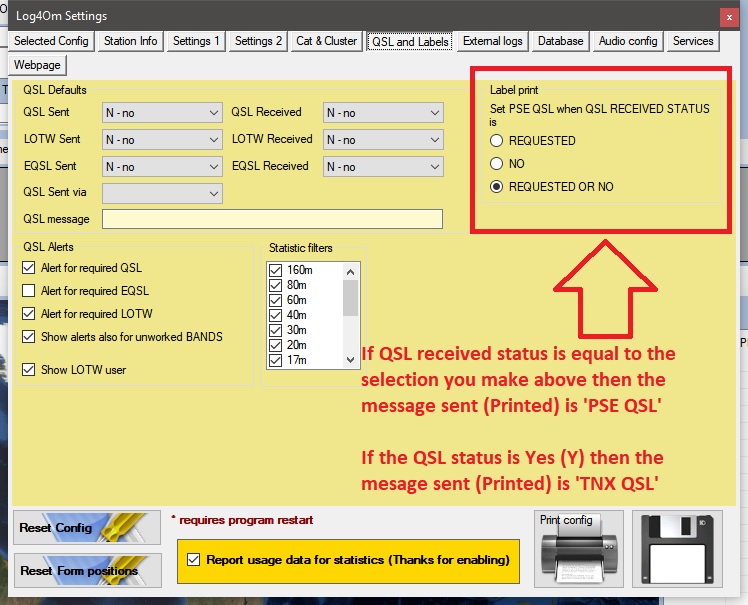
- Untitled.jpg (144.48 KiB) Viewed 19920 times
Re: Changing 'Pse QSL' when printing QSLs
Posted: 01 May 2018, 19:07
by m0xig
Terry,
Yes, now I understand the logic. Many thanks for your help in clarifying!
73
John M0XIG
Re: Changing 'Pse QSL' when printing QSLs
Posted: 22 May 2018, 10:50
by G4DWV
>> I think the Log4OM Options/QSL & Labels tab is self explanatory and that's why there are no detailed instructions in the user guide
Even though the Log4OM is THE BEST manual of any software by a mile, this is what happens when somebody very close to the software writes the manual. That is why it would be best to find somebody who uses the software to work though the manual showing where more detail is needed.
The WORST manual is provided for my backup software. It is full of "select A if you want this, or select B if you want the other" without explaining why I would want to choose one option over the other.
Re: Changing 'Pse QSL' when printing QSLs
Posted: 22 May 2018, 11:39
by G4POP
Perhaps you could be the volunteer we are looking for to take over a complete re-write of the user guide and an update of the YouTube videos Guy?
Re: Changing 'Pse QSL' when printing QSLs
Posted: 22 May 2018, 22:43
by G4DWV
Hi Terry,
If you check your PMs, you will see that I have offered my services twice. The first time was 19th Feb 2015 and the second time was 28th June 2017. The first time was to do what you suggested, viz proof read the manual and the second time was to help with v2.
I will be more than happy to proof read the manual and suggest places where more detail or clarity is needed. Does the manual rewrite mean that v2 is on the back burner?
When I proof read manuals, I prefer a word processing file and I insert comments in a different colour to the one used. I can edit PDFs, but that is nowhere as easy.
Cheers
Guy