Page 1 of 1
QSO Counter
Posted: 25 Mar 2023, 19:16
by G7BZD
As I have passed the 5000 mark, is it possible to have a QSO counter, or have I missed an existing feature.
I keep a tally of my monthly contacts and a overall yearly total, It would help me collate the figures.
Regards
Phil - G7BZD
Re: QSO Counter
Posted: 25 Mar 2023, 22:10
by G4POP
Try filtering by date
Re: QSO Counter
Posted: 28 Mar 2023, 02:24
by VK7XX
G7BZD wrote: ↑25 Mar 2023, 19:16
As I have passed the 5000 mark, is it possible to have a QSO counter, or have I missed an existing feature.
I keep a tally of my monthly contacts and a overall yearly total, It would help me collate the figures.
Regards
Phil - G7BZD
Phil, another way to see how many contacts you have had in a particular period would be to go to the F7 Recent QSO's window, ... click on your last contact (top of screen) ..... scroll down to the first contact for that period and hold down the shift key and click it.. All the contacts you want to count will then be highlighted in blue and, at the bottom right of the window it will tell you how many you have 'selected'.
quick and easy... John
Re: QSO Counter
Posted: 28 Mar 2023, 06:40
by G4POP
G7BZD wrote: ↑25 Mar 2023, 19:16
As I have passed the 5000 mark, is it possible to have a QSO counter, or have I missed an existing feature.
I keep a tally of my monthly contacts and a overall yearly total, It would help me collate the figures.
Regards
Phil - G7BZD
You could always set the default value to a higer value than 5000 in the program config
Bear in miind the more QSO's you choose to display the more impact on the speed of refreshing the window
Re: QSO Counter
Posted: 28 Mar 2023, 09:13
by CT1BXX
Hi,
If it may be of general interest, I leave what I do to make it easier for you to know which/how many qso I did on the present day or in the present month.
Although it is possible to create a filter using the conventional fields, I preferred to create the condition but doing it with a "custom query" and recorded with the name identifying the one that concerns.
Who wants to test , I here leave the images with the query, then should write with the name you want to open in the future by clicking on the one you want.
Now invading the work of Log4OM Team, what do you think of the possibility of creating one or two buttons, to associate with the queries created and recorded, being easier to access the information, or that the buttons already had the query associated by code.
And now I leave the images, two with the code and a final with the possible buttons already with the internal queries in code or that could be configured and associated with queries curated by the user.
Could I get the idea across?
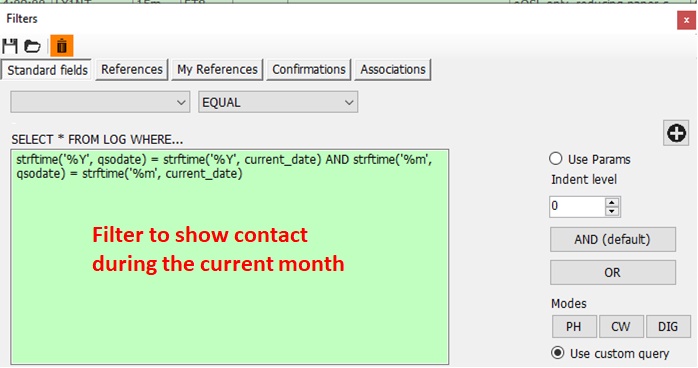
- current_month.jpg (62.86 KiB) Viewed 1073 times
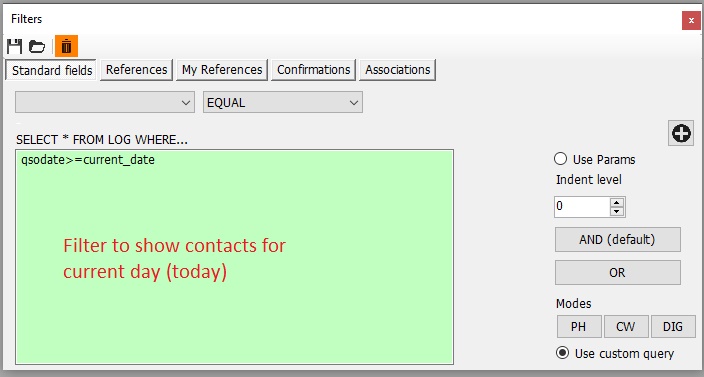
- current_day.jpg (54.9 KiB) Viewed 1073 times
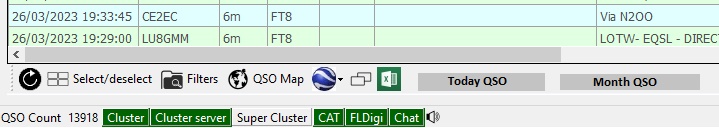
- Button.jpg (41.34 KiB) Viewed 1073 times
Re: QSO Counter
Posted: 10 Apr 2023, 07:41
by in3hez
I strongly support the suggestion of Fernando, CT1BXX: the 'one key filter' makes unnecessary to access the QSO manager utility for simple query based on the date.
Another easy way would be setting different color of QSO on the recent QSO window by default (day, month). Indeed, avoiding contacts with the same station in a specific period are rules of many Awards.
73, Andrea