Page 1 of 1
Feedback on v2.27.1.10 beta (May 25, 2023 release)
Posted: 26 May 2023, 20:12
by VE3EY
There is a new feature in latest beta called "Callsign filter" which imho is very useful.
For example, 4U1UN callsign filter will filter/display when entered in the callsign filter
![2023-05-26 15_15_23-LOG4OM 2 v.2.27.1.10 [Profile_ New config].jpg](./download/file.php?id=6234&sid=18f31bbf84c53b1ef1bf70fbaa52b774)
- 2023-05-26 15_15_23-LOG4OM 2 v.2.27.1.10 [Profile_ New config].jpg (55.81 KiB) Viewed 1452 times
But there seems to be some issues with the filter.:
-Only the very last spot arriving into LOG4OM will ever be displayed, even if many spots exist for same call by different spotters.
-Previous spots for filtered callsign are silently dropped (deleted) from cluster list
For example. We can see that 4U1UN spot was listed just after OD5VB and before KL7IDA in example below:
![2023-05-26 13_19_37-LOG4OM 2 v.2.27.1.10 [Profile_ New config].jpg](./download/file.php?id=6235&sid=18f31bbf84c53b1ef1bf70fbaa52b774)
- 2023-05-26 13_19_37-LOG4OM 2 v.2.27.1.10 [Profile_ New config].jpg (210.23 KiB) Viewed 1452 times
But then, once the filter for 4U1UN is cleared, this spot vanishes from the list. Older 4U1UN spot is removed by LOG4OM.
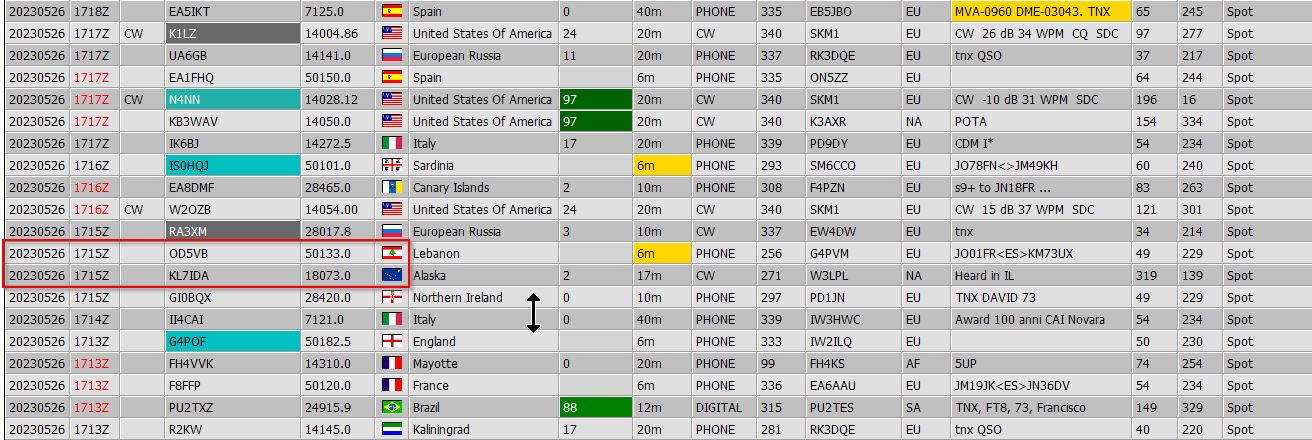
- 2023-05-26 13_26_02-LOG4OM 2 v.2.27.1.10.jpg (167.34 KiB) Viewed 1452 times
Re: Feedback on v2.27.1.10 beta (May 25, 2023 release)
Posted: 26 May 2023, 21:52
by KI5IO
Nikola,
Consider also that one's Cluster settings "might" have an effect on your comments.
Grouping Clusters might have an impact, but I can't say for sure.
Just food for thought.
.
Re: Feedback on v2.27.1.10 beta (May 25, 2023 release)
Posted: 01 Jun 2023, 14:50
by VE3EY
Hi Nolan.
I am not sure what 'Show cluster grouped [recommended]' option is meant for, but after I unchecked it, callsign filter is now working. I think this feature is great and thank you to LOG4OM author for incorporating it. Thanks for pointing this out Nolan
73
Re: Feedback on v2.27.1.10 beta (May 25, 2023 release)
Posted: 01 Jun 2023, 15:06
by KI5IO
VE3EY wrote: ↑01 Jun 2023, 14:50
Hi Nolan.
I am not sure what 'Show cluster grouped [recommended]' option is meant for, but after I unchecked it, callsign filter is now working. I think this feature is great and thank you to LOG4OM author for incorporating it. Thanks for pointing this out Nolan
73
Nikola,
That is very good to hear.
As I understand the programming behind that option is that when 'enabled' it only lets the latest spot of a given callsign appear in the cluster display. When that option is turned 'off'' your cluster display will display the same callsign multiple times that can happen with various OMs sending spots for that callsign.
Re: Feedback on v2.27.1.10 beta (May 25, 2023 release)
Posted: 06 Jun 2023, 15:37
by VE3EY
Thank you Nolan.
This feature ties into a feature request i submitted earlier. When a DXpedition is active simultaneously on number of bands and modes, this feature helps find out where they are currently active.
Without the callsign filter, the high volume of spots makes it impossible to track certain DX stations as the screens with spots are rolling over way too quickly
Here is an example of benefit of the Callsign filter:
![2023-06-06 11_39_22-LOG4OM 2 v.2.27.1.10 [Profile_ New config].jpg](./download/file.php?id=6256&sid=18f31bbf84c53b1ef1bf70fbaa52b774)
- 2023-06-06 11_39_22-LOG4OM 2 v.2.27.1.10 [Profile_ New config].jpg (151.66 KiB) Viewed 1279 times
Re: Feedback on v2.27.1.10 beta (May 25, 2023 release)
Posted: 06 Jun 2023, 19:52
by KI5IO
Nikola,
Do you or are you using a cluster such as: ve7cc-1 ? By Lee Sawkins - ve7cc. There are many other clusters working as part of his network and using his software.
All controlled by a downloadable APP called: CC-User
I've been using either Lee's cluster or one of the many in his network and I've developed many filters for each of those clusters via the CC-User APP. I have many SSIDs developed for various events that helps immensely to throttle the flow of spots "before" they hit Log4OM.
Log4OM is doing so much work, behind the scenes, that it can sometimes slow to a crawl in response time. All that is also tied into one's PC with processor speed, memory, etc.. I happen to have a rather 'mature' Dell laptop so it is not the latest, greatest nor fastest PC.
The filters via the CC-User APP have pretty much eliminated any slow-downs I used to experience.
You can also go to: Settings / Configuration / Performances and enable/dis-able any number of items that will also help adjust your Log4OM overall performance. I'll pick/choose various items that I want to utilize at any given time depending upon the event I might be involved with.
I may be speaking out of turn as you may already be well aware of the CC-User APP and the ve7cc-1 cluster and related nodes.
Regardless ... it is food for thought.
.