Page 1 of 1
How to enter “SIG” and “SIG info” in V2?
Posted: 18 Jan 2020, 23:50
by VE1GPY
In V1.4 I used "SIG" and "SIG Info" to log POTA information. SIG=”POTA”, Sig Info=”the Park ID”. In V2, I can’t see a place to enter SIG/SIG Info when a new QSO is logged or when a QSO is updated.
I edited the table layout for "recent QSO's" to add SIG and SIG info columns and can see the information for older QSOs I logged in V1.4 but can't enter it for new QSOs.
Am I missing something simple? Loving V2 so far!! Well done!
Thanks!
Sheldon, VE1GPY
Re: How to enter “SIG” and “SIG info” in V2?
Posted: 27 Jan 2020, 04:17
by kc2bpp
I see there is still no info for the SIG info. Hopefully they will give us that feature back. I also use that for my POTA Logging. I'm still using V1 because it makes my logging much easier.

Harold B
KC2BPP
Re: How to enter “SIG” and “SIG info” in V2?
Posted: 27 Jan 2020, 08:35
by G4POP
I have added this request to mantis list but of course you could....
1. Either add POTA, or any other award, to our awards using the awards manager. If you can supply a POTA list we could add it for you!
2. Add another 'Contact associations' entry for POTA
I did request a POTA list some time back but the only reply I had was that they use the WWFF list but this did not seem right?
Re: How to enter “SIG” and “SIG info” in V2?
Posted: 02 Mar 2020, 22:54
by VK5PL
The Sig and Sig Info columns are used in the ADIF file uploaded to WWFF to signify which park the activator was in and in conjunction with the My Sig and My Sig Info when you yourself are in a park. This enables the WWFF program to confirm park to park contacts and give credit for the awards so it is an important part of the ADIF file.
Re: How to enter “SIG” and “SIG info” in V2?
Posted: 05 Mar 2020, 10:44
by vk1di
I too miss the ability to add SIG and SIG_Info entries for WWFF ... the award database uses ADIF files to upload park activator logs with these fields.
There is a workaround, bit messy though. In QSO Manager highlight the QSO, then hit the Update QSO tab. In the Field to Update drop down are Sig and Sig_Info fields. Update these one at a time.
Re: How to enter “SIG” and “SIG info” in V2?
Posted: 30 Mar 2020, 03:30
by VK5PL
Any news on when will this be added?
I have to keep using V1 otherwise.
If I upload my V1 to V2 will all the data in Sig and Sig Info copy across or will it just disappear?
Re: How to enter “SIG” and “SIG info” in V2?
Posted: 30 Mar 2020, 07:42
by G4POP
VK5PL wrote: ↑30 Mar 2020, 03:30
Any news on when will this be added?
I have to keep using V1 otherwise.
If I upload my V1 to V2 will all the data in Sig and Sig Info copy across or will it just disappear?
Next release
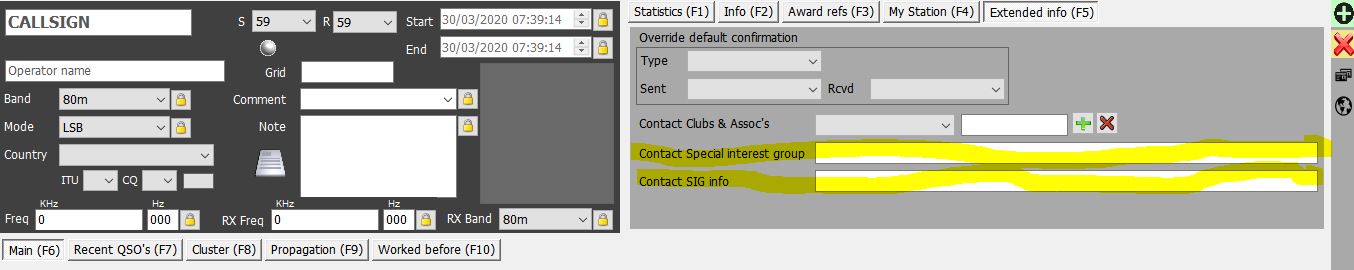
- Capture.JPG (67.6 KiB) Viewed 15301 times
Re: How to enter “SIG” and “SIG info” in V2?
Posted: 22 Apr 2020, 04:10
by VK5PL
Fantabulous, Thanks.
Now just have to get the latest download to complete without failing.
Re: How to enter “SIG” and “SIG info” in V2?
Posted: 22 Apr 2020, 10:17
by vk1di
I downloaded the new version. Sig and Siginfo fields are there now in both new and edited qso. Thanks will make logging parks a lot easier.
Sent from my SM-G973F using Tapatalk