Page 1 of 1
Missing Cluster spots
Posted: 20 Jan 2020, 00:50
by KD0ZV
I seem to be missing spots that my local buddies are getting.
I have no filters set.
I pulled up V1 and both are pulling from VE7CC. Both are set to NA spots only.
Cannot figure out why I am missing spots.
Any Clue?

- 1.jpg (167.81 KiB) Viewed 2758 times
Re: Missing Cluster spots
Posted: 20 Jan 2020, 01:16
by NN7D
It could be any number of things.
First off, are you using a different SSID with your call to connect to your cluster for V1 and V2? VE7CC will protest if you have more than one connection with the same or no SSID.
Ok, using VE7CC - that makes it easier to examine. But a screen shot of cluster connection would be good, including any initialization commands.
You might have Sh/DX as a initialization command in one version of Log4OM, and Sh/MyDX in the other. Sh/MyDx will include any filters (in CCC cluters which VE7CC uses), while Sh/DX excludes any filters set within the cluster system.
Be aware that you might not have any cluster filters set within Log4OM, but there could still be filters set within VE7CC - and those are resilient, unless you sent the Sh/DX command, or remove the filters with appropriate commands sent to VE7CC.
Also, not sure if you know, but the CC User program for setting and examining filters set with VE7CC is very useful.
I hope something in there helps,
Doug
W7DRM
Re: Missing Cluster spots
Posted: 20 Jan 2020, 01:34
by KD0ZV
Dave,
I have used CC cluster but I have enough programs running I hate to start another thing. Its nice how the filtering works and I have tried using CC cluster with V1.
I will wait till more filtering is added to Log4OM V2

I am not doing anything special connecting that I know of.
No SSID on either
Here is screenshot from V2
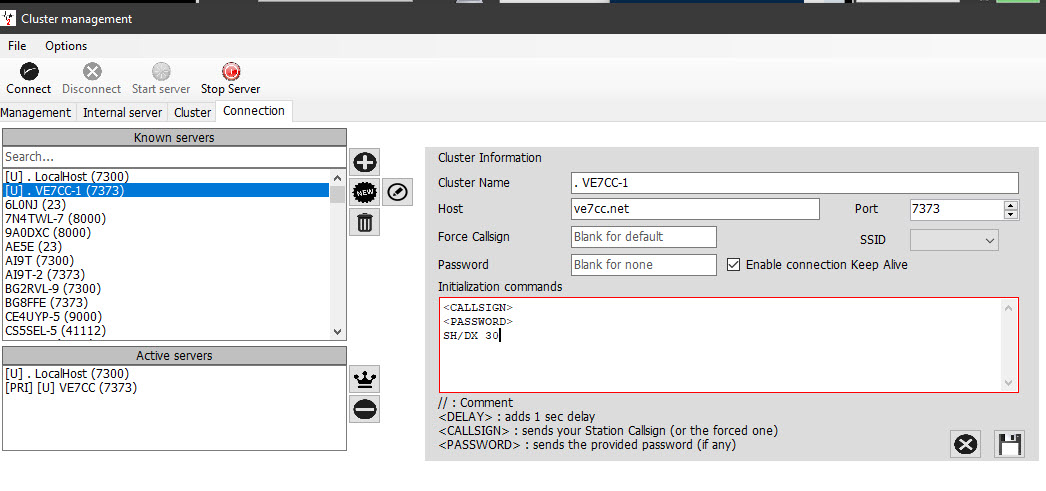
- 1111.jpg (134.38 KiB) Viewed 2748 times
Re: Missing Cluster spots
Posted: 20 Jan 2020, 02:04
by NN7D
Ok, based on that screenshot, you are using the SH/DX initialization command - which is ignore all filters with in the CC Cluster server. But you must have some filters set because the only spots showing are coming from NA spotters. Can I get a full screen shot of your Cluster filters set for V1 and V2.
I would insert an SSID of say 02 for the V2 connection. I am sure VE7CC is going to protest sooner of later by not having distinct SSID's with two connections.
And if you have CC User installed, I would open it, and do a Ask Cluster command for the Country tab (both spotter Cty and Dx Country, the State tab and the Band tab, just to see what filters you may be set within VE7CC server. Once you determine the filters, you can shut down CC User. Btw, there is away to have CC User as your cluster server, with both V1 and V2 connected to it. But that is another adventure. Let me know if you are interested in that. No read advantage, other than maybe a bit more control real time.
Re: Missing Cluster spots
Posted: 20 Jan 2020, 17:16
by KD0ZV
I am going to watch it for a while.
I have not paid attention to times and when you start both of them V1 presents you with a decent list right off the back from a few minutes back (or so I think)
V2 seems to show you from that moment forward. Maybe I was just seeing more of the older spots with V1?
But there was more for sure.
Rich
Re: Missing Cluster spots
Posted: 20 Jan 2020, 20:18
by NN7D
Rich,
I sounds like you have different initialization commands between the 2 versions of Log4OM. If you have a command like Sh/MyDX/30, in the initialization, then it will show you 30 PAST spots. If you don't have a similar command, then it will show you only spots moving forward in time.
Doug
W7DRM