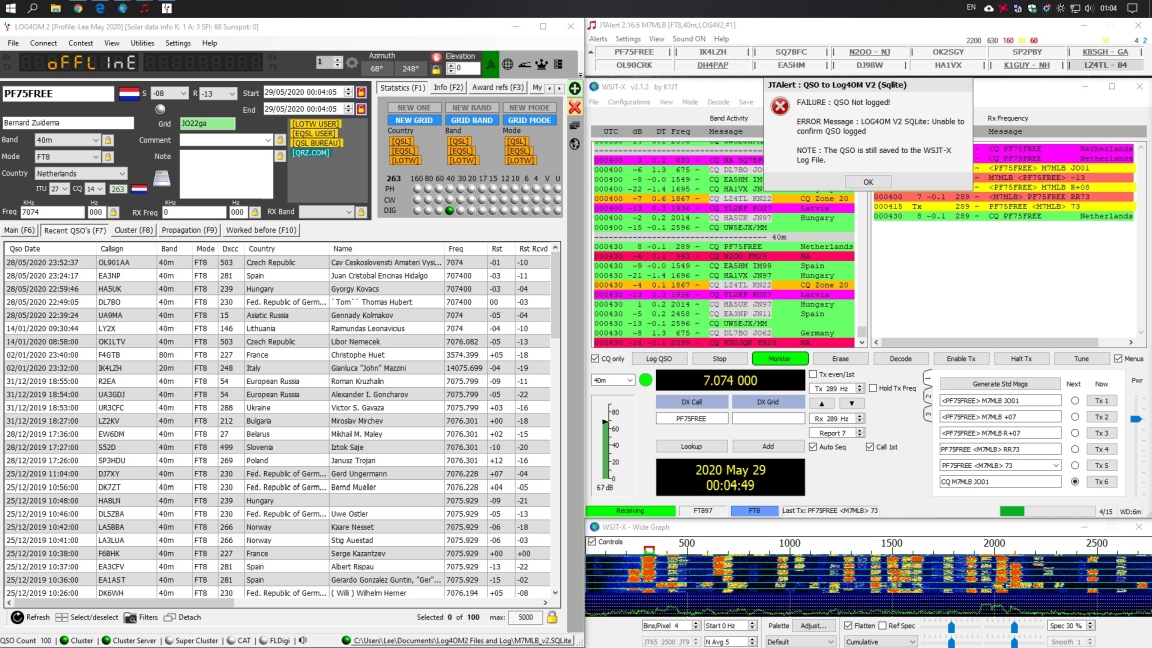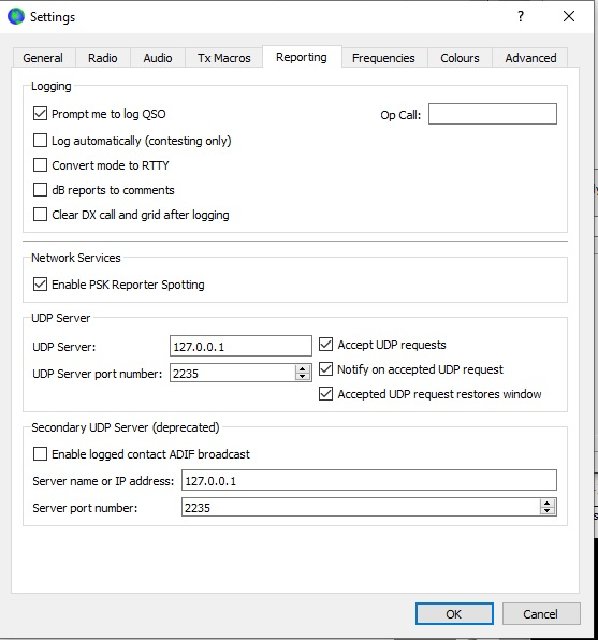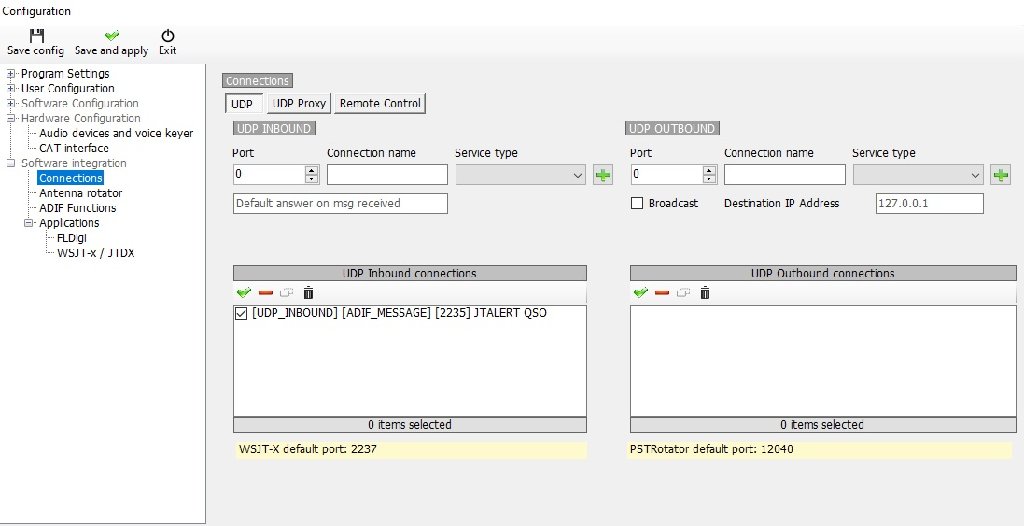Doug,
PLEASE, when you post a support reply - include some actual advice or POINTERS, rather than just scolding a member and telling a user to read the manual!
Latest versions of everything i believe: Log4om: 2.6.1.0 // Manual 20/5/20
And believe me i did read it and had followed it, maybe not in the screenshots above true, but i have spend ages trying several different configurations, including following the manual to the letter (with jt_message and rebroadcast on 1240) , still didn't log the QSO at all. In fact i had issues with JTalert functioning at that point, the settings above have everything working EXCEPT automatic logging.
I think it doesn't help a user when here we have 3 pieces of software, each with its own manual, each manual differ in setup. Ie in JTalert manual it shows the setup i have above. Youtube videos show the setup above and working. Its confusing trying to understand which is correct setup for these 3 programmes together.
But i can promise you i did previously follow Terrys manual exactly and still had no joy, i will try it again shortly and provide more screenshots if needed.
Thank you
W7DRM wrote: ↑30 May 2020, 05:08
Lee,
PLEASE, when you post for help - include the exact VERSION of Log4OM. Also, confirm that you are using the current User's Guide by giving the date on the first page of the User's Guide.
It does not appear that you have followed the settings suggested in the latest User's Guide. You need to follow them precisely and carefully.
Doug
W7DRM