Page 2 of 7
Re: JTalert and Log4OM version 2
Posted: 16 Jan 2020, 21:57
by HI8SMX
G4POP wrote: ↑16 Jan 2020, 18:51
HI8SMX wrote: ↑16 Jan 2020, 18:45
G4POP wrote: ↑14 Jan 2020, 21:42
including display of the WSJT station in Log4OM during the QSO with worked before indication and on line lookup.
This part is not working for me unfortunately. Read Manual and tried configuration but to no avail. See my related post in Error reports.
Santiago
HI8SMX
The port may be being used by something else on your computer, you don't have JTalert running do you?
Try changing the port number in WSJT and in Log4OM
Tried changing ports and still no luck. Tried with JT Alert opened and not opened, and the results are the same.
Re: JTalert and Log4OM version 2
Posted: 18 Jan 2020, 04:07
by NN7D
All who are having trouble getting the DX Call info from WSJTx or JTDX to populate the Callsign field in Log4OM V2...
Try closing JTAlert, then retry. If the call sign from WSJTx or JTDX then populates the callsign field, then JTAlert is blocking the UDP message.
Cure:
1. Set up in JTAlert (either version for WSJTx or JTDX) to Rebroadcast the UDP messages as follows...Settings, Applications - WSKT-X/JTDX:
.
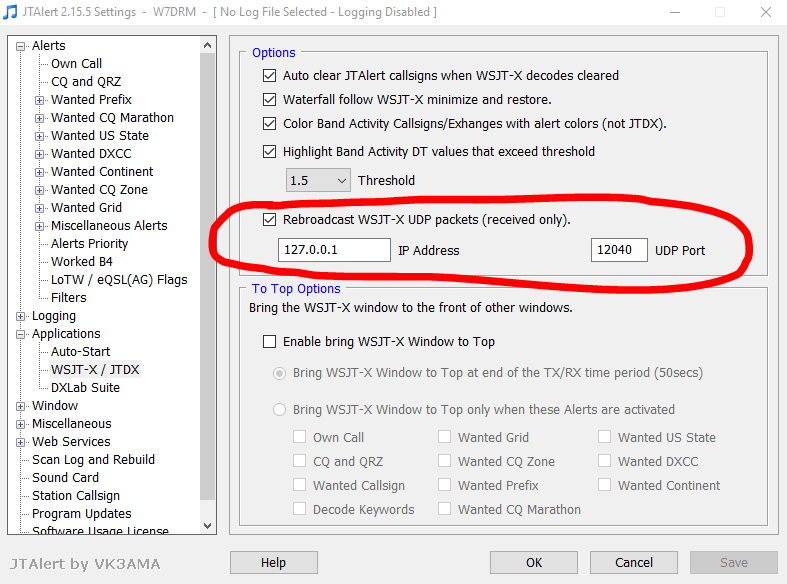
- JTAlertRebroadcast.PNG (52.46 KiB) Viewed 8134 times
.
2. Create an additional connection in Log4OM V2 - Configurations, Connections - as follows.
.
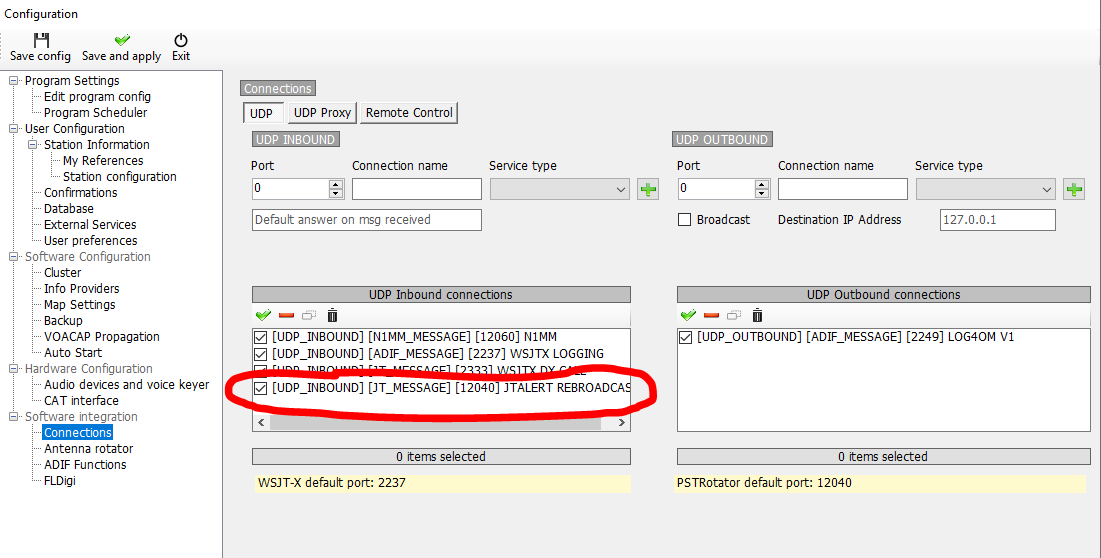
- JTAlertRebroadcastV2.PNG (44.49 KiB) Viewed 8134 times
.
With that additional connection, the DX Call transfer should work with or without JTAlert running.
Let us know if that helps.
Doug
W7DRM
Re: JTalert and Log4OM version 2
Posted: 20 Jan 2020, 14:38
by HI8SMX
W7DRM wrote: ↑18 Jan 2020, 04:07
All who are having trouble getting the DX Call info from WSJTx or JTDX to populate the Callsign field in Log4OM V2...
Try closing JTAlert, then retry. If the call sign from WSJTx or JTDX then populates the callsign field, then JTAlert is blocking the UDP message.
Cure:
1. Set up in JTAlert (either version for WSJTx or JTDX) to Rebroadcast the UDP messages as follows...Settings, Applications - WSKT-X/JTDX:
.
JTAlertRebroadcast.PNG
.
2. Create an additional connection in Log4OM V2 - Configurations, Connections - as follows.
.
JTAlertRebroadcastV2.PNG
.
With that additional connection, the DX Call transfer should work with or without JTAlert running.
Let us know if that helps.
Doug
W7DRM
Doug, thanks for the recommendation, it worked for me even with JtAlert opened, but the QSO logged twice on Log4OM...any idea of what can be the reason?, I already have the Inbound connection for the Adif File.
73, Santiago
HI8SMX
Re: JTalert and Log4OM version 2
Posted: 20 Jan 2020, 19:51
by NN7D
Santiago,
The post I made describes how to get the DX Call feature from WSJTx or JTDX to work when JTAlert is running.
If you are double logging, then you likely are logging directly from WSJTx and possibly have Log4OM V2 set to scan the wsjtx.adi file. Just turn off logging from either one of those and that should solve the issue.
Doug
W7DRM
Re: JTalert and Log4OM version 2
Posted: 22 Jan 2020, 00:50
by va3vf
Re: JTalert and Log4OM version 2
Posted: 22 Jan 2020, 01:04
by HI8SMX
This beta is working for me nicely, even when running Wsjtx with SliceMaster, one instance or two instances.
73, Santiago
Re: JTalert and Log4OM version 2
Posted: 22 Jan 2020, 04:08
by KI5IO
HI8SMX wrote: ↑22 Jan 2020, 01:04
This beta is working for me nicely, even when running Wsjtx with SliceMaster, one instance or two instances.
73, Santiago
Santiago,
When you get the prompt to save the QSO (if you use that option) do you then get an error or warning message indicating that JTAlert can't confirm being able to log to the Log4OM2 SQLite file?
And then a moment or two later the QSO does appear in the F7 Recent QSOs Tab.
Re: JTalert and Log4OM version 2
Posted: 22 Jan 2020, 05:14
by VK3AMA
KI5IO wrote: ↑22 Jan 2020, 04:08
When you get the prompt to save the QSO (if you use that option) do you then get an error or warning message indicating that JTAlert can't confirm being able to log to the Log4OM2 SQLite file?
And then a moment or two later the QSO does appear in the F7 Recent QSOs Tab.
Log4OM V2 is slower in writing the QSO to the SQlite log file compared to V1 (based on my testing).
Since the QSO is correctly being written to the log file, you just need to increase the wait time in JTAlert before it checks the file for the new record and confirms the logging was successful. See the Logging section of the JTAlert Settings.
de Laurie, VK3AMA
Re: JTalert and Log4OM version 2
Posted: 22 Jan 2020, 11:03
by HI8SMX
KI5IO wrote: ↑22 Jan 2020, 04:08
HI8SMX wrote: ↑22 Jan 2020, 01:04
This beta is working for me nicely, even when running Wsjtx with SliceMaster, one instance or two instances.
73, Santiago
Santiago,
When you get the prompt to save the QSO (if you use that option) do you then get an error or warning message indicating that JTAlert can't confirm being able to log to the Log4OM2 SQLite file?
And then a moment or two later the QSO does appear in the F7 Recent QSOs Tab.
No, actually no errors when logging and yes, I use the prompt to log.
Santiago
Re: JTalert and Log4OM version 2
Posted: 22 Jan 2020, 13:59
by KI5IO
VK3AMA wrote: ↑22 Jan 2020, 05:14
KI5IO wrote: ↑22 Jan 2020, 04:08
When you get the prompt to save the QSO (if you use that option) do you then get an error or warning message indicating that JTAlert can't confirm being able to log to the Log4OM2 SQLite file?
And then a moment or two later the QSO does appear in the F7 Recent QSOs Tab.
Log4OM V2 is slower in writing the QSO to the SQlite log file compared to V1 (based on my testing).
Since the QSO is correctly being written to the log file, you just need to increase the wait time in JTAlert before it checks the file for the new record and confirms the logging was successful. See the Logging section of the JTAlert Settings.
de Laurie, VK3AMA
Tnx Laurie.