Page 1 of 2
CLUSTER SPOTTING QUESTION/PROBLEM
Posted: 17 Feb 2020, 03:39
by N4IQ
Attached is a screen shot.
I have all filters to default (none). Beam is set to all, SP and LP. Cluster configuration in Settings are the default ones - Grouped cluster and stable clusters.
I am receiving a lot of telnet spots in the manager, but many are not showing in the cluster window. Many of these spots in the manager are ones I am interested pursuing - i.e. HR/F2JD spotted by K1UO at 0309Z. It and many other spots never appear in the main cluster window even though my filtering is turned off.
I saw some similar spot questions in the forum but none exactly like this. All these manager spots are current spots but many are but not showing. I know it must be something I am doing, but what?
I notice a lot of the times are in RED - what does this mean?
Thanks in advance - bill N4iQ
Re: CLUSTER SPOTTING QUESTION/PROBLEM
Posted: 17 Feb 2020, 17:13
by N4IQ
I have the Cluster running correctly now. Not a problem.
Tnx Bill N4iQ
Re: CLUSTER SPOTTING QUESTION/PROBLEM
Posted: 24 Feb 2020, 12:41
by wo2x
Bill,
How did you fix the problem of cluster not updating? I have the same issue with V 2.2.3
I can see new spots coming in when viewing the Telnet window but cluster does not update unless I execute a Show/DX to the telnet cluster.
Re: CLUSTER SPOTTING QUESTION/PROBLEM
Posted: 24 Feb 2020, 16:14
by DF5WW
Hello WO2X,
please open the Telnet window and disconnect from clusters. Now hit the "Connection" Tab. If done a
window will be open up which having 2 lists on the left. The list below showing the clusters you have
normally active if connected. Find all these servers in the list above and hit the edit button (one after
the other). Edit is the pencil sign beside the "New" button.
If you have done you can change the initial commands at the right side. Normally we have a SH/DX 30
in but you can change also to your Show/DX. Don´t forget to save the changes with the disquette symbol
below the commands list. Do this for all clusters you have in the active cluster list. Then restart Log4OM
and check the result.
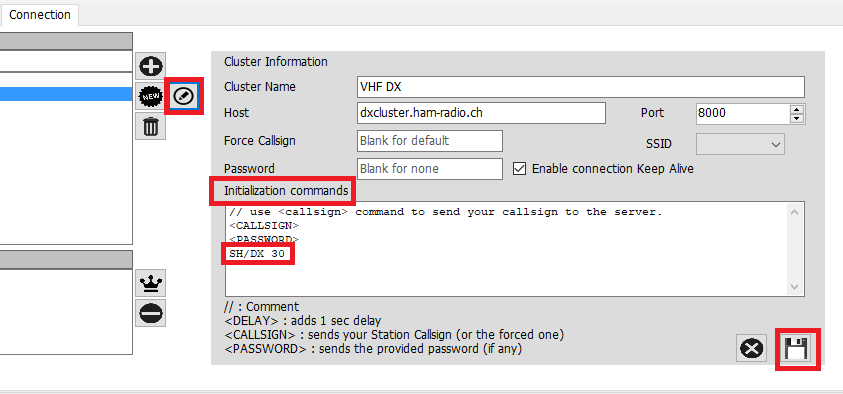
- 1.png (20.8 KiB) Viewed 5439 times
Re: CLUSTER SPOTTING QUESTION/PROBLEM
Posted: 24 Feb 2020, 16:30
by KD0ZV
N4IQ wrote: ↑17 Feb 2020, 03:39
I notice a lot of the times are in RED - what does this mean?
Thanks in advance - bill N4iQ
Times in red mean they are LOTW. From my understanding this is different than "LOTW user" in the top QSO box. The LOTW in QSO box means they just claim to be a LOTW user (info from QRZ in my case)
The red times in cluster and if you have the LOTW column turned on mean they have actively uploaded to LOTW and I think the time is within the last year.
To add to what Juergen said about editing the known servers. If you have them in active already they will not update automatically. So if you edit a known server be sure to remove it from active servers and re-add it again so your edits will take effect.
Rich
Re: CLUSTER SPOTTING QUESTION/PROBLEM
Posted: 24 Feb 2020, 16:37
by DF5WW
kd0zv wrote: ↑24 Feb 2020, 16:30
To add to what Juergen said about editing the known servers. If you have them in active already they will not update automatically. So if you edit a known server be sure to remove it from active servers and re-add it again so your edits will take effect.
Rich
Uuuups, my mistake ...


Re: CLUSTER SPOTTING QUESTION/PROBLEM
Posted: 25 Feb 2020, 14:47
by wo2x
I find if I reset all cluster filters it will update automatically. If I select a specific band it stops updating, even though in the telnet window I can see new spots for that band.
Dave wo2x
Re: CLUSTER SPOTTING QUESTION/PROBLEM
Posted: 25 Feb 2020, 15:10
by KD0ZV
Dave,
Are you running just one cluster server?
Rich
Re: CLUSTER SPOTTING QUESTION/PROBLEM
Posted: 26 Feb 2020, 16:05
by va3vf
Not sure why, but looks like it's finally working right. What seems to have done the trick for me was adding SH/DX.
I only have VE7CC configured right now. I wish the NA spot origin could be further split between NA-E, NA-W, and NA-M like SpotCollector does.
Re: CLUSTER SPOTTING QUESTION/PROBLEM
Posted: 26 Feb 2020, 18:35
by NT6X
If you're using VE7CC as your node, it's best to log into VE7CC using the CC Cluster program (
http://www.bcdxc.org/ve7cc/) and set your filters directly at the server level. Then log back into Log4OM and your filters are set the way you want them. There are many more filter option to suit your needs with only a few mouse clicks.