Page 1 of 1
Total countries ....
Posted: 08 Feb 2021, 10:41
by oe2gen
Hi Team!
The new version looks very good.
SQLite is a little slow to calculate the statistics (DXCC) at around 100,000 QSO's.
I am currently using UCXLOG and I am considering switching.
First, everything working fine, but with a little problem! LOTW in/out, WSJT x input and the cluster interface, great!!
But I dont' find a way to show in the "Awards" all my worked/confirmed countries in the "Total Table".
I see only always the ARRL valid "340" countries, but have worked and confirmed 350 countries.
The deleted countries are marked but only the 340 are in the "TOTAL table" displayed.
In the table, however, I see the 10 deleted countries marked differently in color.
It would be nice to see all my worked countries in the "total" table.
This means that all of my countries would also be calculated correctly in the statistics.
73, Gerald
OE2GEN, ....
Re: Total countries ....
Posted: 24 Feb 2021, 10:28
by G4POP
Regarding speed as you have 100K plus QSO's I would suggest that you use a MySQL database instead of SQLite
Regarding totals not including deleted entities this is a known issue and is on our Mantis list
Re: Total countries ....
Posted: 24 Feb 2021, 18:59
by oe2gen
Oh nice, to hear from you!
Yes, it's a little bit tricky with SQLite an >100K QSOs for a satisfied speed bout of statistic and so on ..
But I have a full license of MS SQL-Server and want to install this version of SQL-Database!
.. total countries would be nice, hopefully it work's in one of the next updates?
looking forward ...
73, Gerald
OE2GEN, ....
Re: Total countries ....
Posted: 25 Feb 2021, 15:07
by CT2HUU
Hi
I have a similar problem.
Log4OM says that I have more countries validated that what LoTW says?! How is that possible?
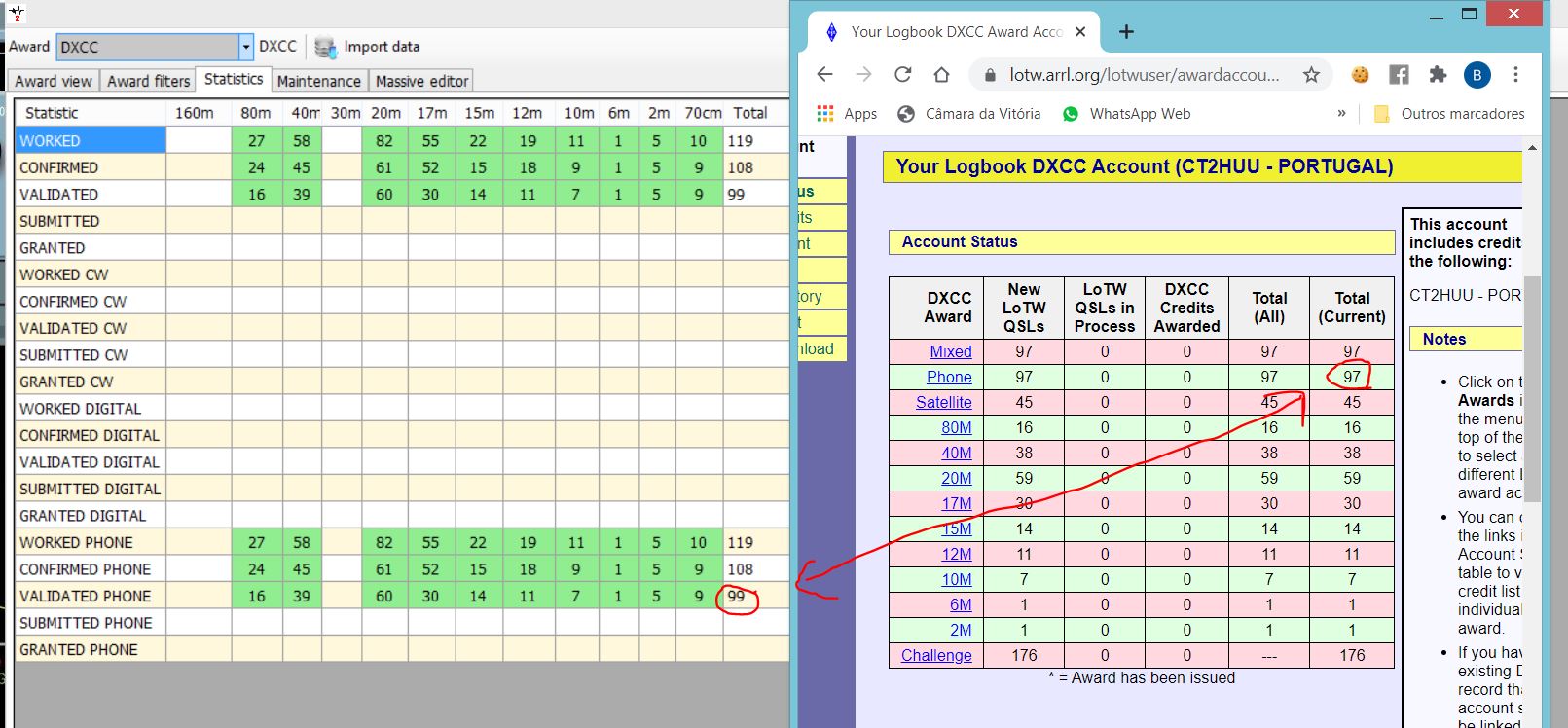
- diferença entre LoTW e Log4OM.JPG (230.02 KiB) Viewed 5487 times
Tks
Re: Total countries ....
Posted: 25 Feb 2021, 16:45
by oe2gen
Hi Bruno!
Click in ARRL-LOTW-Awards "Select DXCC Award Account" (your Call) "View Award Credit Matrix"!
With 97 countries it's not so alot of work to check and compare with the log of LOG4OM.
73, Gerald
OE2GEN, ....
Total Countries
Posted: 31 Mar 2021, 07:55
by OE6CLD
Hi Bruno,
How are you tracking your confirmations? Are you using the QSL Manager in Log4OM to sync with LoTW? Have you used the massive editor in the DXCC Award Status?
DXCC only counts LoTW and QSL confirmations. What you are seeing under "Confirmed" will be the sum of both LoTW and QSL confirmations. "Validated" usually shows your LoTW confirmations. "Submitted" is used for QSL cards sent to ARRL or handed over to a field checker. When approved these contacts should be marked as granted. LoTW confirmations should be marked as granted after applying for one of the (many) DXCC awards.
You have two options now:
1) As recommended by Gerald, compare your confirmed countries in the ARRL LoTW Logbook with the ones validated in Log4OM. IN Log4OM go to the Awards status, select DXCC and unselect "Award view" in the left pane. In the "Statistic view by" box only select "LOTW" and click on the refresh button (at the bottom of the left pane). If you want to sort the list be Reference click on "Reference" on the top of the list. If you select "Prefix" in the ARRL LoTW app, you will have the same sorting. If you found the discrepancies, you can simply click on the corresponding DXCC/band slot in Log4OM and a windows will pop up showing your QSOs. By double-clicking a QSO the "Edit QSO" window will open and you can correct the QSL info -> "QSL info" tab -> Manage confirmation: LOTW: change the Rcvd from Yes to No and remove the check box from the date. Don't forget to save the changes! You have to click on the disk symbol in the "QSL Info" tab first, then on green hook to save the QSO. When done with all the corrections, in Award status click on the "Maintenance" tab and then the "RESCAN AWARD REFERENCES" button. Everything should be correct now.
2) The second option would be to wipe all award references under "Maintenance" in the DXCC Award status window and re-read all QSOs from LoTW. In QSL Manager select LoTW, click on "Download confirmations", select "Date range" and chose a QSO from date before your first QSO. Downloading all confirmed LoTW contacts again may take some time.
Honestly, I have been using Log4OM for many years and 4 different callsigns. All 4 logs are 100% in-sync with LoTW (modes, bands) regarding New LoTW QSLs and Total (Current) QSOs.
Please keep in mind that Log4OM2 for now does not take deleted entities into account in the numbers shown in the "Statistics" window, but this is on the list. Nevertheless, if you unselect "Show only valid references" also deleted entities will be shown (and marked in the Reference ID column).
Hope this helps.
73,
Claus, OE6CLD
Re: Total countries ....
Posted: 02 Apr 2021, 15:35
by oe2gen
Hi Team!
It is good and commendable when improvements and bug fixes are found in the new version!
But unfortunately the "total countries" are still not displayed even with deleted entities!
Anyway, thanks for the good work!
73, Gerald
OE2GEN, ....
Re: Total countries ....
Posted: 04 Apr 2021, 10:45
by CT1BXX
Hi,
I would like to remind you that it is also very necessary to have a Challenger point count. (one point per band no matter the mode)
At the moment they already exist partially by band, now it would be to place the value of the sum of the line "Granted" in the final cell of the column of total.
I think that in this case it would be enough to change what is currently shown in that cell and start displaying the total of the Granted line.
Or am I wrong?

This is very useful to check the points we have in LOTW as granted and to compare with what we have locally in Log4OM, to detect possible errors.