Page 2 of 3
Re: Info providers-QRZCQ not working
Posted: 26 Jan 2020, 15:36
by G4POP
G1YBB wrote: 26 Jan 2020, 14:57
Hi Roland.
I do understand that (you can see I have HamQTH set as my primary in my image).
But I do not understand why I can use the check button and it is OK on qrz.com but not on QRZCQ ?
Oh and by the way my QRZCQ is also a standard subscription
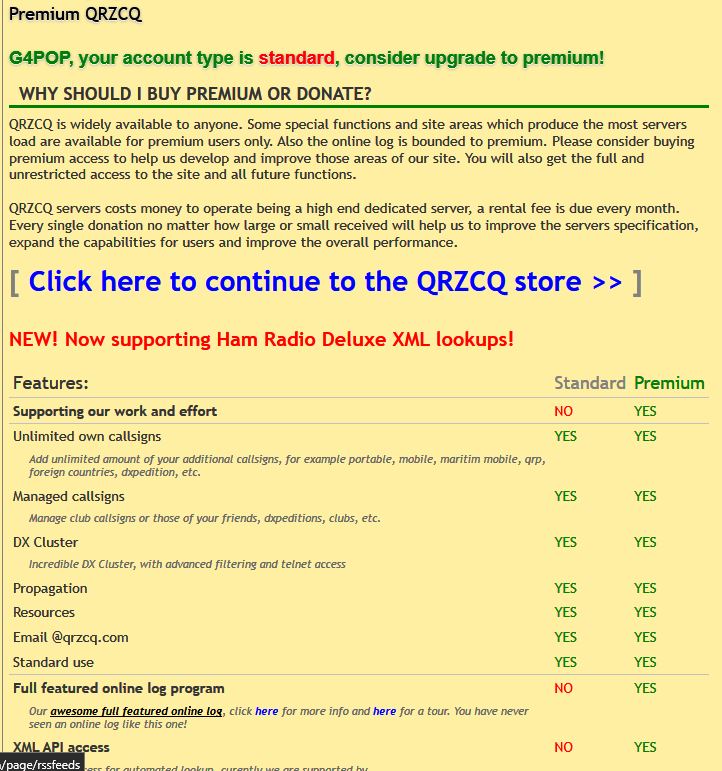
- Capture 2.JPG (116.46 KiB) Viewed 4748 times
Re: Info providers-QRZCQ not working
Posted: 26 Jan 2020, 15:41
by G1YBB
G4POP wrote: 26 Jan 2020, 15:36
Oh and by the way my QRZCQ is also a standard subscription
Hi Terry.
that's good to know.
Could it be something in the portable version I am using?
Also, how do I update that safely, I just saw 2.2 is out with the error messages on this screen added.
Re: Info providers-QRZCQ not working
Posted: 26 Jan 2020, 15:43
by G4POP
Steve
I am using version 2.2.0.0 the latest download and it is the portable version that the screen shots are from
Re: Info providers-QRZCQ not working
Posted: 26 Jan 2020, 15:48
by HB9VQQ
Then I wonder why I get this...
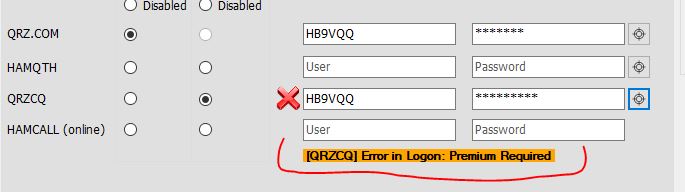
- Unbenannt.JPG (27.69 KiB) Viewed 4745 times
Something is inconsistent.
Re: Info providers-QRZCQ not working
Posted: 26 Jan 2020, 15:52
by G1YBB
G4POP wrote: 26 Jan 2020, 15:43
Steve
I am using version 2.2.0.0 the latest download and it is the portable version that the screen shots are from
OK cool. DO I just put the new contents of the ZIP file for v2.2 portable into the folder I have V2.1 in?
Eg essentially overwrite what is there now
Re: Info providers-QRZCQ not working
Posted: 26 Jan 2020, 15:56
by G4POP
G1YBB wrote: 26 Jan 2020, 15:52
G4POP wrote: 26 Jan 2020, 15:43
Steve
I am using version 2.2.0.0 the latest download and it is the portable version that the screen shots are from
OK cool. DO I just put the new contents of the ZIP file for v2.2 portable into the folder I have V2.1 in?
Eg essentially overwrite what is there now
Unzip the Portable download to whatever folder you are running Log4OM V2 portable from and let them overwrite the existing files and folders
Of course we always make a backup before doing an upgrade - DONT WE?
Re: Info providers-QRZCQ not working
Posted: 26 Jan 2020, 15:58
by G4POP
HB9VQQ wrote: 26 Jan 2020, 15:48
Then I wonder why I get this...
Unbenannt.JPG
Something is inconsistent.
Probably the wrong password or a special character in the password like !"£$%^&*()_+{[:;@'~#?/><,|\¬`~#
Re: Info providers-QRZCQ not working
Posted: 26 Jan 2020, 16:01
by HB9VQQ
Nope.
Re: Info providers-QRZCQ not working
Posted: 26 Jan 2020, 16:05
by G1YBB
OK v2.2 successfully installed.
I get the exact same message as Juergen for QRZCQ, premium required.
And I can see in my self help text (nice feature) that my password is correct
Re: Info providers-QRZCQ not working
Posted: 26 Jan 2020, 16:06
by G4POP
G1YBB wrote: 26 Jan 2020, 16:05
OK v2.2 successfully installed.
I get the exact same message as Juergen for QRZCQ, premium required.
Send me a support request please