Page 2 of 3
Re: eMail alert 1
Posted: 07 Apr 2021, 16:38
by F6FLU
G4POP wrote: 07 Apr 2021, 13:52
Your email client may be behaving similar to gmail as detailed in the info box at the bottom of the email settings window.
Alternatively have you checked your junk folder?
what is the exact address of the Log4OM sender so that I can add it to my whitelist ?
Thanks
Re: eMail alert 1
Posted: 07 Apr 2021, 16:42
by F6FLU
G4POP wrote: 07 Apr 2021, 15:44
I already checked and I am receiving the email alerts fine so has to be something to do with your system
Can test to send YOUR alert to me
[email protected] please ...
Thanks
Re: eMail alert 1
Posted: 08 Apr 2021, 06:53
by F6FLU
Hello
Sorry but that dosn't works here
I tried with different email addresses (numericable, orange, netcourrier) none works except the test via GMX.com
but only the test does not work the email alert
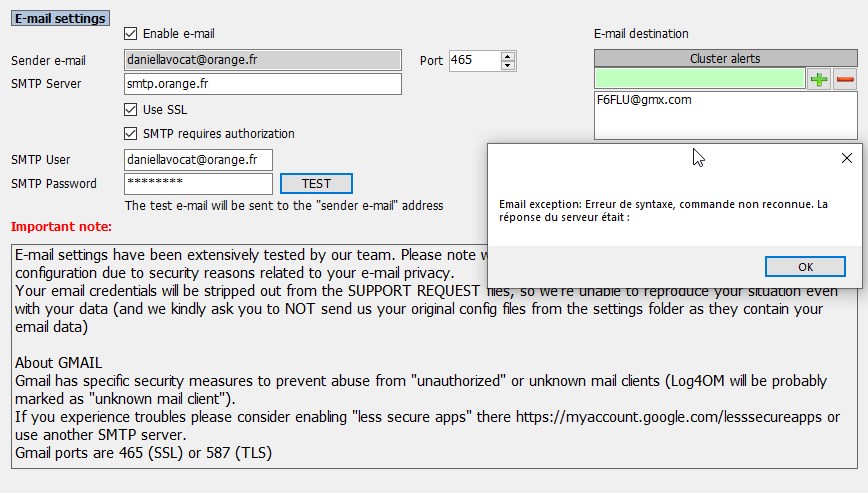
- 2021-04-08_08h37_35.jpg (110.59 KiB) Viewed 5622 times
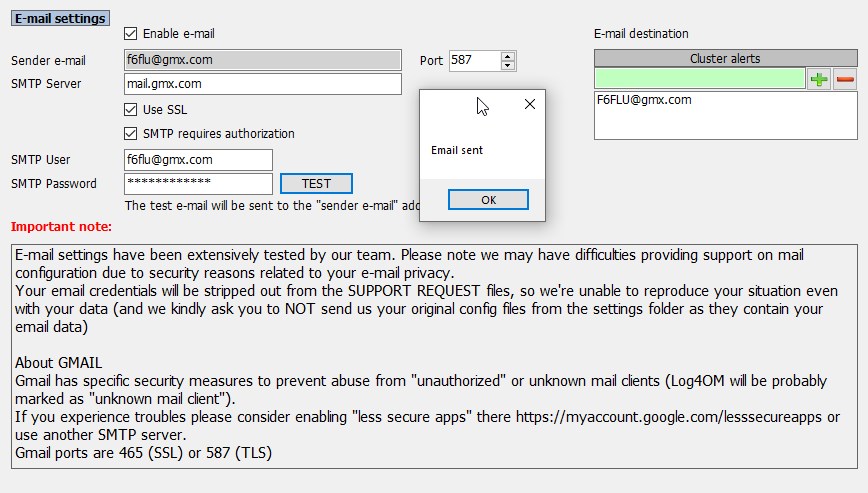
- 2021-04-08_08h42_18.jpg (111.63 KiB) Viewed 5622 times
Re: eMail alert 1
Posted: 08 Apr 2021, 12:12
by F6FLU
Hello
it would not be possible to put a trace to try to understand if the sending is well done from Log4OM because I try to use different email addresses, it's always the same, I can't get these alerts to work via E-mail.
I don't see what more I can do.
Thank you for your help
73
Re: eMail alert 1
Posted: 08 Apr 2021, 14:48
by IW3HMH
trace will contain sensitive data, so we put the minimum amount of logs in that part of the application.
Sometime the SMTP servers are very sensitive on authorizations from "unknown" mail systems.
What is strange is you didn't received the alert... Are the alert via email setting enabled? You should check in the Cluster settings are, under ALERTS.
Re: eMail alert 1
Posted: 08 Apr 2021, 15:07
by F6FLU
IW3HMH wrote: 08 Apr 2021, 14:48
trace will contain sensitive data, so we put the minimum amount of logs in that part of the application.
Sometime the SMTP servers are very sensitive on authorizations from "unknown" mail systems.
What is strange is you didn't received the alert... Are the alert via email setting enabled? You should check in the Cluster settings are, under ALERTS.
Hello Daniele
thank you very much for taking care of my problem, yes email alerts are enabled (see this forum item for my screenshots).
If you want I want to do some more tests, but here with different emails none works and I have checked I have no email is in the "junk" folder or other and looking in the webmail there is has no email.
If you give me (live) settings that should work I want to test, or better try to create some alert (like FT8) with your email parameters and instead of asking Log4OM to send you this alert, adjust in YOUR parameters send them to me (
[email protected]) we'll see if I receive YOUR alerts.
Thank you anyway
73
Re: eMail alert 1
Posted: 13 Apr 2021, 13:41
by F6FLU
Hello
Nobody wants to try to create an email alert using my email address so that I can determine if my email address is the problem or not ???
Thanks
Re: eMail alert 1
Posted: 13 Apr 2021, 13:49
by KI5IO
F6FLU wrote: 13 Apr 2021, 13:41
Hello
Nobody wants to try to create an email alert using my email address so that I can determine if my email address is the problem or not ???
Thanks
Dan,
I just added your e-mail address on the 'gmx.com' system for my TEST Alerts. I also use the "gmx.com" e-mail servers.
I'm getting the e-mail messages now and you should be seeing them as well.
I've also sent you an e-mail directly from my e-mail client.
Re: eMail alert 1
Posted: 13 Apr 2021, 14:12
by F6FLU
Thank you Nolan I receive your alerts
so I can't understand why me it doesn't work
Re: eMail alert 1
Posted: 13 Apr 2021, 18:11
by KI5IO
F6FLU wrote: 13 Apr 2021, 14:12
Thank you Nolan I receive your alerts
so I can't understand why me it doesn't work
Dan,
Check e-mail with another screen clip I sent over to you just a bit ago.
Good news that the Alert Test is getting through ... albeit you don't want to be swamped with my CW Alert Test.
