Page 3 of 4
Re: Portable version update
Posted: 19 Nov 2020, 15:01
by F6EXV
Sorry, here is the attached picture
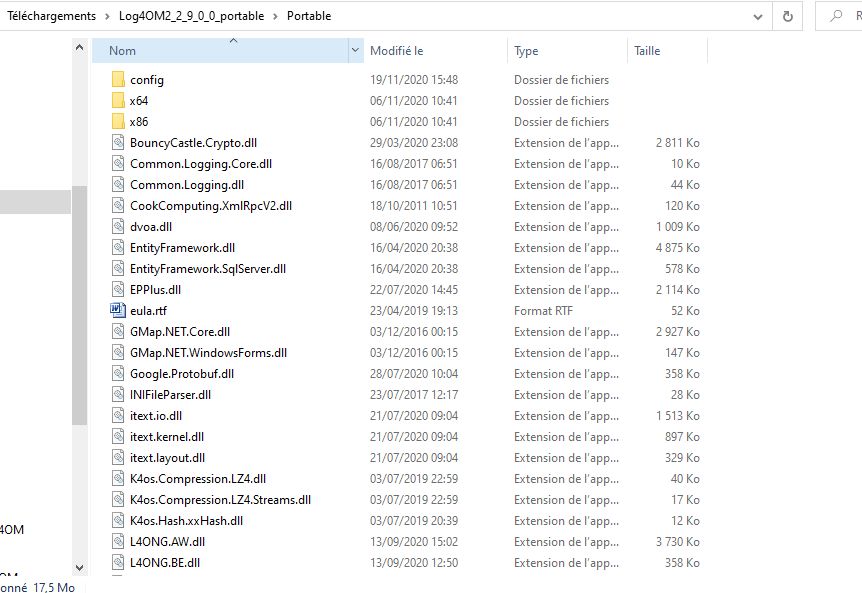
- Screenshot - 19_11_2020 , 15_56_53.jpg (81.86 KiB) Viewed 2545 times
Re: Portable version update
Posted: 19 Nov 2020, 15:02
by F6EXV
There is a backup folder inside the config folder, but it is absolutely empty !
Re: Portable version update
Posted: 19 Nov 2020, 15:06
by G4POP
F6EXV wrote: 19 Nov 2020, 15:02
There is a backup folder inside the config folder, but it is absolutely empty !
No doubt because your looking at your latest portable 2.10 download, look for the original
Re: Portable version update
Posted: 19 Nov 2020, 15:08
by IW3HMH
let me try making things clear.
First of all, there is a function in the HELP menu in Log4OM (also portable version) that tell you everything you need to know about the instance.
It's called "SELF CARE". Did you checked it?
Second: Log4OM comes with 2 versions, one "with installer" that can be installed and updated like any other application you have (only once on your PC) and one "portable" that runs in the folder where you extract it.
We can't know where you have unpacked it, and you may have 20 different folders containing Log4OM if you want, each one completely independent from the others.
Once said that, and assumed you have checked in the SELF CARE function, how can we help you with issues not reported in the user manual?
Have a nice day

Re: Portable version update
Posted: 19 Nov 2020, 15:08
by F6EXV
No, as shown on the title bar, this is the 2.9.0.0 folder...
Re: Portable version update
Posted: 19 Nov 2020, 15:13
by F6EXV
The one that worked OK, supposedly a portable instance, but it does not show portable in the title once launched.
Re: Portable version update
Posted: 19 Nov 2020, 15:13
by G4POP
F6EXV wrote: 19 Nov 2020, 15:08
No, as shown on the title bar, this is the 2.9.0.0 folder...
Did you set any backups in 2.9?
Re: Portable version update
Posted: 19 Nov 2020, 15:20
by DF5WW
Have you seen my screenshot much more above. Thats the portable one and it´s called LOg4OM2 without
any title. You can check to what database it´s connected on the lower left. If it´s connected to your clubcall database
you´re on the portable one.
The Software is called Log4OM2 and not this one and/or /Portable.
I see it with the Call that is show´n .... And with the shortcut which i opened it.
Re: Portable version update
Posted: 19 Nov 2020, 15:26
by F6EXV
Terry,
Yes I did, the backup is set to be on G:\SAUVEGARDE F6EXV LOG4OM\
with additionnal backup on the P virtual disk, which is in the cloud .
Juergen
You showed me a picture where, IN THE TITLE bar of the program once launched, the word portable shows.
It never showed on mine, even on the version launched from within the Log4OM2_2_9_0_0_portable directory...
Re: Portable version update
Posted: 19 Nov 2020, 15:30
by F6EXV
Juergen
Here are the header and the lower right corder of the version launched from the directory indicated in my previous message.

- header.jpg (16.51 KiB) Viewed 2536 times
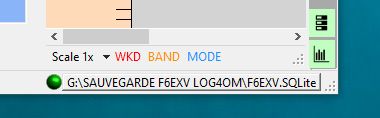
- lower.jpg (9.05 KiB) Viewed 2536 times