Page 1 of 1
Backup on screen button gone AWOL?
Posted: 21 Jun 2015, 16:12
by TY2CD
Greetings,
Thank you again for the latest update for the log program of choice in TY land (Benin).
I am missing the on screen backup button in the latest version and see one has to make use of the drop-down menu now.
I found it very useful to have the button available on screen as quick assurance backups in my environment where electricity outages can happen any moment and I am doing backups every few QSO's and not only when I am done for the day.
What about bringing it back

73
de Wynand / TY2CD
Re: Backup on screen button gone AWOL?
Posted: 21 Jun 2015, 22:13
by VK7XX
TY2CD wrote:Greetings,
Thank you again for the latest update for the log program of choice in TY land (Benin).
I am missing the on screen backup button in the latest version and see one has to make use of the drop-down menu now.
I found it very useful to have the button available on screen as quick assurance backups in my environment where electricity outages can happen any moment and I am doing backups every few QSO's and not only when I am done for the day.
What about bringing it back

73
de Wynand / TY2CD
I will vote for that as well !
John
VK7XX
Re: Backup on screen button gone AWOL?
Posted: 23 Jun 2015, 19:04
by IW3HMH
Ok we have 2 votes right now

we moved some functions to inner menu's to make space for both VFO in the worst resolution scenario, but we can change our choices following user needs
Re: Backup on screen button gone AWOL?
Posted: 24 Jun 2015, 00:01
by VK7XX
IW3HMH wrote:Ok we have 2 votes right now

we moved some functions to inner menu's to make space for both VFO in the worst resolution scenario, but we can change our choices following user needs
How about a text menu "Backup Now" on the line above the icons..... there is plenty of room there !
John
VK7XX
Re: Backup on screen button gone AWOL?
Posted: 24 Jun 2015, 10:18
by VK7CW
Hi Danielle,
Make that 3 votes.
I would like to see the backup button and statistics and awards button returned. Just my 2 cents worth!
73 de Steve VK7CW
Re: Backup on screen button gone AWOL?
Posted: 24 Jun 2015, 10:47
by G4POP
I can sort of see a reason for the backup button if you need to do interval backups during a session, might be better if we added a choice like "Backup every - 'N' QSO's"
However I can't understand why anyone would require a statistics button which is a pure housekeeping function!
The statistics window can be left open while you are operating so you don't require a button to repeatedly open it?
Its not like the statistics window is an active window that indicates new entries as you work them like some contest loggers do, its just a static view of the statistics until the user manually refreshes it by award selection or re-opening it!
If the statistics window is being used to look for required entities its easier to watch the colour coding of the cluster or the Country worked made/band panel.
What I don't want to see is a cluttered tool bar like the image below
.
.
.
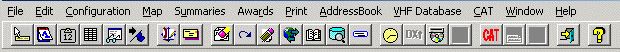
- Capture.JPG (22.51 KiB) Viewed 5220 times
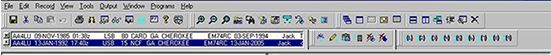
- Capture2.JPG (18.11 KiB) Viewed 5220 times
Re: Backup on screen button gone AWOL?
Posted: 24 Jun 2015, 11:16
by VK7CW
Terry,
Each to their own I suppose. Everyone probably has there own set that they use all the time and we could all argue the for's and against's for each button.
I could also ask you why do I need a Rotate Antenna Button and a PTT button when I don't use either of them!
If you cant understand why anyone would require a statistics button, why was it there in the first place?
Perhaps adding the ability for the individual user to customise their own button bar might be a better solution.
Re: Backup on screen button gone AWOL?
Posted: 24 Jun 2015, 11:33
by G4POP
VK7CW wrote:If you cant understand why anyone would require a statistics button, why was it there in the first place?
It was just a few buttons added when we first started 3 years ago before we added other facilities like rotator
Perhaps adding the ability for the individual user to customise their own button bar might be a better solution.
That is a good idea but only Lele could tell us if it is possible?
Personally the only buttons/displays I would like are those listed below, I added the other ones to the list for a complete set of "Operational" buttons to suit all users
CAT connection because I am forever changing rigs (I have five so wish Omnirig provided more rigs)
PTT - I use that a lot
Winkeyer - Because I often switch to CW quickly
Rig selector
Net Control - I use it twice a day every day
VFO A & B display
Everyone is different and have their own pet requirements the trick is trying to please everyone - IMHO thats not possible

Re: Backup on screen button gone AWOL?
Posted: 25 Jun 2015, 08:31
by NN7D
Yes Terry, to each their own.
I must use the Statistics button 6 times a ham session. Not to check for worked, but to work on confirmations, getting cards checked, and moving to Credit Granted. Plus, as you know, I have been working on the Credit Granted import. Yes, I could leave it open, but just when I think I am done and close it, something else comes up.
Buttons which I never use are the PTT, Rig, and Rotor, but I understand others do. As for your situation, how many hams juggle five rigs!

A user defined tool bar would make everyone happy!
Doug - W7DRM
