Page 1 of 1
help please
Posted: 09 Jul 2016, 16:47
by 2e0sia
hi I had a major computer problem and I have had to do freash install bnfore I did so I copyied the log 4 om folder from the roaming folder
I have now done a fresh install of log4om how do I get all my settings logbook back any help please
my skype is simons880
kindest regards simon 2e0sia
Re: help please
Posted: 10 Jul 2016, 09:34
by K7PT
Without a copy of your config files, I'm afraid that your back to square one and must start from scratch.
Re: help please
Posted: 10 Jul 2016, 11:33
by DF5WW
Hi Chuck,
these config files are in "roaming/LOGOM" ... If he has made a fresh install he can copy the saved Folder over the new one and all is o.k. ... I´ve done this a few times


Re: help please
Posted: 10 Jul 2016, 13:30
by KI5IO
Just curious ... what is or would be a recommended procedure to make a "back-up" of the config files? A routine that one could utilize to possibly also save them to a thumb drive or such on a periodic basis.
I've experienced a HDD failure in years past and unfortunately had not done a good job of backups. This was with a different logging application, but still a lot of effort to re-create.
Re: help please
Posted: 10 Jul 2016, 15:49
by K7PT
Hi Juergen,
Your correct if he copied the correct file/folder and I agree with the gentleman with his suggestion for V2.
Provide a function that generates a folder containing all the necessary files as a back-up, including the logbook file.
I have added an entry to our Mantis system this feature to be included in Version 2.
Re: help please
Posted: 10 Jul 2016, 22:21
by G4POP
We have been saving a copy of the config file for Log4om and the communicator for some months, check the backup folder or wherever you selected to save backup files in the options.
The zip files contain all necessary user configuration and set up files and of course we backup an ADIF file of your logbook to the same folder. All zip and ADIF files are identified by a date and time stamp to enable the user to identify the latest backups
This is the contents of one of my backup zip files, notice the config.xml
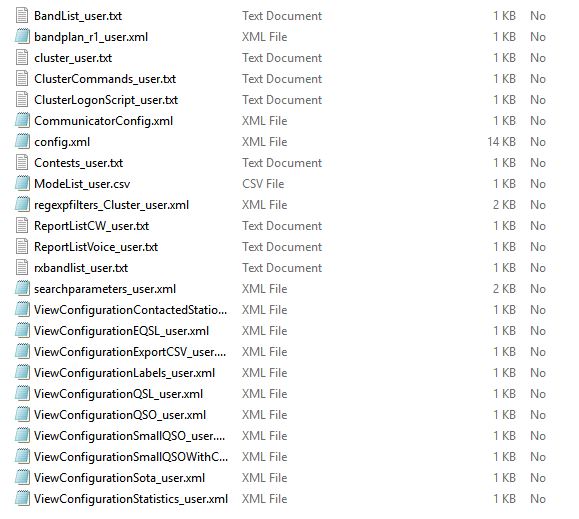
- Capture.JPG (64.28 KiB) Viewed 4456 times
Juergen is correct the procedure is to overwrite the newly installed config files in the roaming/logom folder either with the ones saved earlier or the last config backup file or all of the files in the backup zip file to restore completely including user defined cluster and band plans etc.
Re: help please
Posted: 11 Jul 2016, 07:42
by G4POP
DF5WW wrote:Hi Chuck,
these config files are in "roaming/LOGOM" ... If he has made a fresh install he can copy the saved Folder over the new one and all is o.k. ... I´ve done this a few times


Correct Juergen