Page 1 of 1
CAT direct frequency entry
Posted: 02 May 2017, 20:31
by OK1BIL
Hello dr OMs,
is there a way how to directly tune frequency from Log4OM user interface?
I know I can click on a spot in cluster and the radio tunes to that frequency, but is there a way how to tune to any frequency I just want at the moment? I.e. direct frequency entry?
I am trying to use Log4OM remotely over RDP/VNC, so I can't spin the wheel by hand.
Marek
OK1BIL / OE2ZPM
Re: CAT direct frequency entry
Posted: 02 May 2017, 22:57
by K7PT
The short answer is: no.
Re: CAT direct frequency entry
Posted: 03 May 2017, 10:02
by OK1BIL
Is there any long answer?
Re: CAT direct frequency entry
Posted: 03 May 2017, 10:12
by G4POP
The long answer is!
You could use a Virtual Serial Port (VSP) program as described in the user guide pages 175 to 180
This way you can share the CAT port and simultaneously connect Log4OM and any rig control program like FLRig, Commander etc -All will synchronise the data from the radio and control the radio.
My current set up is an Icom IC7600 with an RFSpace SDR receiver as a panadaptor using SDR Radio Consul software to control the radio and SDR receiver, with Log4OM also using the frequency and mode data which is also all shared with Bandmaster and CWSkimmer.
Re: CAT direct frequency entry
Posted: 03 May 2017, 13:07
by OK1BIL
I read that, the problem is that for 64-bit Windows 10 they want 30USD for license. And that is little too much for me just trying. Plus it is an overkill for such task.
I would probably see this as feature request then. The code to write frequency to radio over CAT is already there, so it probably is not that much to add. If you want to keep the GUI change effort to minimum then a single button next to freqency field in the log entry would do the job.
Thanks!
Marek, OK1BIL
Re: CAT direct frequency entry
Posted: 05 May 2017, 18:20
by G4POP
You could use the Favourites facility (Utilities/Favourites) for some measure of frequency control
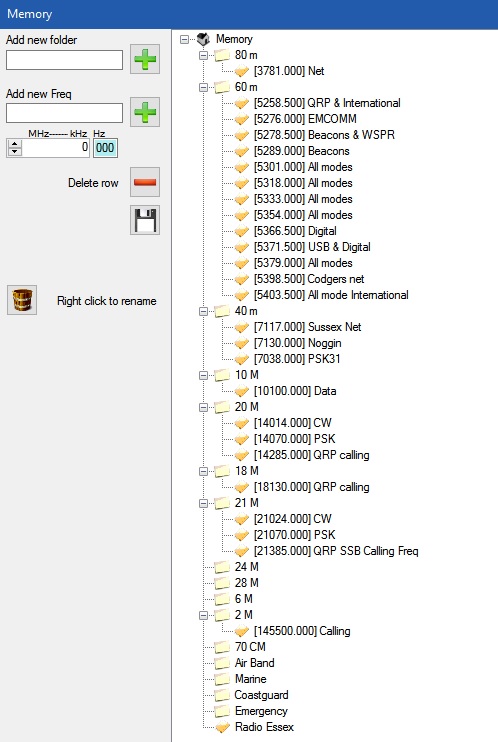
- Untitled.jpg (97.87 KiB) Viewed 4506 times
Re: CAT direct frequency entry
Posted: 05 May 2017, 18:57
by NN7D
Hello Marek,
A simple work around would be to install BandMaster from Afreet Software, same developer as OmniRig. Assuming you are using OmniRig for CAT control, bandmaster (as well as any other programs which use OmniRig) will co-exist sharing the same com port. With Bandmaster installed, you can click on any frequency on the band scale and the radio will switch to that frequency. And you can click on any of the band buttons and the radio will switch to that new band.
I hope this helps. 73,
Doug - W7DRM