Page 1 of 1
No DXCC Status
Posted: 05 Aug 2017, 20:12
by NZ4DX
Hello everyone,
I have downloaded Log4OM to give it a shot and I imported my logbook to it.. When I went to utilities, statistics and awards, and then country status everything shows as not having a qso with that country. Am I doing something wrong or how do I look to see what countries I have worked and haven't, and so on.
thanks and 73
Fred NZ4DX
Re: No DXCC Status
Posted: 05 Aug 2017, 20:22
by K7PT
Have you opened the logbook File> Open Database from the main menu bar.
It will also show the data base address in the lower right portion of the screen when it's open.
Re: No DXCC Status
Posted: 05 Aug 2017, 20:54
by NZ4DX
Hi Chuck,
Thanks for the reply. I do have it opened and I see the data base address in the lower right
Re: No DXCC Status
Posted: 05 Aug 2017, 22:38
by DF5WW
Hi Fred,
have you imported your Logfile from an ADIF ?? If yes, have you checked the "Update
countries in ADIF" Box ??
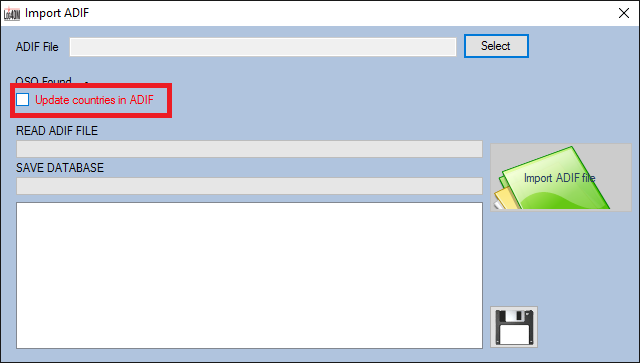
- df5ww1.png (19.11 KiB) Viewed 4615 times
If not delete the created database, create a new one, open it via the File menu
in Log4OM and do a fresh import from your ADIF with a checked "Update countries
in ADIF" box. Close Log4OM after importing the ADIF and restart it. Log4OM should
now start with the new Database. In Stats and Award you should see now the worked
Status for the countries you have worked.
B.t.w. Log4OM must be installed with Administrator privileges.


Re: No DXCC Status
Posted: 05 Aug 2017, 23:03
by NZ4DX
Hi Juergen,
thanks alot that did it.. I didnt check the box when i imported the first time
Re: No DXCC Status
Posted: 06 Aug 2017, 06:35
by DF5WW
Nice that it works now ... Have fun with Log4OM


Re: No DXCC Status
Posted: 06 Aug 2017, 11:18
by G4POP
This is one of the twenty plus video tutorials we proved which may help you understand ADIF data handling in Log4OM better!
https://youtu.be/ammJiEp8Kes