Page 1 of 1
A way to delete multple QSOs at once?
Posted: 14 Nov 2017, 15:59
by WR3Y
I found my logbook contains many many duplicate qsos during 2004-2010. Is there a way to highlight many qsos at once and delete them instead of having to go back to 2004 in my log, search and then delete an individual contact every time over and over again?
TU
Rob
WR3Y
Re: A way to delete multple QSOs at once?
Posted: 14 Nov 2017, 16:37
by G4POP
Yes do this in the QSO archive manager by selecting a date range to search on and enabling the two check boxes for update and removal as illustrated below.
Highlight the unwanted entries and press the 'Del' (Delete) key on your computer keyboard.
See the Yahoo tutorials for more information regarding the QSO manager and many other log4OM topics here:
https://www.youtube.com/channel/UC6Ppcj ... yavI-azOug
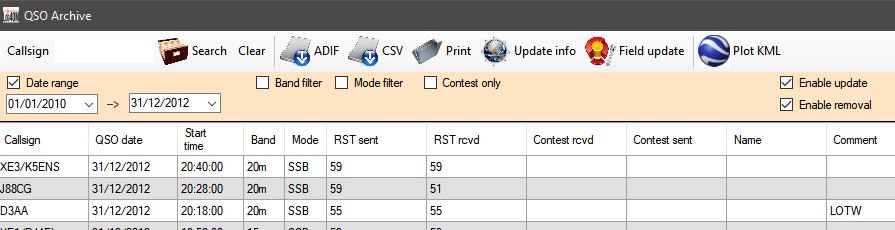
- Capture.JPG (48.14 KiB) Viewed 3003 times
Re: A way to delete multple QSOs at once?
Posted: 14 Nov 2017, 16:44
by DF5WW
B.t.w, to highlight contacts which are not in a row you can use STRG button of your PC.
Press and hold this button and with the mouse you can scroll up and down and with a
click of the left mouse button you can highlight every contact you need to delete.
After that "DEL" and all highlighted will be deleted.


Re: A way to delete multple QSOs at once?
Posted: 14 Nov 2017, 22:44
by WR3Y
Awesome. Thanks guys!