Page 1 of 1
Problem with a NEW DATABASE
Posted: 06 Jan 2018, 15:09
by VA2CZ
Hi everyone,
I just install LOG4OM and I want to import an ADIF file fro previous logbook. So , I create a new database. I named it "LOGBOOK VA2CZ". The file
created is LOGBOOK VA2CZ.QSlite. After that I open the database by clicking on LOGBOOK VA2CZ.QSlite file. It OK for that, so I hope so.
Now, I would like to import the ADIF file and now it where the error occur. I received this message : Not connected to any Database or Database error. Open or create new database

- Capture d’écran 2018-01-06 à 09.58.14.png (40.52 KiB) Viewed 4427 times
So, What the wrong action I made?
Thank you very much for your future help
73, Pierre, VA2CZ
Re: Problem with a NEW DATABASE
Posted: 06 Jan 2018, 17:22
by G4POP
Pierre,
Having created a database, when Log4OM is reopened the database should be loaded automatically and this is indicated at the bottom right corner of the main window, see below:
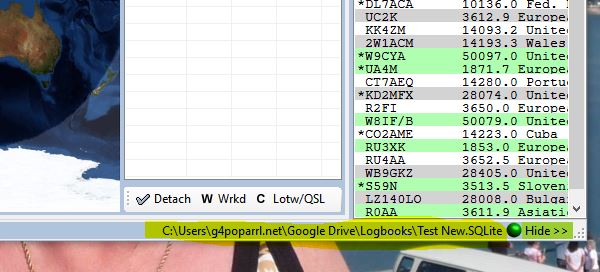
- Capture.JPG (50.61 KiB) Viewed 4419 times
There is normally no requirement to use file/Open database unless you are changing to a different database!
Before trying to import an ADIF file check that you can add a new QSO to your logbook
Did you install Log4OM as an administrator by right clicking on the install file and selecting 'Run as an administrator'?
Did you try turning off your anti virus and firewall software in case they are blocking the transfer of data?
Where is the SQLite database saved to?
Re: Problem with a NEW DATABASE
Posted: 06 Jan 2018, 18:32
by VA2CZ
Hi Terry,
I did all the recommandation but not work to reach the database. Here is what
I received :
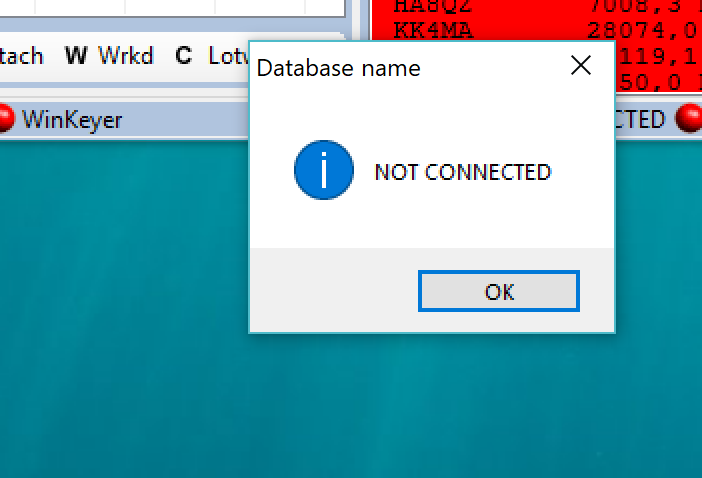
- Capture d’écran 2018-01-06 à 13.31.36.png (87.21 KiB) Viewed 4415 times
and I'm still Not Connected
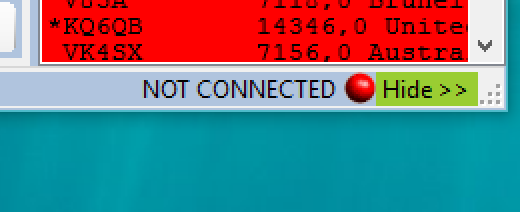
- Capture d’écran 2018-01-06 à 13.32.15.png (32.35 KiB) Viewed 4415 times
73 Pierre, VA2CZ
Re: Problem with a NEW DATABASE
Posted: 06 Jan 2018, 19:26
by G4POP
Have you tried making another new database and saving it to a different location?
Re: Problem with a NEW DATABASE
Posted: 07 Jan 2018, 05:45
by DF5WW
I don´t know that a special syntax is needed or not but have you tried to rename the SQlite file to VA2CZ.SQlite ?
Maybe the software can´t handle the empty space between LOGBOOK and your Call. Please try to rename, open
the renamed Database and try import again.


Re: Problem with a NEW DATABASE
Posted: 07 Jan 2018, 14:17
by VA2CZ
Thank you Terry, with your help I found the problem. Wrong directory, I just changed the SQL files.
Everything is working well.
73, Pierre, VA2CZ