Page 1 of 1
Printing question
Posted: 22 Mar 2018, 20:10
by NZ4DX
Hi everyone,
I have looked in the manual but couldnt find anything on this. When I print my label it prints out in local time such as 5:00pm and not in UTC. How do i get it to print in UTC? thanks for the help
73 Fred NZ4DX
Re: Printing question
Posted: 22 Mar 2018, 21:18
by DF5WW
Hi Fred,
have you checked that your config has the real timezone ?
Re: Printing question
Posted: 23 Mar 2018, 02:20
by KI5IO
Fred,
Log4OM derives the time display for printing from your Windows OS. Just go to that particular setup and change as you see fit.
I just did the same with my laptop that I use for radio efforts.
I'm sure your PC local time is set OK and would be an automatic offset from GMT. The change from a 12 hour to 24 hour display is quite helpful.
I also use a routine to keep my computer clock synced to a standard mostly for when I work some digital.
Re: Printing question
Posted: 23 Mar 2018, 12:41
by NZ4DX
DF5WW wrote: 22 Mar 2018, 21:18
Hi Fred,
have you checked that your config has the real timezone ?
Thanks for the reply Juergen... where do i find that setting.. didnt see it anywhere in the options
Re: Printing question
Posted: 24 Mar 2018, 13:24
by NZ4DX
KI5IO wrote: 23 Mar 2018, 02:20
Fred,
Log4OM derives the time display for printing from your Windows OS. Just go to that particular setup and change as you see fit.
I just did the same with my laptop that I use for radio efforts.
I'm sure your PC local time is set OK and would be an automatic offset from GMT. The change from a 12 hour to 24 hour display is quite helpful.
I also use a routine to keep my computer clock synced to a standard mostly for when I work some digital.
Hi Nolan,
I tried switching the PC clock to 24 hour display and still having the same issue when i go to print a label
Re: Printing question
Posted: 24 Mar 2018, 15:02
by G4POP
NZ4DX wrote: 24 Mar 2018, 13:24
KI5IO wrote: 23 Mar 2018, 02:20
Fred,
Log4OM derives the time display for printing from your Windows OS. Just go to that particular setup and change as you see fit.
I just did the same with my laptop that I use for radio efforts.
I'm sure your PC local time is set OK and would be an automatic offset from GMT. The change from a 12 hour to 24 hour display is quite helpful.
I also use a routine to keep my computer clock synced to a standard mostly for when I work some digital.
Hi Nolan,
I tried switching the PC clock to 24 hour display and still having the same issue when i go to print a label
It is definitely your Windows time setting that is wrong!
Right click on the time displayed at the bottom right hand corner of your windows desktop and select 'Adjust Date/Time'
At the bottom of the resulting window select 'Change date and time formats'
Set it up according to your local zone as below
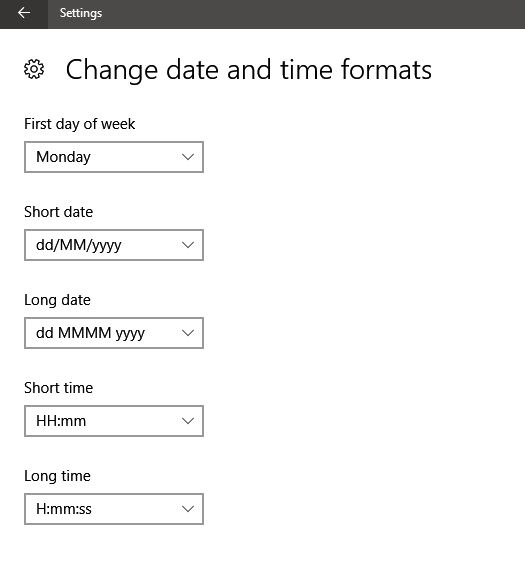
- Capture.JPG (29.5 KiB) Viewed 8122 times
Re: Printing question
Posted: 30 Mar 2018, 15:02
by NZ4DX
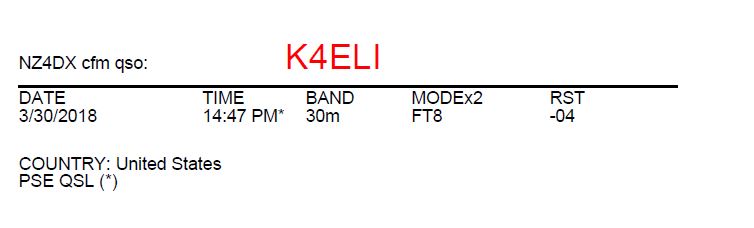
- Capture.JPG (23.91 KiB) Viewed 8095 times
Thanks Terry... ONe last thing. when it prints it is showing right UTC now but is adding a PM with it.. How do i get rid of the PM ?
Thanks and 73
Fred NZ4DX