Page 1 of 1
Can't get CAT to work
Posted: 20 Jan 2020, 20:47
by K0AY
Under "connect" I select CAT and then "Start". The green light on the bottom turns on. But the window for the Frequency display says :off.
Any suggestions?
Art K0AY
Re: Can't get CAT to work
Posted: 20 Jan 2020, 20:49
by G4POP
You set up CAT incorrectly like wrong port or baud rate
Re: Can't get CAT to work
Posted: 27 Mar 2020, 17:25
by ac8jw
I also cannot get CAT to work. Rig 1 FT950
Rig 2 FT857D
When I set up V2.4.0 I tried hmalib for rig control was not able to anything working. Tried Omni rig v1.19 and found that neither of my radios are listed. Rig 1 was able to connect to the Log40M-2 as an FTDX-1200. Rig 2 nothing.
Omnirig lists both radios as supported but they are listed in omni rig screen on "show CAT interface " screen. I have check baud rates for both radios to make sure they are match computer settings. Thanks for any assistance here. I have been using the other version of Log40m and really like it. Hope to get this version working.
Thanks
AC8JW
Re: Can't get CAT to work
Posted: 27 Mar 2020, 18:01
by G4POP
If you have version 1 working ok with Omnirig controlling both of your radios then providing you have selected Omnirig in version 2 and checked the auto connect box in the cat config then no changes to Omnirig should be required.
Unless of course you have other programs connected to the radio also?
Re: Can't get CAT to work
Posted: 27 Mar 2020, 22:26
by ac8jw
version 1.4 was deleted. Hamlib does not connect and radios are not listed in Omnirig list. No other program is using either radio.
Re: Can't get CAT to work
Posted: 27 Mar 2020, 22:50
by G4POP
ac8jw wrote: 27 Mar 2020, 22:26
version 1.4 was deleted. Hamlib does not connect and radios are not listed in Omnirig list. No other program is using either radio.
Both of your radios are listed in Omnirig, as shown below, I suggest you download the rig list from Omnirig again
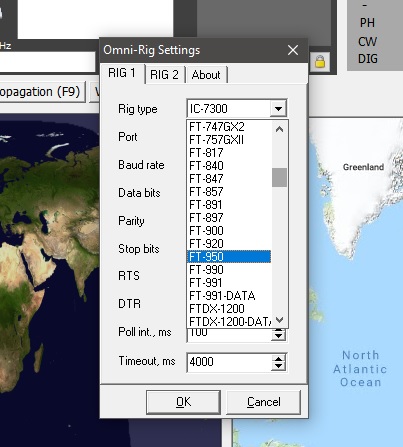
- Untitled.jpg (55.79 KiB) Viewed 4809 times
Re: Can't get CAT to work
Posted: 28 Mar 2020, 03:21
by DF5WW
If you not have listed them go to Omnirig download page and download
the rig.ini files. They are not included when you download omnirig from
that page. You have to download seperatly.


Re: Can't get CAT to work
Posted: 28 Mar 2020, 17:08
by ac8jw
OK and thank you for that. Did find the ini file. Where does it get extracted to? The folder with omnirig?
Re: Can't get CAT to work
Posted: 28 Mar 2020, 17:38
by G4POP
C:\.......\progra--------\afreet\omnirig\rigs
Re: Can't get CAT to work
Posted: 28 Mar 2020, 20:16
by ac8jw
OK got it working. Needed to delete omni rig and download the ini file. Then reinstalled Omni rig and all was well. Thank you for the help.
73.