Page 1 of 2
Mode lock in cluster not always working
Posted: 13 Feb 2020, 17:04
by PA1WBU
Mode lock sometimes appears to be inverted to what is displayed/selected. Please see screen shots

- Mode-lock-2020-02-13 18_02_26-Window.png (46.65 KiB) Viewed 5073 times
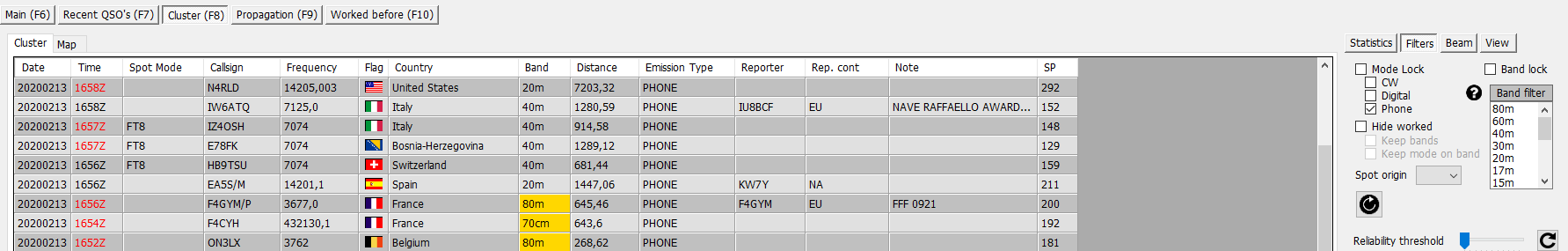
- No-mode-lock-2020-02-13 18_01_52-Window.png (44.05 KiB) Viewed 5073 times
Re: Mode lock in cluster not always working
Posted: 13 Feb 2020, 17:28
by KD0ZV
Do not understand.
It appears your radio is in CW mode so when you click Mode lock only CW stations are being shown. (Following Radio)
When you checked Phone it disregards what radio is on and only selects phone.
Am I missing something?
Rich
Re: Mode lock in cluster not always working
Posted: 13 Feb 2020, 17:53
by DF5WW
Think he means the difference between "Emission Type" which means Mode and Spot Mode which will
be provided by the spotter himself ?

Re: Mode lock in cluster not always working
Posted: 13 Feb 2020, 18:39
by PA1WBU
Well, if I select the cluster view, then a Mode and subsequently Mode lock I expect the mode to be locked to what I have selected.
I do not see the logic of locking it to whatever mode is set on the trx?
In other words, the filter setting is selected, the mode locked and the cluster view displays accordingly.
I hope this makes sense

cheers, Wilko
Re: Mode lock in cluster not always working
Posted: 13 Feb 2020, 18:49
by KD0ZV
Its either/or.
Mode lock or Select Mode.
One method follows radio, other method allows you to manually select mode. They do not work together
The logic is if you are working CW you are not burdened with digital or phone spots. Useful in contest.
Re: Mode lock in cluster not always working
Posted: 13 Feb 2020, 18:49
by DF5WW
Hi Wilko,
the logic is that, if you have set the cluster to Mode lock, only spots are arriving that yo need
to see. That´s the "Emission Type" ... If anybody spots in a "Emission Type" you locked to the TRX
mode all was show´n in CW or Phone e.g. .... If a spotter using the Comment field in a cluster
to tell the world it´s FT8/4 or others it will be show´n in "Spoters Mode". Normally you have
setted up a bandplan for R1, R2, R3 or for the DXCC you live in. If you have a wrong bandplan
it could be possible that "Spotter Mode" was show´n in FT8 if you are have mode on your TX set
to CW.


Re: Mode lock in cluster not always working
Posted: 13 Feb 2020, 18:52
by PA1WBU
Thinking a bit more about this:
- one could argue that both locking to the mode selected on the trx is useful but also my use case, that is locking the mode purely on log4om cluster
view level.
- so that would give
[ Lock to radio mode ]
[ Lock to selected mode(s) ]
Does this help?
Wilko
Re: Mode lock in cluster not always working
Posted: 13 Feb 2020, 18:56
by PA1WBU
kd0zv wrote: 13 Feb 2020, 18:49
Its either/or.
Mode lock or Select Mode.
One method follows radio, other method allows you to manually select mode. They do not work together
The logic is if you are working CW you are not burdened with digital or phone spots. Useful in contest.
I see the need to reduce clutter, no problem there.
I still find it a bit confusing. Renaming the "Mode lock" button to "Sync / lock to radio mode" or some such would help IMHO.
Wilko
Re: Mode lock in cluster not always working
Posted: 13 Feb 2020, 19:01
by PA1WBU
DF5WW wrote: 13 Feb 2020, 18:49
Hi Wilko,
the logic is that, if you have set the cluster to Mode lock, only spots are arriving that yo need
to see. That´s the "Emission Type" ... If anybody spots in a "Emission Type" you locked to the TRX
mode all was show´n in CW or Phone e.g. .... If a spotter using the Comment field in a cluster
to tell the world it´s FT8/4 or others it will be show´n in "Spoters Mode". Normally you have
setted up a bandplan for R1, R2, R3 or for the DXCC you live in. If you have a wrong bandplan
it could be possible that "Spotter Mode" was show´n in FT8 if you are have mode on your TX set
to CW.


Well... FT8.. don't go there

One of the modes I could easily do without. Especially given that
it turns up (not only in Log4OM, mind you) as a PHONE emission type. For me it is Digital not PHONE.
But I guess it is hard to fix that, short of 'blacklisting' the well-known QRGs(?).
besten Dank!
Wilko
Re: Mode lock in cluster not always working
Posted: 13 Feb 2020, 19:08
by KD0ZV
PA1WBU wrote: 13 Feb 2020, 19:01
Well... FT8.. don't go there

One of the modes I could easily do without. Especially given that
it turns up (not only in Log4OM, mind you) as a PHONE emission type. For me it is Digital not PHONE.
But I guess it is hard to fix that, short of 'blacklisting' the well-known QRGs(?).
besten Dank!
Wilko
Depending on your needs you might be able to fix a large part of that.
Log4OM uses an XML file as a band plan. It has some frequencies that are FT8 specific at top.
But you can edit your band plan where it might do a better job flagging the modes.


One of the modes I could easily do without. Especially given that