Page 1 of 1
worked before
Posted: 21 Feb 2020, 22:45
by IU4MTO
Would be useful if .....
the "worked before windows" would work also on the "Utilities-QSL manager" window.
In this way when you select a QSO and maybe you are going to send a paper QSL, you can easily check if you already worked the contact and easily understand if a a QSL card was sent before.
Regards
73 de Fabrizio
IU4MTO
Re: worked before
Posted: 22 Feb 2020, 13:38
by KD0ZV
Well one thing you can do in the QSL window is just type their call in the box above it it filters the box to just them. Basically same as worked B4.
Remove callsign and goes back. But I see your point.
73
Re: worked before
Posted: 22 Feb 2020, 13:46
by IU4MTO
Yes this is what I usually do.... however ..... a top up windows would me more .... straightforward.
73
Re: worked before
Posted: 01 Mar 2020, 16:38
by KI5IO
IU4MTO wrote: 22 Feb 2020, 13:46
Yes this is what I usually do.... however ..... a top up windows would me more .... straightforward.
73
Fabrizio,
I'm not understanding what a 2nd window of the same information would do for you. As Rich noted entering the call sign immediately filters the list to what is displayed in the WB4 panels.
I've included two screen clips below. One is with the call sign entered in the Main UI and the stand-a-lone WB4 panel open that shows all the Q's I've had with WB7EUX. The second clip is the same list of Q's once I entered WB7EUX's call sign in the QSL Manager box.
You can adjust the table columns for each table to your liking so that will vary from window to window ... depending upon your selection.
Pls help me better understand your desire for a 2nd window of the same information.
.
Re: worked before
Posted: 02 May 2020, 22:21
by IU4MTO
Hi...
I was using the Utility-QSL Manager.. but now with version 2.5 .......everything is more complicate and takes longer:
Not only you have to write the callsign but click on "search", therefore I can see if I already sent a QSL inthe past.
And after that you have to go back to the QSO list, and ..... it goes to the beginning of the list, therefore I have to search for the next QSO...
I think that, now more than before, in the Edit QSO window a tab with a list of QSO already worked with same callsign would be more easy and straight forward...
73
Fabrizio
Re: worked before
Posted: 03 May 2020, 08:08
by G4POP
Well I must be missing the point here or I am completely stupid!
We already provide indications of the County, band and mode plus Grid square Country band and mode confirmation status
If you must also see if you sent a paper QSL or received one it is available in the worked before window
See below
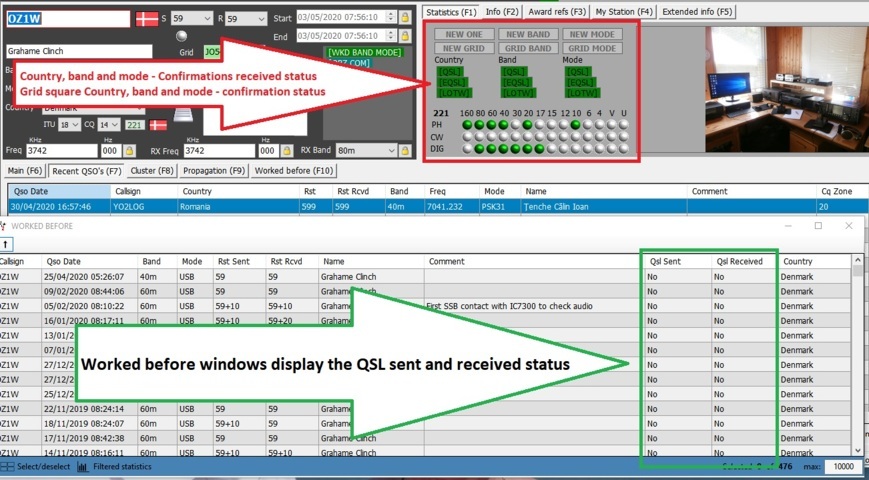
- Untitled.jpg (149.58 KiB) Viewed 5119 times