Page 1 of 2
Error uploading to LoTW
Posted: 11 Apr 2020, 16:36
by KF6LU
Just started to get this error when closing Ver2 and uploading to LoTW
Not sure where to go to correct the error message. It does not appear if I upload to LoTW from my QRZ log
Hitting Ignore seems to allow the upload to go thru. My station info in Ver2 shows as California not CA. Same in my LoTW station info.
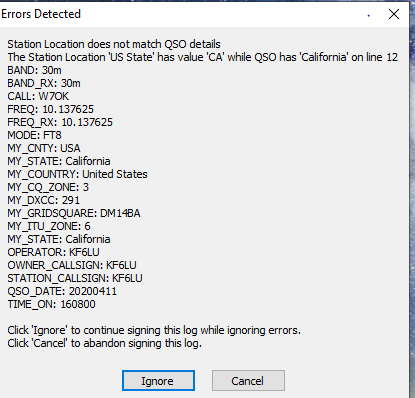
- Capture.PNG (26.34 KiB) Viewed 5162 times
Re: Error uploading to LoTW
Posted: 11 Apr 2020, 17:28
by W2MJP
KF6LU wrote: 11 Apr 2020, 16:36
Just started to get this error when closing Ver2 and uploading to LoTW
Not sure where to go to correct the error message. It does not appear if I upload to LoTW from my QRZ log
Hitting Ignore seems to allow the upload to go thru. My station info in Ver2 shows as California not CA. Same in my LoTW station info.
Capture.PNG
I had the same thing happen once. I also ignored it but, it reappeared. I then cancelled it and have not had the problem again. It seemed it was only with that 1 qso. I guess the qso info did not match the upload so I ignored it. No more problem.GL
Re: Error uploading to LoTW
Posted: 11 Apr 2020, 17:43
by G4POP
The state should be a two letter code like CA not California
Re: Error uploading to LoTW
Posted: 11 Apr 2020, 17:54
by KF6LU
Terry;
Do you mean that under Setting; Station information; my state; I should enter this as CA and not California?
Re: Error uploading to LoTW
Posted: 11 Apr 2020, 18:31
by G4POP
KF6LU wrote: 11 Apr 2020, 17:54
Terry;
Do you mean that under Setting; Station information; my state; I should enter this as CA and not California?
If that is your state yes and similarly the other persons state.
This is because LOTW now more closely conform to the ADIF format
Re: Error uploading to LoTW
Posted: 11 Apr 2020, 18:34
by KI5IO
KF6LU wrote: 11 Apr 2020, 17:54
Terry;
Do you mean that under Setting; Station information; my state; I should enter this as CA and not California?
Yes
Re: Error uploading to LoTW
Posted: 11 Apr 2020, 19:40
by KF6LU
thanks Terry;
i figured it was something simple. Note that this only started after I upgraded the LoTW software.
Great program and support
73 de KF6LU
Re: Error uploading to LoTW
Posted: 12 Apr 2020, 03:58
by ka4hot
Same thing occurs here. The State in my profile is 2 letters and my issue did not start until I upgraded to the new TSQL.
Re: Error uploading to LoTW
Posted: 12 Apr 2020, 04:09
by ka4hot
I found what I think is the issue. When TQSL upgraded to the newest version my ITU Zone and CQ Zone did not populate. I opened my TQSL utiltity, wen to the Station Locations tab, clicked on My Station name and then clicked Edit Station <Call>. I entered the appropriate info in the ITU and CQ sections, clicked 'Next' to move through the process and then closed TQSL. I went back to Log4OM and tried to upload to LOTW again and it worked like a charm.
Re: Error uploading to LoTW
Posted: 12 Apr 2020, 17:00
by VA3XOV
I am getting the same error. First time it was ITU zone error. I fixed this. Now it is giving me a Province issue. In TQSL and in LOG4OM, I have Ontario as my province. But the error states Error as Line 10 has ON but QSO has Ontario. When I hit Ignore, it hangs. after 15 minutes I closed the window. Any ideas? Thanks