Page 1 of 1
WinKey speed range setting (fixed)
Posted: 25 Apr 2020, 16:20
by PE5TT
Hello,
i found an issue with the speed setting in WinKey Window
If i set my range from 15 WPM to 40 WPM i can turn the speed pot up to 55 WPM. (this only happens upon opening, when to speeds are adjusted while the port is open it works correct)
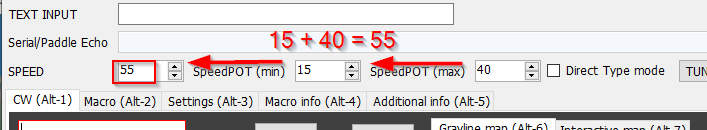
- 15&40.png (13.58 KiB) Viewed 3769 times
Looking at the initialization string Log4OM sends to Winkey i noticed the Log4OM is sending the max WPM value and not the Range (max - min) as i should according to the Winkey documentation
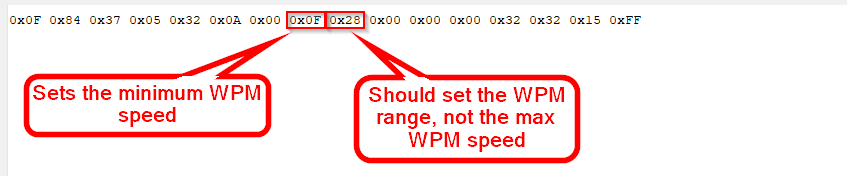
- range.png (12.17 KiB) Viewed 3769 times
In this example the initialization string should be :
0x0F 0x84 0x37 0x05 0x32 0x0A 0x00
0x0F 0x19 0x00 0x00 0x00 0x32 0x32 0x15 0xFF
Re: WinKey speed range setting
Posted: 25 Apr 2020, 18:22
by KI5IO
Marcel,
Good information.
Some questions here: Which WinKeyer device are you using? Possibly a WinKeyer USB with most current firmware?
If you are using that device I want you to try something.
Engage WinKeyer in V2 (turn your rig to "no transmit" ... actually you don't even need to have the rig on). Also tic so that "side-tone" is ON.
Send a test or two with direct keyboard or macro and your WK3-USB sidetone should be just fine.
Now just reach and use your paddles on the WK3-USB for a (test) manual QSO.
Does the resulting side-tone audio sound just fine or do your dits/dahs speed up and slow down and/or do you get many more dits or dahs than what you have selected with your paddle?
I've experienced that and have also noted that it does NOT impact the tones generated on my rig. Only the side-tone. Even if I hold the dit paddle it will skip our double/triple up on the audio output to the side-tone.
Have not yet locked this one in yet.
As for your post's observation ... I've noted that same condition as well. When I just now engaged WK in V2 it responsed as it is supposed to. I'll reboot and see if I can again duplicate what you have noted.
Re: WinKey speed range setting
Posted: 25 Apr 2020, 19:35
by PE5TT
Nolan,
That sounds like another problem you trying to address.
I use a Winkey2 serial device, and that also has a sidetone function so i tried what you described.
I did not find any strange behavior with the sidetone, it sounds in complete synchronous with the sidetone from my transceiver no matter how i switch back and forth from macro to the paddle.
And i didn't notice any speed changes and/or extra dits/dashes, works fine with the Winkey2
Re: WinKey speed range setting
Posted: 25 Apr 2020, 20:41
by KI5IO
PG8M wrote: 25 Apr 2020, 19:35
Nolan,
That sounds like another problem you trying to address.
I use a Winkey2 serial device, and that also has a sidetone function so i tried what you described.
I did not find any strange behavior with the sidetone, it sounds in complete synchronous with the sidetone from my transceiver no matter how i switch back and forth from macro to the paddle.
And i didn't notice any speed changes and/or extra dits/dashes, works fine with the Winkey2
Marcel,
Tnx. Yes my "weirdness" (as I've labeled it) is not an operational problem only a strange occurrance and as best I can tell (so far) only with a WK3-USB. Also ... I don't use the side-tone for my normal use. I just happened across the "weird' behavior as I had left side-tone one from a paddle practice session I was doing when I didn't have my K3 turned on.
You've also noted that you are using a WinKey 2-serial link. Daniele has made some adjustments in the program for the serial path and as I recall was brought up by you in another post.
Re: WinKey speed range setting
Posted: 25 Apr 2020, 20:51
by PE5TT
Yes, i've got an development version here where the Winkey2 serial now works just fine, very happy with that.

Re: WinKey speed range setting
Posted: 26 Apr 2020, 18:13
by PE5TT
Thanks Terry for the test version, it al works perfect and the selectable speedrange now matches the set range.
Perfect, issue solved
