Page 1 of 1
PRINT MANAGER IN THE QSL
Posted: 27 Apr 2020, 13:11
by ik4clf
hello, I do some label printing tests with the manager field but I have had no results. How to do ? thanks
Re: PRINT MANAGER IN THE QSL
Posted: 27 Apr 2020, 14:26
by G4POP
ik4clf wrote: 27 Apr 2020, 13:11
hello, I do some label printing tests with the manager field but I have had no results. How to do ? thanks
In the Label definition window select the label type to be used or make your special label template and the click the 'Test PDF' button at the bottom right to see what the labels will look like.
A two page label test print PDF will be generated as below:
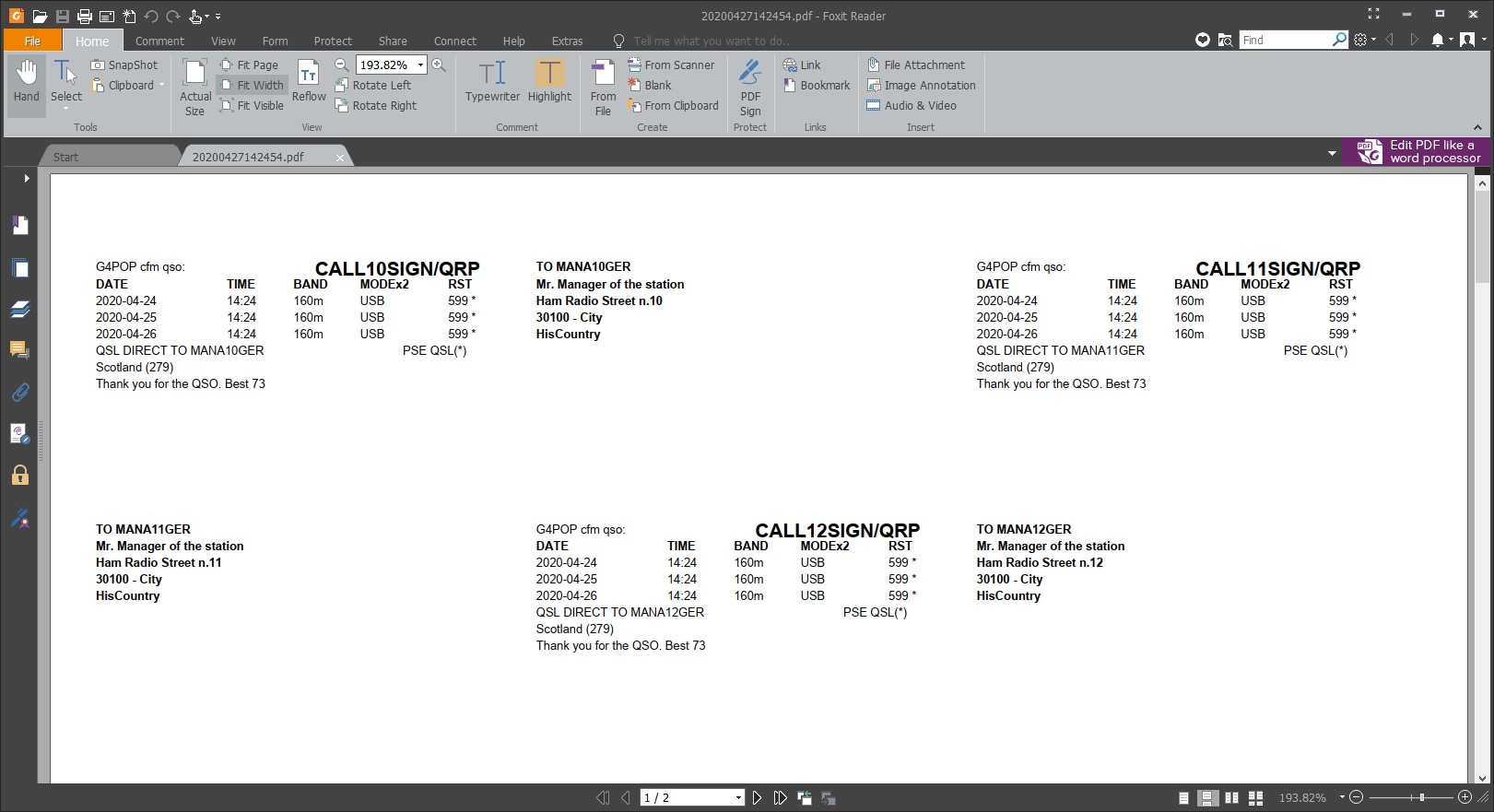
- Untitled.jpg (230.9 KiB) Viewed 3224 times
Re: PRINT MANAGER IN THE QSL
Posted: 27 Apr 2020, 22:10
by ik4clf
thanks for the reply, I still have a problem with the press .... look at the photos. If I print only normal qsl, ok. The problem when printing qsl 3 qso with the same station with manager .... see photo. I also changed the layout of the label with only 2 qso but I have the same problem


Re: PRINT MANAGER IN THE QSL
Posted: 27 Apr 2020, 22:13
by G4POP
Have you tried a different font size?
Re: PRINT MANAGER IN THE QSL
Posted: 28 Apr 2020, 08:32
by ik4clf
yes, also changed the label for 2 contacts instead of 3. Did you test and does it work well?