Page 1 of 1
Editing more than one record at once.
Posted: 06 May 2020, 22:25
by GD1MIP
I use Log4om as an everyday log.
However in a UK based contest I use Minos log software and then load the QSOs to Log4om. The problem with this is my transferred QSOs are recorded on my Log4om without my grid square or radio / antenna. I then have to manually alter each individual record.
Is there any way all of these transferred / incomplete records can be selected and altered at the same time?
Hope that makes sense.
Thanks Andy GD1MIP
Re: Editing more than one record at once.
Posted: 06 May 2020, 22:32
by G4POP
Please post one Minos ADIF QSO here so we can see what it contains, please just one QSO not a whole log!
Re: Editing more than one record at once.
Posted: 06 May 2020, 23:10
by GD1MIP
Terry, thankyou.
If I try to attach the file to this thread I get this response.....
Error
Invalid file extension: GD1MIP_2020_05_05_144 MHz_1 Log4OM test single QSO.adi
So I have uploaded a copy to my google drive
https://drive.google.com/open?id=1H8TRH ... mKvmuVbUGB
thanks
Andy GD1MIP
Re: Editing more than one record at once.
Posted: 07 May 2020, 07:15
by G4POP
GD1MIP wrote: 06 May 2020, 23:10
Terry, thankyou.
If I try to attach the file to this thread I get this response.....
Error
Invalid file extension: GD1MIP_2020_05_05_144 MHz_1 Log4OM test single QSO.adi
So I have uploaded a copy to my google drive
https://drive.google.com/open?id=1H8TRH ... mKvmuVbUGB
thanks
Andy GD1MIP
Looking at the adif file it does not contain any data regarding the aerial you used, radio or your grid square so you need to bulk update those QSO's
To do that use our QSO manager and filter/select the imported QSO's, then highlight them all
Select the Update QSO tab and the field to edit from the drop down menu and enter the data (see example below)
Click update
You of course will need to do that for each missing field but its faster than individual QSO edits
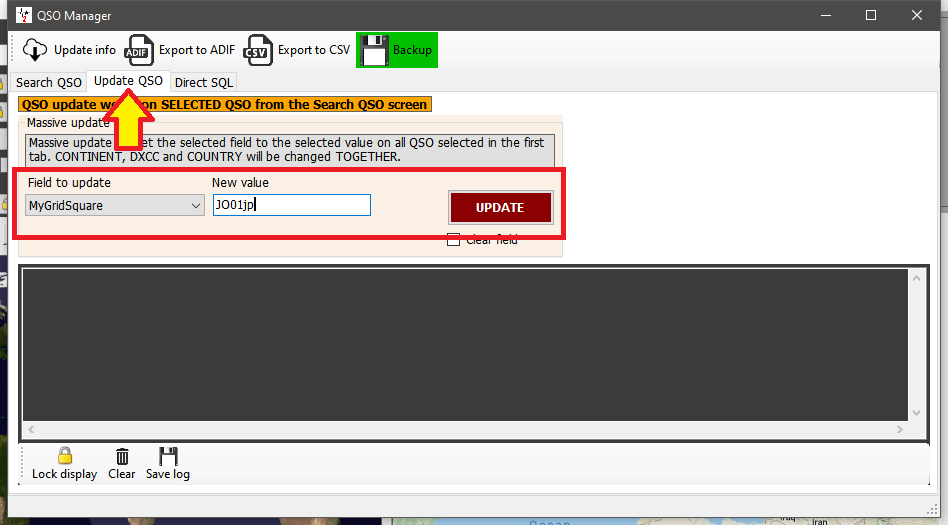
- Untitled.png (42.02 KiB) Viewed 3774 times
Re: Editing more than one record at once.
Posted: 07 May 2020, 09:21
by GD1MIP
Terry, thanks for the prompt reply. As you stated that works.
The data changes now in my log, but other relevant data does not change in line with that amendment (eg If I add my missing grid square the distance between stations should, but does not update).
I find I then have to open each QSO individually in the Edit QSO page and press the 'Green tick' button for the changes to take effect. I have tried closing and reopening the whole program (in hope) but that made no difference. Or am I missing something, maybe a refresh button?
thanks Andy
Re: Editing more than one record at once.
Posted: 07 May 2020, 10:37
by G4POP
GD1MIP wrote: 07 May 2020, 09:21
The data changes now in my log, but other relevant data does not change in line with that amendment (eg If I add my missing grid square the distance between stations should, but does not update).
I find I then have to open each QSO individually in the Edit QSO page and press the 'Green tick' button for the changes to take effect. I have tried closing and reopening the whole program (in hope) but that made no difference. Or am I missing something, maybe a refresh button
No your not missing anything.
We have yet to add some update routines which will automatically do this and some other updates.
Hopefully we will add these soon so I recommend that you wait unless its imperative that you do it immediately?
Re: Editing more than one record at once.
Posted: 07 May 2020, 15:40
by GD1MIP
Thanks. I can wait.
Being decidedly average in my PC operating skills I thought I'd check.
Thanks Andy