Page 1 of 1
2.7 minor adjustment thingy
Posted: 11 Jun 2020, 12:25
by W4EBB
Just went to 2.7 and noticed the detail map is being slightly truncated as it bumps into the band ph cw dig display. See attachment. Please note my screen is not full sized - not sure if that has anything to do with it.
Charlie
W4EBB
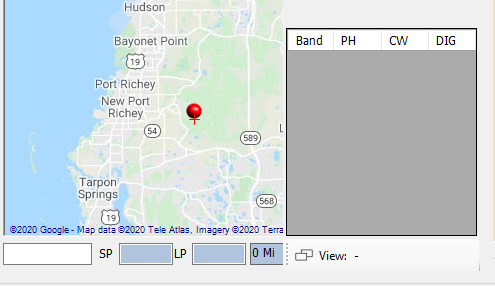
- log4om27.PNG (112.26 KiB) Viewed 1904 times
Re: 2.7 minor adjustment thingy
Posted: 11 Jun 2020, 13:14
by KI5IO
Charlie,
On the Main (F6) UI the two maps and the statistics display are "side-by-each". You can toggle "on/off" the Band Map with the little green button at the lower right corner of the UI.
You can also "right-click and hold" in the map and move it about to better position to your liking.
Image below is from my V 2.7.0.0 installation and I've pushed the overall UI window/border to as small as it will go on my monitor. FWIW ... I don't have a huge monitor to begin with.
Not sure if this will help for your question, but at least some more to consider.
Re: 2.7 minor adjustment thingy
Posted: 11 Jun 2020, 13:27
by W4EBB
Thanks Nolan.
I just toggled the green button to off as this goes back to the previous way. So I am happy.
With the button on, the miles (MI) were being truncated because the two displays were squished together.
Charlie
W4EBB