Page 1 of 1
missing Station Country and My State
Posted: 03 Jul 2020, 12:19
by dl1clm
Hi All,
I found a strange problem in the Edit QSO window.
In many QSO's the fields Station Country and My State are empty.
After re-selecting from the listboxes, the information is back in the fields and stored in the database.
However, when I create an adif export the fields are all filled in, even if they are empty in the Edit QSO window.
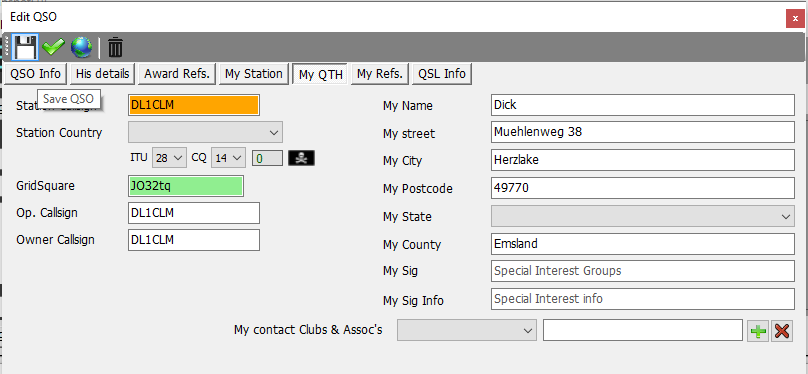
- Edit QSO HA5KY.png (31.01 KiB) Viewed 3156 times
What strikes me is that after completing My State there is no Niedersachsen but NI. this change has arisen since version 2.5.
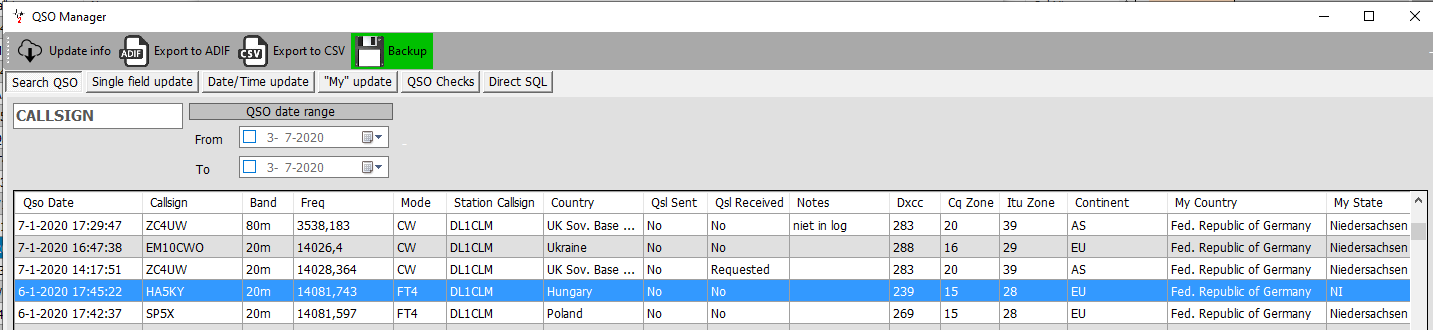
- After editing in Edit QSO My State changed.png (43.29 KiB) Viewed 3156 times
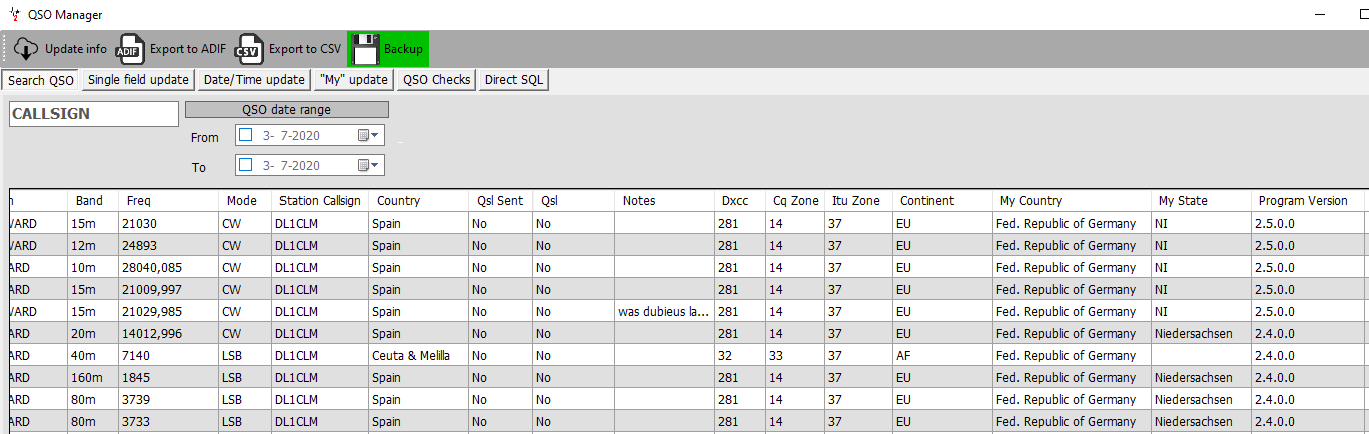
- Change in program version 2.4 to 2.5.png (54.25 KiB) Viewed 3156 times
Is this a problem in the Edit QSO window or is there more to it?
73 Dick DL1CLM
Re: missing Station Country and My State
Posted: 03 Jul 2020, 12:30
by DF5WW
County and State is only for US Stations and/or Canadian Provinces. Could be possible it has to do with this. Not at home to check something.
Re: missing Station Country and My State
Posted: 03 Jul 2020, 13:09
by dl1clm
Hi Jürgen,
yes I know but in the screendump you can see that I am talking about STATION COUNTRY.
The field MY STATE is showing a list of German 'states'
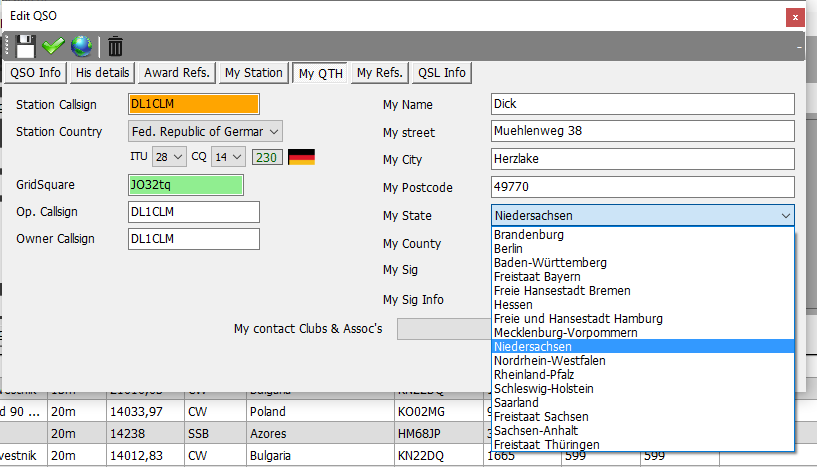
- German States.png (49.11 KiB) Viewed 3151 times
So I don't see a reason not to use MY STATE.
My COUNTY would be Emsland. I don't talk about MY COUNTY.
73 Dick DL1CLM
Re: missing Station Country and My State
Posted: 03 Jul 2020, 13:33
by dl1clm
Some additional information:
The missing data in the Edit QSO window, Field Station Country and Field My State, is available in the window QSO Manager and also available in the ADIF export I made.
please see screendump below for the Call A41KJ
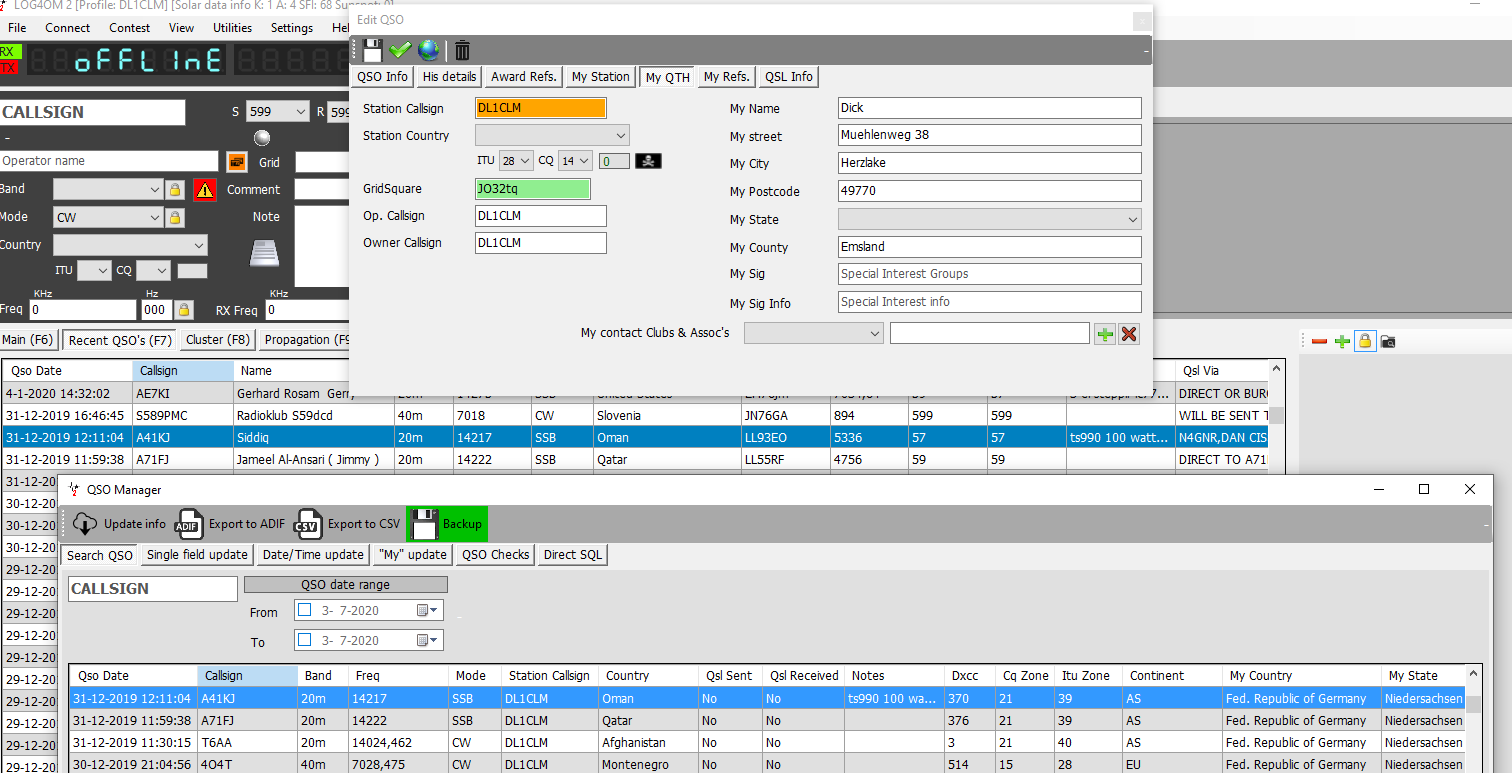
- A41KJ.png (129.23 KiB) Viewed 3145 times
Re: missing Station Country and My State
Posted: 05 Jul 2020, 10:48
by dl1clm
Isn't there anyone else who has this problem?
Or is my explanation not clear?
For me it is clear that this is a BUG the missing data is displayed in QSO Manager and is NOT displayed in Edit QSO.
It's just very annoying that it concerns all QSO's that were entered before version 2.5.0.0 and the Bulk editor doesn't allow it to be edited.
After filling in the missing fields in Edit QSO and saving the record, the missing data will be visible in QSO Manager.
73 Dick
Re: missing Station Country and My State
Posted: 05 Jul 2020, 11:09
by G4POP
dl1clm wrote: 05 Jul 2020, 10:48
It's just very annoying that it concerns all QSO's that were entered before version 2.5.0.0 and the Bulk editor doesn't allow it to be edited.
Did you miss this in the user guide pages 79 and 80?
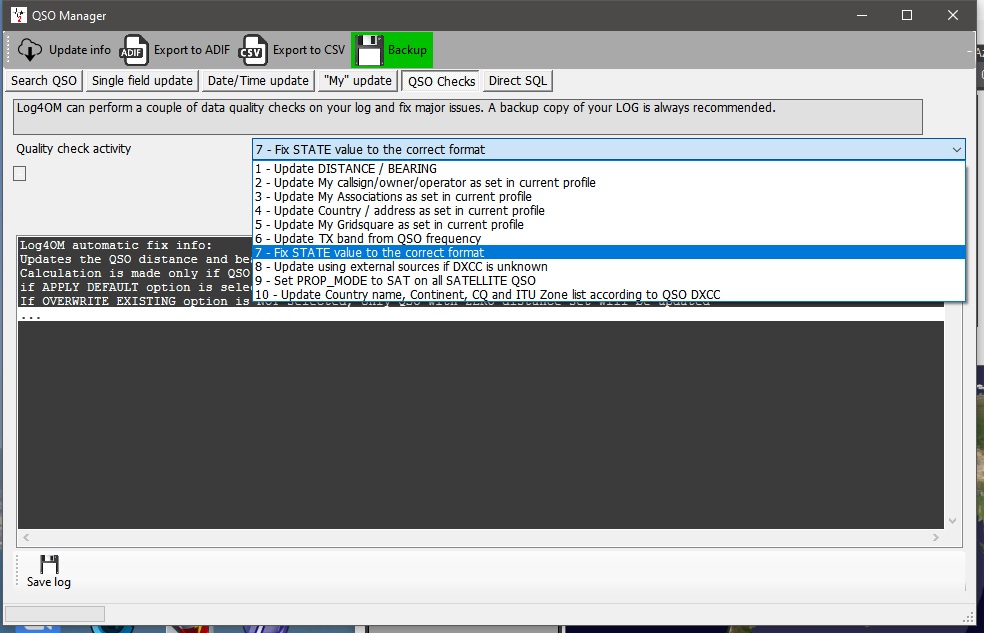
- Untitled.jpg (149.13 KiB) Viewed 3118 times
Re: missing Station Country and My State
Posted: 05 Jul 2020, 13:02
by dl1clm
Thanks Terry for making me aware!
I used the manual of 27/06/2020 where this is not in it.
I've now used the manual of 30/06/2020.
Looks good.
Confusing is that 8441 records have been updated and the log shows that 0 have been updated.
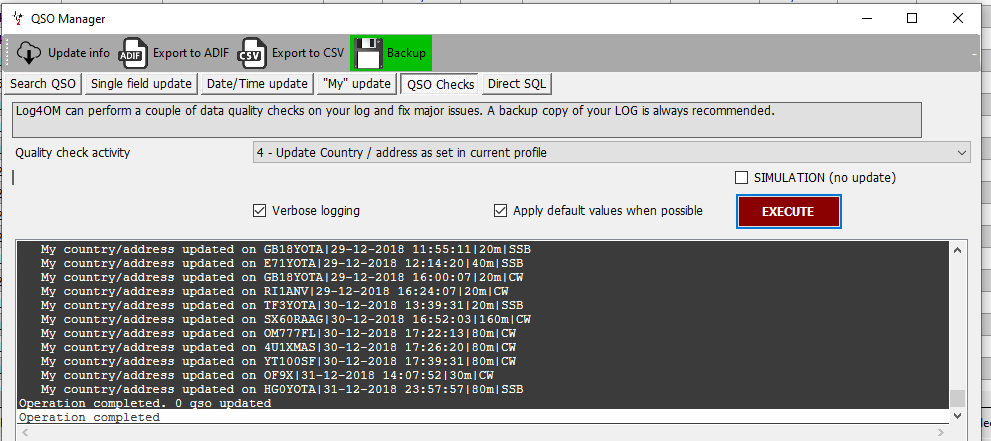
- record update.png (62.58 KiB) Viewed 3113 times
73 Dick DL1CLM
Re: missing Station Country and My State
Posted: 06 Jul 2020, 06:34
by G4POP
dl1clm wrote: 05 Jul 2020, 13:02
Confusing is that 8441 records have been updated and the log shows that 0 have been updated.
It indicates that the country DXCC numbers matched the call sign prefixes and did not need updating, this is different to adding the country etc but a check that has to be done so that the correct country is inserted.