Page 1 of 4
Portable version update
Posted: 19 Nov 2020, 12:11
by F6EXV
Hi
This one did not go as smoothly as the normal 2.10.0.0 version.
The configuration and log in the normal version were found right away, I did not have to do anything.
On the portable version, I "lost" the configuration and the log.
What must I copy from the old version folder to the new one so everything is recovered ?
Re: Portable version update
Posted: 19 Nov 2020, 12:49
by G4POP
See the user guide section at back re restore
Re: Portable version update
Posted: 19 Nov 2020, 12:59
by DF5WW
I have "updated" the portable one for our club call. All i have done was to copy the
complete "Portable" folder into the directory where the older "Portable" folder was
stored. Than i´ve had only to follwing the windows informations and i´ve Hit overwrite
the files with same name. I started 2.10.0.0 and all are there, my config, my log and
the complete settings.


Re: Portable version update
Posted: 19 Nov 2020, 13:01
by F6EXV
Terry
I followed the instructions (page 211) but when I reopen L4OM, I still have no config, nor a logbook.
That is on the portable version.
Maybe I extracted the portable version zip file to the wrong folder... ??
Re: Portable version update
Posted: 19 Nov 2020, 13:06
by DF5WW
Paul, read my post and i hope you have not deleted the older "Portable" directory at your
PC. It´s fully simple to copy the whole new folder into the directory where the old one is
or the complete content which is in the new one into the older one.
This is screenshot of the portable version for DL0AK:
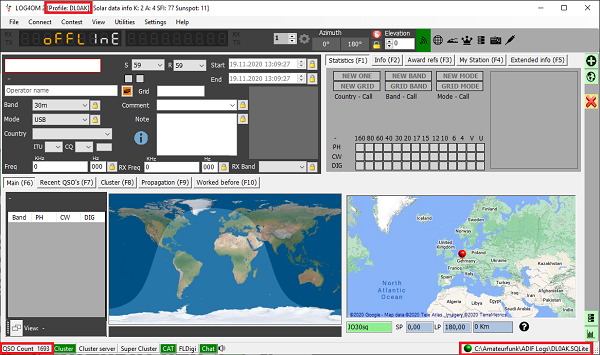
- 1.png (190.81 KiB) Viewed 2701 times
Re: Portable version update
Posted: 19 Nov 2020, 13:13
by F6EXV
I do not know where the "old" portable directory is.
I do a searche on "portable" on my C drive, and the only 2 that are found show no indication of which version they refer to...
Re: Portable version update
Posted: 19 Nov 2020, 13:15
by F6EXV
and I downloaded the portable version, when I launch it through the new shortcut I created, zeverything is empty, I have to start the configuration from scratch, and it does not say portable on the header....
Where should I extract the version 2.10.0.0.zip to ?
Re: Portable version update
Posted: 19 Nov 2020, 13:21
by DF5WW
To that place where your former "Portable" drirectory was in. If you don´t know which is the
right one extract it to both. You can also check your Shortcut at your Desktop (if you have
created one) to what directory it´s routed.
Re: Portable version update
Posted: 19 Nov 2020, 13:26
by F6EXV
i.e. can I extract the 2.10.0.0 portable version to the 2.9.0.0 folder ? and maybe then rename it ?
Re: Portable version update
Posted: 19 Nov 2020, 13:29
by F6EXV
Terry
The info on how to restore a config and a database are for the normal version.
Which is the destination file for the .json to be copied to please for the portable version ?