Page 1 of 1
Web Integration
Posted: 29 Dec 2020, 09:45
by F6FLU
Hello
following the intervention of Tom (SP2L) in the General part of the forum, I was interested in the integration of WEB file
after a lot of difficulties to understand how it works, i finally got to create an html file ...
I have 2 requests :
1) Would it be possible to consider creating 2 files (your choice) one in HTML format (as currently) AND the other in CSV format (as currently)
but with this version we can only choose one or the other, I would like to have the possibility to create these 2 files
2) I have not seen the possibility in this part to export the "IOTA" field, I do not see how to display it also in the Logbook part (F7); it seems to me that we cannot directly display the IOTA in the Log or am I wrong?
Thanks
73
Re: Web Integration
Posted: 29 Dec 2020, 10:55
by G4POP
Item 2 - Page 29 refers
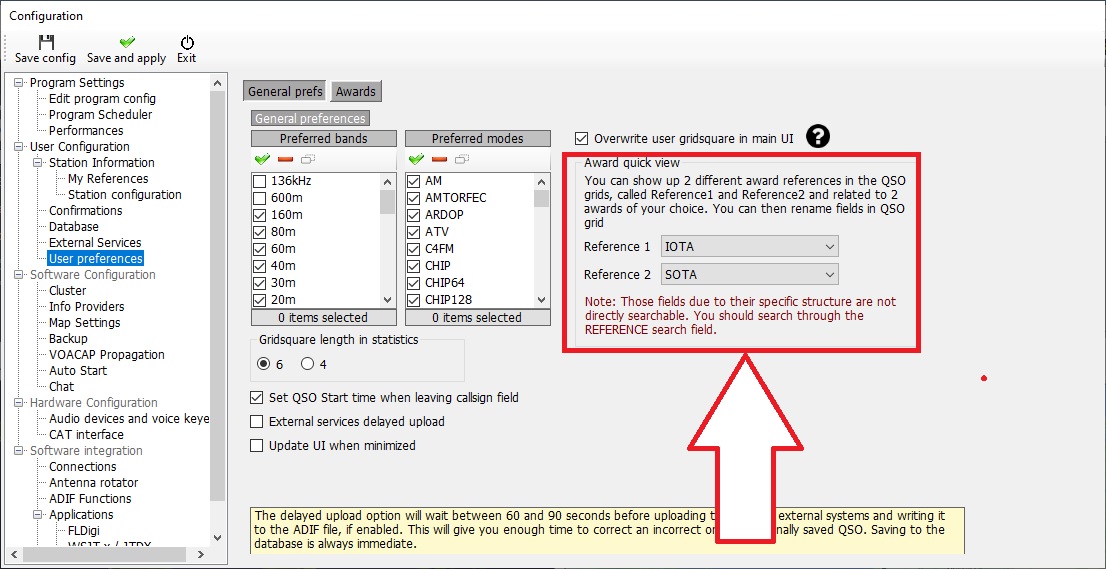
- Untitled.jpg (178.62 KiB) Viewed 3880 times
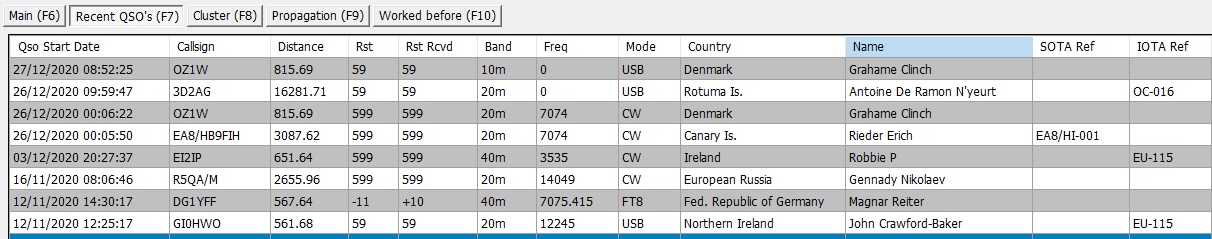
- Untitled.jpg (123.21 KiB) Viewed 3864 times
Re: Web Integration
Posted: 29 Dec 2020, 12:46
by F6FLU
Hello
Thank you very much Terry, it works very well...
73
Re: Web Integration
Posted: 30 Dec 2020, 09:25
by F6FLU
Hello
I continue to discover the function of Web integration
My comments :
1) as we can change the name of the different fields in the Logbook, we cannot change these names during the export in the Web integration part
Would it be possible either to change these names before exporting or to use the names used in the Logbook ?
2) one cannot export more than 1000 QSOs would it be possible to be able to export much more even temporarily ?
I would like to directly export in CSV format all my Log (35000 QSOs), there obviously I have to cut my log into small logs of 1000 QSOs.
Terry Would you be able to do this manipulation ?
or tell me how to do it, even if it's only temporary.
But we should be able to do it without limit at least if we export only local
3) Would it be possible to make sure not to export (FTP) if the file is not changed
Indeed I just saw that my IP address was blocked because too much traffic ... but I am not doing QSOs at the moment but the Web integration system still send my file while it is not changed
Would it be possible to use a system (like for example for eQSLs or LOTW) which memorizes the last time that one uploaded his file and to carry out the transfer ONLY if one added QSOs in the Log otherwise nothing is sent via FTP
and remember my first request :
0) Would it be possible to consider creating 2 files (your choice) one in HTML format (as currently) AND the other in CSV format (as currently)
but with this version we can only choose one or the other, I would like to have the possibility to create these 2 files ...
this web integration feature works great now that I understand how to make it work ...
Thanks again
73
Re: Web Integration
Posted: 30 Dec 2020, 10:34
by G4POP
F6FLU wrote: 30 Dec 2020, 09:25
I would like to directly export in CSV format all my Log (35000 QSOs), there obviously I have to cut my log into small logs of 1000 QSOs.
Please try to consult the user guide as most of your questions are answered there, just use the search function
I did a search for you about your question above and found the answers on pages 56, 57 & 89
Re: Web Integration
Posted: 30 Dec 2020, 10:48
by F6FLU
Sorry Terry
Yes I forgot this

Sorry again
Re: Web Integration
Posted: 30 Dec 2020, 14:29
by F6FLU
Hello
1) I changed the name of some fields in my logbook to put them in French
I see a single date field which in fact contains the date and time in the same field, is it possible to separate to have in the date field only the date and have a "Time_on" field which will contain only the time of QSO.
because when exporting in CSV format via the "Utilities / QSO Manager" menu, we can clearly see this "time_on" field
2) I cannot rename the field names for the export as I did for the logbook; wouldn't it be possible to do it
for example in the LogBook I put IOTA in the "reference1" field and rename this Field "IOTA" because this field does not exist in the Logbook but exists in the export in CSV format
3) I'm missing an "index" field that would contain the QSO number (QSO_Number). This number would of course be sequential from the first QSO and should be able to be recalculated if for example we add a QSO
4) I have selected all the fields I want to use for the export and I have positioned them at the top of the list to easily find them
Unfortunately Log4OM does not memorize my filter (although it does very well for example during a search filter) so each time I have to rebuild my filter.
Wouldn't it be possible to save the filter ?
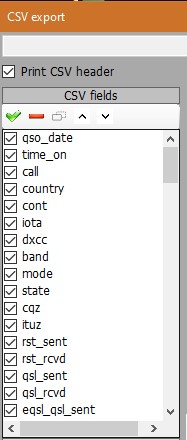
- Log4OM CSV Export 2020-12-30 143423.jpg (22.74 KiB) Viewed 3830 times
Thanks
73
Re: Web Integration
Posted: 30 Dec 2020, 14:57
by G4POP
Moved to feature suggestions due to the quantity of extra features required by user
Re: Web Integration
Posted: 19 Jan 2021, 10:15
by F6FLU
Hello
I continue to test the Web Integration system
you can see what i created from the log on my site (
http://f6flu.org and select "Mon Log" in the menu)
In the Log4OM Webmenu it is possible to choose the update interval (by default it is 300 seconds) but if I put a smaller value, Log4OM does not take it into account (for example I put 60)
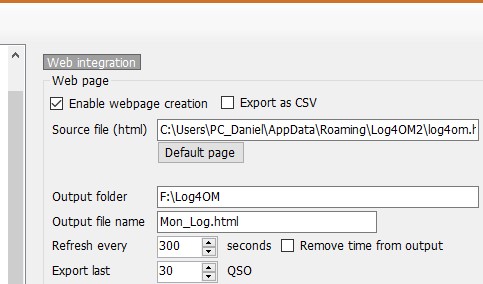
- Log4OM Web Integration Refresh.jpg (33.28 KiB) Viewed 3702 times
73