Page 1 of 1
Q65, how do I enter the QSOs?
Posted: 08 Mar 2021, 20:20
by F1NQP
Good evening.
I have just made 2 QSOs in Q65, one on 144MHz and the other on 432MHz.
How do I enter them in LOG4OM V2 ????
Thank you and good continuation to all.
73
Re: Q65, how do I enter the QSOs?
Posted: 09 Mar 2021, 05:45
by DF5WW
Re: Q65, how do I enter the QSOs?
Posted: 09 Mar 2021, 07:42
by F1NQP
Thank you Juergen.
I had already read this exchange.
I understood that Q65 is a sub-mode of MFSK - MFSK(Q65).
But as my WSJT-X is not configured for automatic import, I have to enter these 2 qso manually.
But what to choose in MODE since MFSK65 does not exist (yet)?
Have a nice day.
Merci Juergen.
J'avais déjà lu cet échange.
J'ai bien compris que Q65 est un sous mode de MFSK - MFSK(Q65).
Mais comme mon WSJT-X n'est pas configuré en import automatique, je dois donc saisir ces 2 qso manuellement.
Mais que choisir dans MODE puisque MFSK65 n'existe pas (encore) ?
Bonne journée à tous.
Re: Q65, how do I enter the QSOs?
Posted: 09 Mar 2021, 08:47
by DF5WW
You have to insert Q65 in the modelist and oin the mode_rst as described in the link. You will find these files in the configuration folder of Log4OM. Sorry for short replies but am at work.
Re: Q65, how do I enter the QSOs?
Posted: 09 Mar 2021, 09:22
by F1NQP
Thanks Juergen, I'll see if I find it.
Have a good day for the pro.
Re: Q65, how do I enter the QSOs?
Posted: 09 Mar 2021, 10:08
by G4POP
See page 36 of the user guide for how to do this easily
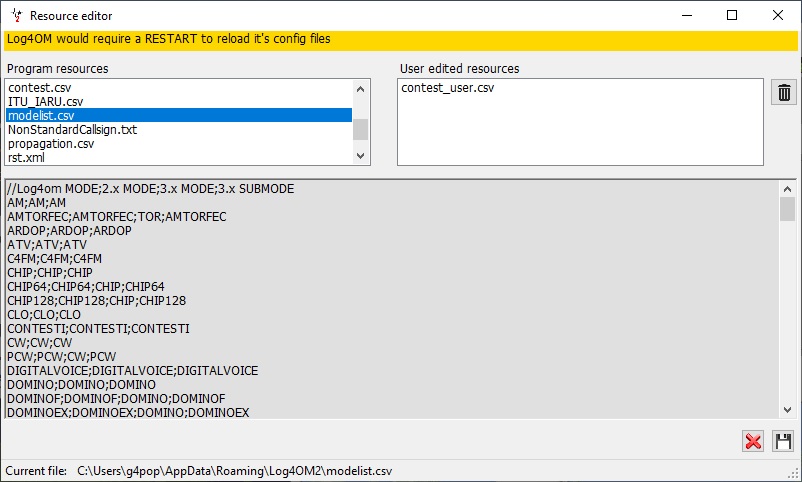
- Untitled.jpg (96.85 KiB) Viewed 2585 times
Re: Q65, how do I enter the QSOs?
Posted: 09 Mar 2021, 10:19
by F1NQP
Thank you Terry, I found between 2.
73
Merci Terry, j'ai trouvé entre 2.
73