Page 1 of 2
LOTW Upload Failure
Posted: 18 May 2021, 22:45
by VK2MET
Hi,
I have a certificate for callsign AX2MET and it's loaded into TSQL:
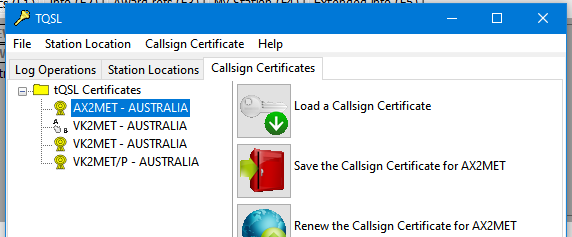
- AXCert.PNG (24.66 KiB) Viewed 3572 times
I have the following QSO in Log4OM:
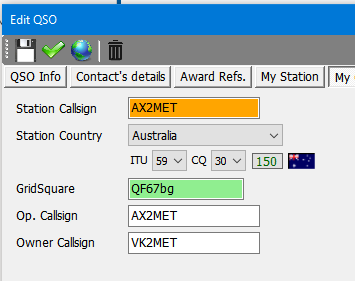
- axqso.PNG (13.47 KiB) Viewed 3572 times
But when I try to upload it (and others), I get a LOTW log entry like this showing the certificate is not found? od something.. Can someone tell me what I need to do to get Log4OM to pull the correct cert or set the QDO so the upload works?
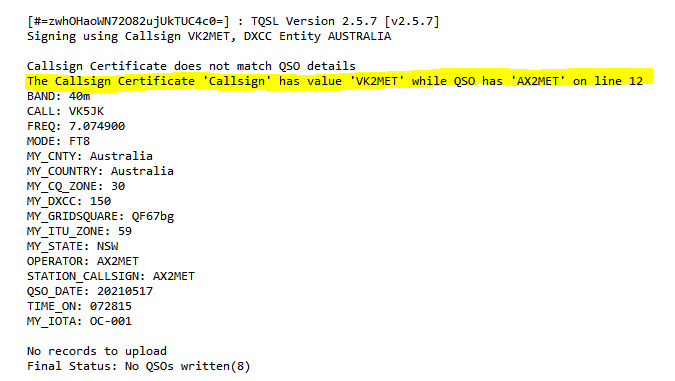
- LOTWLogResp.PNG (17.75 KiB) Viewed 3572 times
thanks
Alan
Re: LOTW Upload Failure
Posted: 19 May 2021, 00:38
by KI5IO
Alan,
I don't have a multi-callsign situation so can't address from personal experience. That being said did you adjust your Configuration / External Services / LOTW to match the station ID?
When Terry has a chance he will likely offer input as he does manage a few callsigns of his within Log4OM V2.
Re: LOTW Upload Failure
Posted: 19 May 2021, 04:21
by VK2MET
OK for eQSL, this holds true.
I have ax2met and I need to upload with ax2met.
But LOTW only has one login credentials/account. TQSL uses the presence of a certificate to accept the upload AFAIK
Alan
Re: LOTW Upload Failure
Posted: 19 May 2021, 07:21
by G4POP
VK2MET wrote: 19 May 2021, 04:21
OK for eQSL, this holds true.
I have ax2met and I need to upload with ax2met.
But LOTW only has one login credentials/account. TQSL uses the presence of a certificate to accept the upload AFAIK
Alan
Did you try uploading that QSO using TQSL as stand alone program without Log4OM? this is always the first check to ascertain that its not the QSO data or TQSL at fault.
And
No you MUST have the correct call in the Log4OM/Program Config/External services/LOTW tab so that Log4OM knows which TQSL cert to use.
Re: LOTW Upload Failure
Posted: 20 May 2021, 00:50
by VK2MET
No you MUST have the correct call in the Log4OM/Program Config/External services/LOTW tab so that Log4OM knows which TQSL cert to use.
I have tried putting AX2MET in but still get the error saying:
The Callsign Certificate 'Callsign' has value 'VK2MET' while QSO has 'AX2MET' on line 12
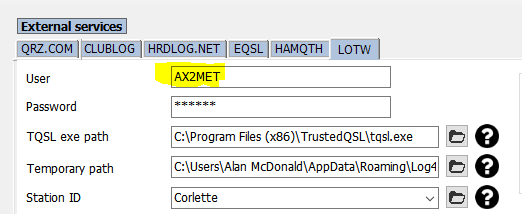
- LOTWUser.PNG (12.19 KiB) Viewed 3537 times
I don't know what makes TQSL choose the correct certificate but as per previous image, you can see TQSL dos have AX2MET in the certificate list.
Alan
Re: LOTW Upload Failure
Posted: 20 May 2021, 07:22
by G4POP
Have you tried a manual upload from TQSL without using Log4OM?
Re: LOTW Upload Failure
Posted: 20 May 2021, 12:10
by VK2MET
Yes - that's what I resorted to.
I exported an ADIF of the QSO's from Log4OM
I then tried to sign a log and save for upload. It kept trying to sign it as VK2 until I selected New.. then jumped thru some hoops to select the AX2 certificate, then applied it to the same station as the VK2 callsign.
I ended up with a tq8 file (signed adif)
I uploaded it to LOTW and it was successful. The AX2 QSOs were not declared duplicate, they are there and quite a few are now QSL'd to their partners. The VK2 equivalents are also there.
see below
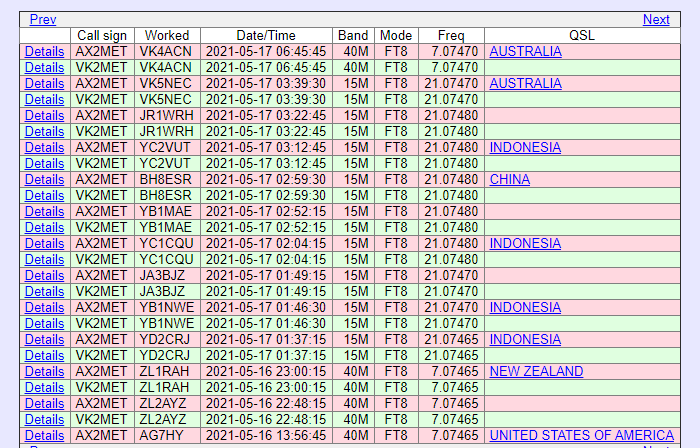
- ax2pairslotw.PNG (65.95 KiB) Viewed 3517 times
Alan
Re: LOTW Upload Failure
Posted: 20 May 2021, 14:59
by G4POP
So it would seem the issue is the TQSL software or it's set up, what version are you using and have you checked the LOTW group to sed if others have this issue.
We just use the call entered in the config to find a matching cert in Tqsl all the work is done by tqsl
Re: LOTW Upload Failure
Posted: 20 May 2021, 23:22
by VK2MET
TSQL is up to date. I'll try the LOTW group.. is that groups.io or somewhere else?
Alan
Re: LOTW Upload Failure
Posted: 24 May 2021, 07:43
by F6EXV

- LOTW.jpg (35.47 KiB) Viewed 3463 times
Have you tried setting up the Lotw external services using the VK2MET callsign with your normal password, and indicating the AX2MET call in the "my call (opt)" box ?
The example shown says same call in both boxes, but the upper one in your case should be VK2MET, and lower one AX2MET.