Page 1 of 1
QRZ.com log, manual QSO upload/download
Posted: 29 Jul 2021, 17:25
by iz8ewd
In the QSL manager menu, add manual adif export/import for the QRZ.com log
Re: QRZ.com log, manual QSO upload/download
Posted: 30 Jul 2021, 15:23
by KI5IO
iz8ewd wrote: 29 Jul 2021, 17:25
In the QSL manager menu, add manual adif export/import for the QRZ.com log
Johnny,
You can upload your QSOs via QSL Manager to QRZ.com already. Not sure why you would also want to also update via a manual step of creating an ADI file and then uploading.
However you can currently use QSO Manager and select the appropriate QSOs and create an ADI file for your use.
I'm guessing you can also d/l an ADI from QRZ.com and then you can import that already into Log4OM V2. As for direct d/l's of confirmations from QRZ.com I can't speak to that as I don't use their logging feature. I'm sure one of our other support members can advise further on that.
.
Re: QRZ.com log, manual QSO upload/download
Posted: 30 Jul 2021, 15:42
by DF5WW
Hi Nolan, up- and download via the QSL Manager only works for XML subscribers which have
payed for the service and have an workable API code. Think he means that we should have
an option in QSL Manager to up- and download ADIF´s to/from qrz.com. This is still not possible
so qrz.com allows only manual up-/downloads from the website if you are onla a HAM Member.
So he has to use QSO Manager to create an ADIF for uploading manually to qrz.com and he must
do this via the qrz.com page if he is logged in.
Re: QRZ.com log, manual QSO upload/download
Posted: 30 Jul 2021, 18:06
by G4POP
Not required because it can be done in the QSO manager
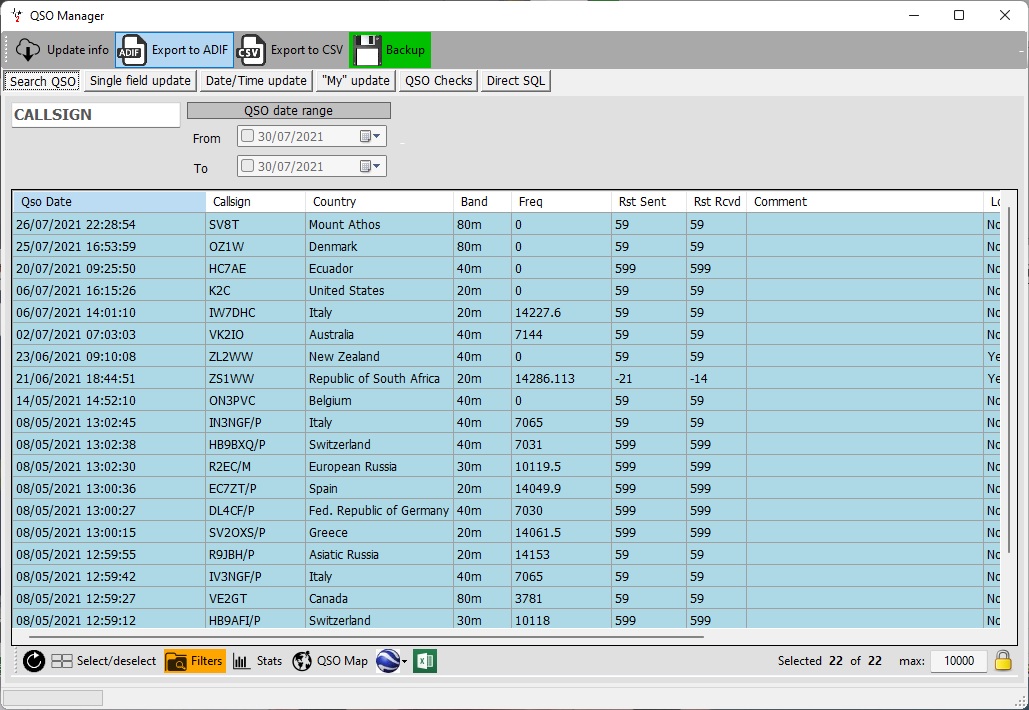
- Untitled.jpg (239.71 KiB) Viewed 4818 times
Re: QRZ.com log, manual QSO upload/download
Posted: 02 Aug 2021, 08:07
by iz8ewd
Hi Terry,
this is what I usually do, export adif with last QSO and import it manually into QRZ.com.
It will be useful, in the QSL manager, to have a manual flag to export an adif file, filtering log for field QRZ.com QSL sent requested. On the other side will be useful to import adif from QRZ.com to set QSL received field where applicable.