Page 1 of 2
LOTW Upload Fails When Require Log (Version 2.16.0.0)
Posted: 09 Aug 2021, 23:16
by N4PYI
I just updated Log4OM to 2.16.0.0. I tried the new feature for the LOTW upload "Require Log" (-t) by checking the box "require log" under eExternal Services/LOTW. With teh box checked, the LOTW upload fails with a syntax error. Itook some screenshots of the debug log frm Log4OM and the error message that was displayed. It appears that the "-t" is not making it in the execution of TQSL. I am running TQSL 2.5.8 (Latest Version). Disable the "require log" feature and LOTW upload works fine.
Thanks
Brad, N4PYI
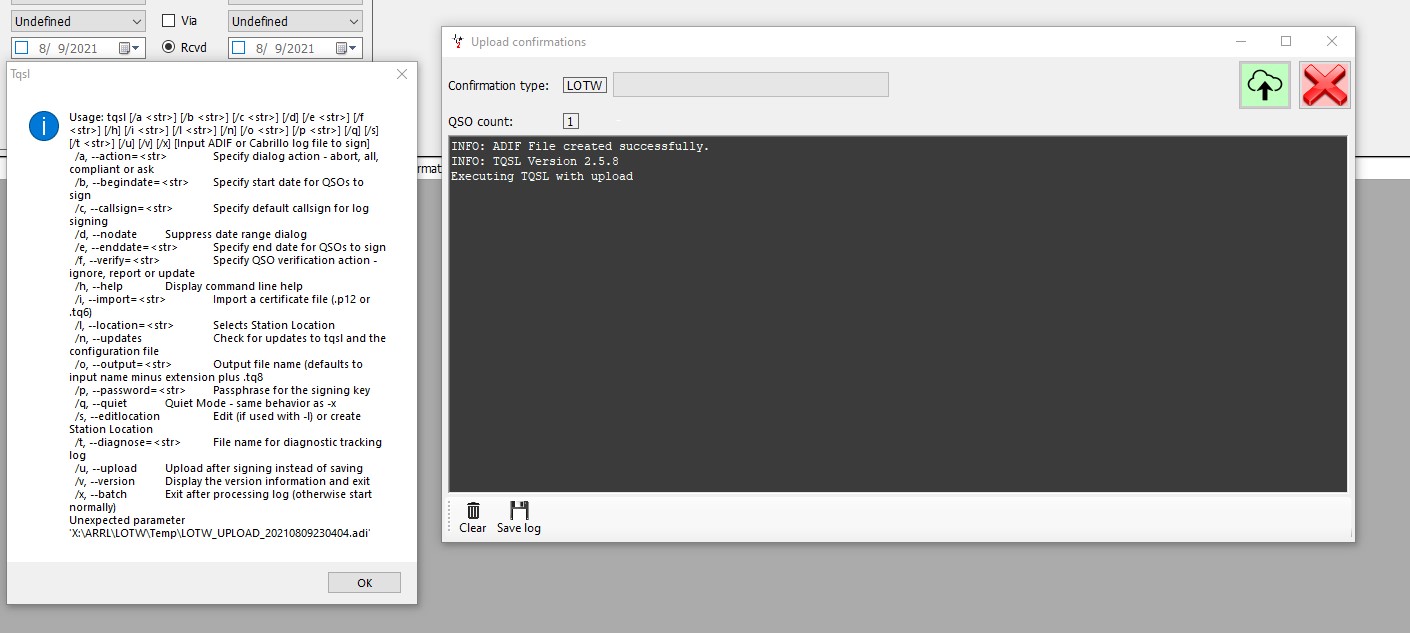
- LOTW Upload Fail-1.jpg (136.96 KiB) Viewed 4214 times
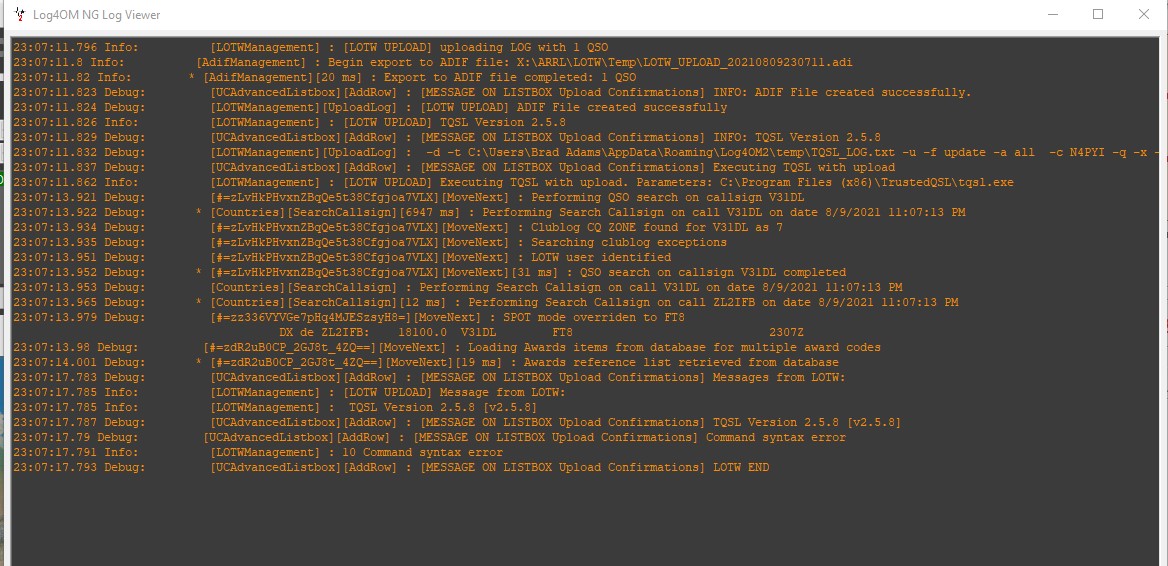
- LOTW Upload Fail-2.jpg (209.38 KiB) Viewed 4214 times
Re: LOTW Upload Fails When Require Log (Version 2.16.0.0)
Posted: 10 Aug 2021, 06:47
by G4POP
Moved to 'Error reports' section
Error already reported and Lele will check when he returns from holiday around 20th August
Re: LOTW Upload Fails When Require Log (Version 2.16.0.0)
Posted: 11 Aug 2021, 02:44
by KI5IO
Brad,
FWIW - I collected some Q's and uploaded this evening and had turned on the Require TQSL.log parameter for some more testing.
I didn't experience any problems as you have noted above.
I'll grab a few more Q's tomorrow and do more testing.
As Terry said above we have the issue noted and I did create a repair ticket in the Mantis system.
Re: LOTW Upload Fails When Require Log (Version 2.16.0.0)
Posted: 12 Aug 2021, 12:05
by KI5IO
Brad,
Another update here: I had some more Q's to upload to LOTW and doing so "manually" through the QSL Manager I did not experience the problem you have noted.
I did not test the LOTW "Auto Upload" that happens when one closes L4OM if selected in Configuration.
As Terry has noted in this thread and others that is where the issue might be happening ... with the "Auto Upload" when L4OM closes.
Re: LOTW Upload Fails When Require Log (Version 2.16.0.0)
Posted: 12 Aug 2021, 20:48
by KI5IO
Brad,
A further update here ...
I collected a few CW Q's today and did the Auto-Upload with LOTW when I closed down L4OM.
The process worked just fine with no hang-ups and delays or error messages.
.
Re: LOTW Upload Fails When Require Log (Version 2.16.0.0)
Posted: 21 Aug 2021, 10:39
by ct1hix
Hello
I have the same problem... Upload doesn't work, download is ok.
Is there anything I can do to help?
Gomes CT1HIX 73
Re: LOTW Upload Fails When Require Log (Version 2.16.0.0)
Posted: 21 Aug 2021, 11:19
by DF5WW
Which kind of upload ? Manual upload from QSL Manager or automatted upload after close ?
Have you tried exporting an ADIF and doing a direct upload via TQSL only ? Is this working ?
As Nolan wrote a bit above, here in my 2.16.0.0 installation all uploads working fine, also
the automatted upload after close.
Re: LOTW Upload Fails When Require Log (Version 2.16.0.0)
Posted: 21 Aug 2021, 12:48
by KI5IO
Adding to that I've had multiple LOTW uploads (both manual and automated) and they all worked FB.
All within the last 2-3 days.
I've been busy with some QSOs ...

Re: LOTW Upload Fails When Require Log (Version 2.16.0.0)
Posted: 21 Aug 2021, 22:09
by ct1hix
Hi
I only tested the manual upload. I selected +-700 qsos for upload and it didn't work. I tried just one qso, it doesn't work either. Upload via TQsl works without problems.
"As Nolan wrote a bit above, here in my 2.16.0.0 installation all uploads working fine, also
the automatted upload after close."
I believe but for some reason mine doesn't work...
Gomes CT1HIX 73
Re: LOTW Upload Fails When Require Log (Version 2.16.0.0)
Posted: 21 Aug 2021, 23:49
by KI5IO
Gomes,
OK ... more questions.
Did this just start happening with V 2.16.0.0 or did you experience the same situation with prior versions? OR is V 2.16.0.0 a brand new installation for you?
Have you updated the TQSL APP to the most current version? The most current version is: V 2.5.9 with a Conversion
Data V 11.15 ..
When you look at your QSO records in the QSL Manager what is the value in your SENT column for the LOTW view? Choices are: Yes, No, Requested, Queued and Invalid.
Look in the current User Guide on Pages 98 and 106-108. Information there touches on setting up your QSOs for having the proper tags/labels to let the manual and auto upload elements to function. Thus the reason I asked the question in the sentence above.
Also ... I've put the URLs for the 3 YouTube videos that Terry created going over handling of the QSO confirmations and uploading via manual and auto. Please take the time to check out those sources.
There was another recent thread about your similar issue and the OM found that his LOTW sent column did not have the proper value to let the uploads to function.
Y/T Confirmations #1:
https://www.youtube.com/watch?v=7yuxJhVEFFI
Y/T Confirmations #2:
https://www.youtube.com/watch?v=xingbq1d-4o
Y/T Confirmations #3:
https://www.youtube.com/watch?v=7cthCCVwkXg
.