Page 1 of 1
Q65 Not in mode list?
Posted: 06 Sep 2021, 14:15
by n0tb
For some reason I can no longer log QSO's made using Q65 after the last update? I also cannot edit a QSO to change the mode to Q65 because Q65 is not in the mode drop down list, am I missing something?
Regards, Tim
Re: Q65 Not in mode list?
Posted: 06 Sep 2021, 15:28
by G4POP
n0tb wrote: ↑06 Sep 2021, 14:15
For some reason I can no longer log QSO's made using Q65 after the last update? I also cannot edit a QSO to change the mode to Q65 because Q65 is not in the mode drop down list, am I missing something?
Regards, Tim
Again last update tells us nothing, exactly what version are you using - Help/About
Q65 is deffinately included see below
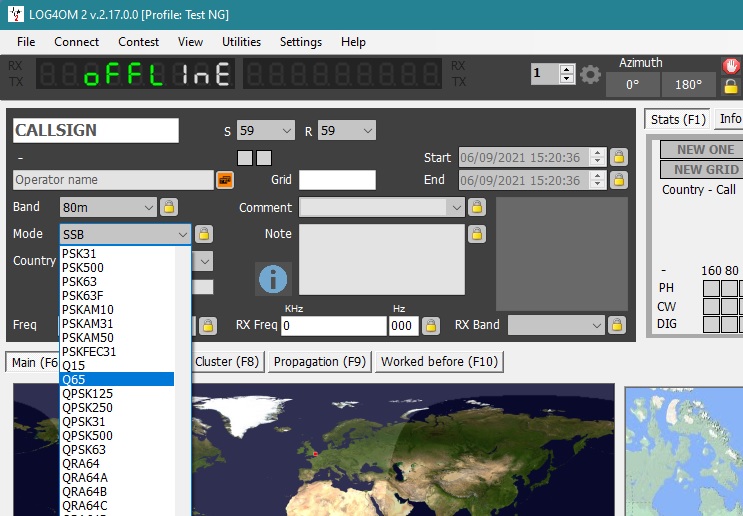
- Untitled.jpg (122.95 KiB) Viewed 1668 times
Have you perhaps removed it in Program configuration/User preferences list?
Did you try Settings/update resources/modes?
Re: Q65 Not in mode list?
Posted: 06 Sep 2021, 19:21
by n0tb
Thanks Terry, after I did the update->Resources->modes I see Q65 in the mode list! I am running 2.17.0.0
Regards, Tim
Re: Q65 Not in mode list?
Posted: 01 Jul 2022, 21:28
by n0tb
I am seeing this same problem again but this time the update->Resources->modes does not seem to fix it? 73s de Tim (N0TB)
Re: Q65 Not in mode list?
Posted: 01 Jul 2022, 22:17
by KI5IO
Tim,
You can edit the modelist.csv file and add it yourself.
Go to: Settings / Resource Editor and then select the modelist.csv file from the left panel. Edit as you see fit. When saved it will add _user to the filename so it will not be over-written with updates of Log4OM V2.
Re: Q65 Not in mode list?
Posted: 02 Jul 2022, 07:39
by DF5WW
By the way, we are on 2.23.0.0 ...


Re: Q65 Not in mode list?
Posted: 02 Jul 2022, 08:22
by G4POP
DF5WW wrote: ↑02 Jul 2022, 07:39
By the way, we are on 2.23.0.0 ...


See posting date it was September
Re: Q65 Not in mode list?
Posted: 02 Jul 2022, 17:05
by WT0DX
Actually, N0TB posted again on July 1st. Also, look at my message "Q65 Logging Issue"... something is wrong...
73 Bill WT0DX
Re: Q65 Not in mode list?
Posted: 04 Jul 2022, 16:30
by n0tb
This is the dialog I get when attempting to upload a Q65 QSO (this is after I added Q65 to the mode list)
WARNING: LOTW Temporary path not defined in CONFIGURATION. Using default temp
INFO: ADIF File created successfully.
INFO: TQSL Version 2.6.4
No private TQSL Password set
Executing TQSL with upload
Messages from LOTW:
TQSL Version 2.6.4 [v2.6.4]
Signing using Callsign N0TB, DXCC Entity UNITED STATES OF AMERICA
Invalid contact - QSO does not specify a mode on line 9
CALL: JD1BQI
BAND: 6m
QSO_DATE: 20220704
TIME_ON: 030658
FREQ: 50.200500
MY_CNTY: Olmsted
MY_COUNTRY: United States
MY_CQ_ZONE: 4
MY_DXCC: 291
MY_GRIDSQUARE: EN34
MY_ITU_ZONE: 7
MY_STATE: MN
OPERATOR: N0TB
STATION_CALLSIGN: N0TB
No records to upload
Final Status: No QSOs written(8)
All QSOs were duplicate or out of date range (no QSOs written)
LOTW END