Page 1 of 2
Trying to reinstall database without success
Posted: 23 Dec 2021, 12:15
by G0VQY
I have my database stored on an external hard drive so that I can access it from two separate computers. However, I put my other computer and yesterday and the log wasn't working. So I mapped the drive again but it still wouldn't work. When I checked my normal computer the log has disappeared, is just blank. I've tried reinstalling but it still won't work, Showing a completely empty database. Any idea what is going on?
Re: Trying to reinstall database without success
Posted: 25 Dec 2021, 08:23
by G4POP
G0VQY wrote: 23 Dec 2021, 12:15
I have my database stored on an external hard drive so that I can access it from two separate computers. However, I put my other computer and yesterday and the log wasn't working. So I mapped the drive again but it still wouldn't work. When I checked my normal computer the log has disappeared, is just blank. I've tried reinstalling but it still won't work, Showing a completely empty database. Any idea what is going on?
No idea why you have lost the database, could be due to an update or virus??
However see the emergencies section of our user guide page 228 >>> which will lead you through a restore
Re: Trying to reinstall database without success
Posted: 01 Jan 2022, 17:30
by G0VQY
For the life of me, I can't find the emergency section anywhere
Re: Trying to reinstall database without success
Posted: 01 Jan 2022, 17:45
by DF5WW
Help/User Guide/English (force update) to receive the actual user guide. After
download it will be opened automatically if you have a PDF reader installed.
Check side 228 and above as Terry mentioned ...


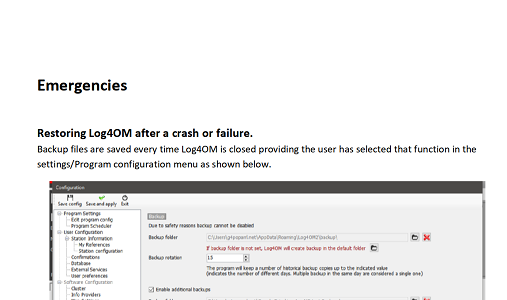
- emg.png (46.15 KiB) Viewed 3361 times
Re: Trying to reinstall database without success
Posted: 02 Jan 2022, 21:49
by G0VQY
I can't even find help anywhere
Re: Trying to reinstall database without success
Posted: 03 Jan 2022, 01:18
by KI5IO
G0VQY wrote: 02 Jan 2022, 21:49
I can't even find help anywhere
Penn,
Have you even read the posts by Terry and Juergen?
1) Click this link and the English version of the Current User Guide will download as a PDF file. This is direct from the Log4OM V2 website.
https://www.log4om.com/l4ong/usermanual ... NG_ENU.pdf
2) Save that PDF file to your local computer's hard drive.
3) Open the PDF and scroll to Page 228 (as noted by Terry and Juergen) and it says EMERGENCIES at the top of that Page 228. Juergen posted a clip of that page as well.
4) Start there and see if you can then understand what you might have to do to recover from your situation.
Re: Trying to reinstall database without success
Posted: 04 Jan 2022, 17:26
by G0VQY
This is the whole point is, I can't open my log because it isn't loaded so are not able to export. However, I checked on my laptop And I have a logbook loaded on the, albeit the last entry was in August. But it's better than nothing.
Re: Trying to reinstall database without success
Posted: 04 Jan 2022, 19:48
by G4POP
G0VQY wrote: 04 Jan 2022, 17:26
This is the whole point is, I can't open my log because it isn't loaded so are not able to export. However, I checked on my laptop And I have a logbook loaded on the, albeit the last entry was in August. But it's better than nothing.
1. What do you see at the extreme bottom right hand edge of the log4om window, should show the path to your logbook?
2. Have you got the program doing regular backups?
3. Have you recently upgraded to Windows 11?
4. What version number is log4om, see help/about
Re: Trying to reinstall database without success
Posted: 04 Jan 2022, 21:24
by G0VQY
It's okay, I have managed to reinstall up to The end of November 2021 so I have lost some entries but it is not the end of the world.
Thanks for your help, is very much appreciated guys
Re: Trying to reinstall database without success
Posted: 16 Feb 2022, 02:11
by ve3wej
if you use any of the online qsl services, like eqsl, lotw, etc, you should also be able to download an adi file from them to update past your november date