Page 1 of 1
Backing up to Google Drive
Posted: 04 Jan 2022, 20:50
by WA2SQQ
I need to ask what is probably a very elementary question, but I was not able to figure it out by reading the manual. I want to add a backup copy of the log file onto Google drive as LOG4OM shuts down. I created the folder on my Google drive, and I have the link to that folder. How do I copy the link into the Backup location in the SETUP? If it were a physical drive you can find the link and click on it. It seems that you can't manually type the backup location in.
Re: Backing up to Google Drive
Posted: 04 Jan 2022, 21:15
by F6FLU
hello
hoping this can help you ...
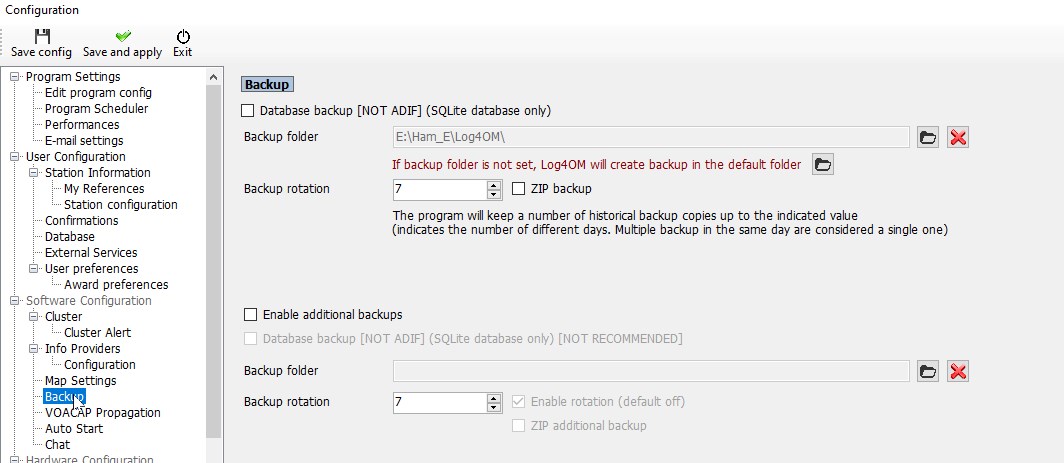
- 2022-01-04_22h14_00.jpg (87.52 KiB) Viewed 2582 times
Re: Backing up to Google Drive
Posted: 04 Jan 2022, 21:27
by WA2SQQ
I know where its entered, but how can I manually type the link in?
If the backup location is a physical drive on your PC, you click on the "disk" icon, locate the drive, and select it.
Google drive is a link that you must type in. If I select one of the existing backup locations, its not allowing me to type the link in.
Re: Backing up to Google Drive
Posted: 07 Jan 2022, 18:02
by N6VH
Google Drive can be set to back up files automatically. It's been awhile since I used Google Drive, so I forget the details. Also, there are various programs that will do backups of your files automatically. Some of them might be able to backup to Google Drive. Using one of those methods, you wouldn't have to wait while Log4OM does the backup.
73,
Jim N6VH
Re: Backing up to Google Drive
Posted: 08 Jan 2022, 10:33
by G4POP
WA2SQQ wrote: ↑04 Jan 2022, 21:27
I know where its entered, but how can I manually type the link in?
If the backup location is a physical drive on your PC, you click on the "disk" icon, locate the drive, and select it.
Google drive is a link that you must type in. If I select one of the existing backup locations, its not allowing me to type the link in.
You cant type it in you must use the browse to folder icon at the right hand end of the field
I think your issue is because you only have a web based presence of Google drive and therefore are trying to insert a web address.
I use a Google Drive but Google Drive is actually installed on the data drive of my PC which then provides a folder and file structure which is discoverable via the browse button mentioned above. The local presence of Google drive syncs with the online entity and all of my other windows PC's and Tablet automatically.
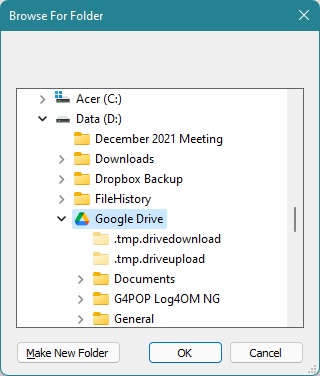
- Untitled.jpg (34.49 KiB) Viewed 2515 times
Re: Backing up to Google Drive
Posted: 01 Feb 2022, 03:31
by ve3wej
check your version of google drive. it looks like an older version, and this may have something to do with it. The new google drive actually becomes a drive letter on your system ( mine is G drive ), so I have my log in a folder on G drive and it works fine, unless your internet is down...
Re: Backing up to Google Drive
Posted: 06 Feb 2023, 22:55
by N6RSH
MY version of Log4OM2 (Ver 2.26.0.0) will not recognize my google drive. I get the message shown below. I included in the screen shot my directory which shows drive G: as "Google Drive G:" but when I use the browse button in Log4OM2 Backup settings, it lists as "Local Drive G:" and won't let me use it for backup. I run Log4OM as administrator. Please help. I would like to be able to see my log book on both of my computers.
Thanks and 73,
Steve N6RSH