Page 1 of 1
Window size settings menu
Posted: 15 Jan 2022, 15:26
by DM5HF
Hi all,
I do really like Log4OM and it works fine in general. In detail I have an issue regarding the window size for the settings window. It looks like cut and I tested nearly all screen setting - but without any success. Because of this I can not choose other databases or set the UDP connections. On my second PC it has been working since starting with log4om without this issue.
Is there a trick to increase the windows size of the settings menu?
Many thanks in advance
Chris
DM5HF
Re: Window size settings menu
Posted: 15 Jan 2022, 18:14
by DF5WW
Hallo Chris,
hast Du evtl. den Wert in den Windows Anzeige Einstellungen auf mehr als 100% gesetzt ? Dann
tritt der Effekt ein den Du beschreibst. Sollte, muß, für eine volle Anzeige auf 100% stehen und
keinesfalls höher.
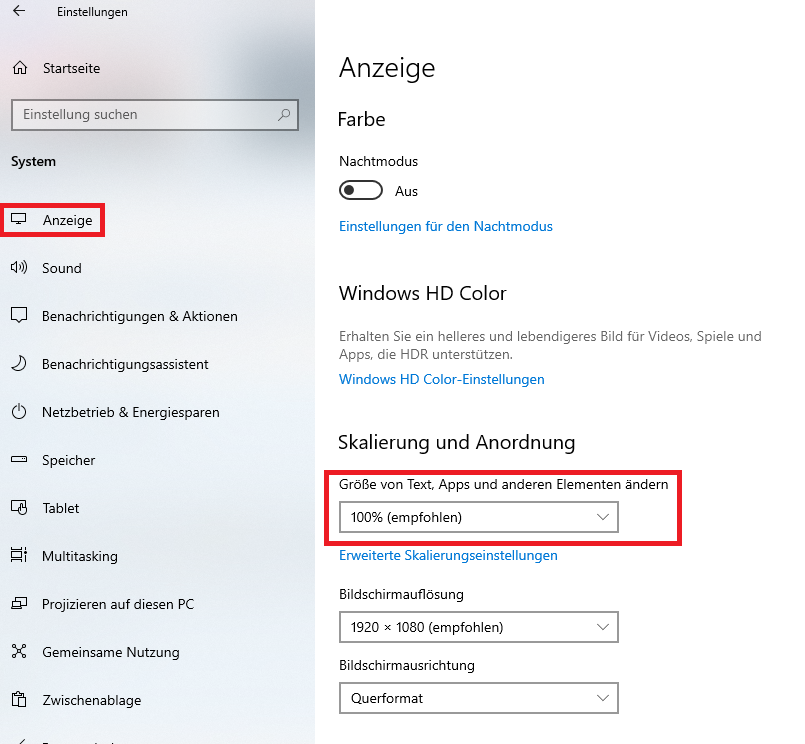
- Size.png (234.98 KiB) Viewed 1537 times
Re: Window size settings menu
Posted: 15 Jan 2022, 19:48
by DM5HF
Hallo Jürgen,
ich danke dir, allerdings hatte ich die Skallierungen einschließlich 100% schon ausprobiert. Ich werde mich mal mit einem niedrig auflösenden externen Monitor behelfen, mal schauen, ob das was bringt.
Vielen lieben Dank & 73
Chris
Re: Window size settings menu
Posted: 15 Jan 2022, 20:05
by DF5WW
Was verstehst Du unter niedrig Auflösend ? Wie Du an meinem Screenshot sehen kannst ist bei mir
die Auflösung in Full HD. Auch auf meinem Huawei Matebook D16 hab ich alle Menüstrukturen
einwandfrei sichtbar. Der Screenshot stammt allerdings von meiner Dell T8610 Workstation mit
einem 21,5 " Monitor.
Was hast Du denn als "Rechner" in Betrieb ?
Re: Window size settings menu
Posted: 16 Jan 2022, 06:53
by DM5HF
Guten Morgen Jürgen,
es ist leider tricky, am ersten externen Monitor komme ich zu diesem Ergebnis s. Anhang. Da ist auch das Settings Menu zu sehen, wie es mich leider auf Trab hält

Danke & 73 Chris
Re: Window size settings menu
Posted: 16 Jan 2022, 06:54
by DM5HF
Als Rechner habe ich übrigens ein MacBook Air M1 mit Parallels und Windows 11.
73 Chris
Re: Window size settings menu
Posted: 16 Jan 2022, 07:11
by DM5HF
Auch beim 2. Monitor ergab sich leider das gleiche Bild. Jetzt bin ich wirklich ratlos :-/
Viele Grüße
Chris
Re: Window size settings menu
Posted: 16 Jan 2022, 08:23
by DM5HF
Dear Juergen,
many thanks for your support. I could solve the issue by reinstalling Win 11. After reinstall I installed Log4om and it works without any size issues. Not sure about the cause, but now it works.
Thanks & 73
Chris
Re: Window size settings menu
Posted: 16 Jan 2022, 10:02
by DF5WW
Thanks for reporting Chris, have a nice sunday ...


Re: Window size settings menu - SOLVED
Posted: 16 Jan 2022, 10:28
by DM5HF
Thank you Juergen and now I have found out the cause for this issue, which is maybe only a parallels problem.
The window size for the setup menu is right after new installing Log4OM. After inserting an old .json config from another computer the size of the setup menu is now too small for editing. Therefore I think it is not recommend to use a .json backup file from another machine. I can recommend to edit all settings new without using a backup .json.
My setup: SmartSDR (Flexradio) or SDR-Control (Icom 705) on MacBook Air and Log4OM via UDP on parallels.
Have a nice Sunday & 73
Chris