Page 1 of 1
QSO Distance always in km - regardless of config setting
Posted: 07 Mar 2022, 09:50
by N1FG
Version 2.20
Selected "Distance" to display on Recent QSO table and noticed the distances are all in km even though my program distance setting is for miles.
73 de Larry
N1FG
Re: QSO Distance always in km - regardless of config setting
Posted: 15 May 2022, 11:01
by M7WWX
I’ve noticed the same, using 2.21.1.0 here. Distance is always displayed in km, even though set to miles.
73, M7WWX
Re: QSO Distance always in km - regardless of config setting
Posted: 15 May 2022, 20:21
by G4POP
Because ADIF standard records distance in km
Re: QSO Distance always in km - regardless of config setting
Posted: 15 May 2022, 20:31
by M7WWX
So what’s the point of the distance setting? Can’t the app convert km into miles?
Regards,
Simon
Re: QSO Distance always in km - regardless of config setting
Posted: 16 May 2022, 07:03
by G4POP
1 For the display below
2. We could but dont
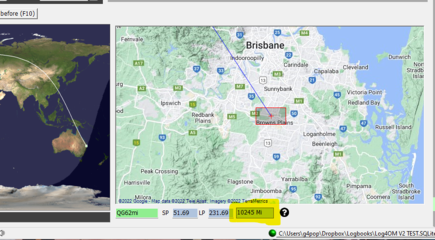
- Screenshot 2022-05-16 080033 new.png (154.23 KiB) Viewed 2047 times
Re: QSO Distance always in km - regardless of config setting
Posted: 16 May 2022, 08:34
by M7WWX
I mean in the QSOs tab at the bottom. Why can’t those distances be converted into miles?
Re: QSO Distance always in km - regardless of config setting
Posted: 16 May 2022, 08:35
by N1FG
So... you use that configuration selection for one calculation on one screen? (If that's as much good as it does why not make it a button selection on the map screen itself, or why use miles there at all?)
Speaking for my operating routine I very rarely even look at the "main" screen as I am usually either on Recent QSOs or Worked before.
However, thanks for the explanation.
73 de Larry N1FG